Ud - 900 (0p -a9i, Listening from the desired track, Select with the skip key – Kenwood UD-900M User Manual
Page 49: Select with the search key, Select with the numeric key, Ensure that the cd player is in the 1 track mode, 25 select the desired track
Attention! The text in this document has been recognized automatically. To view the original document, you can use the "Original mode".
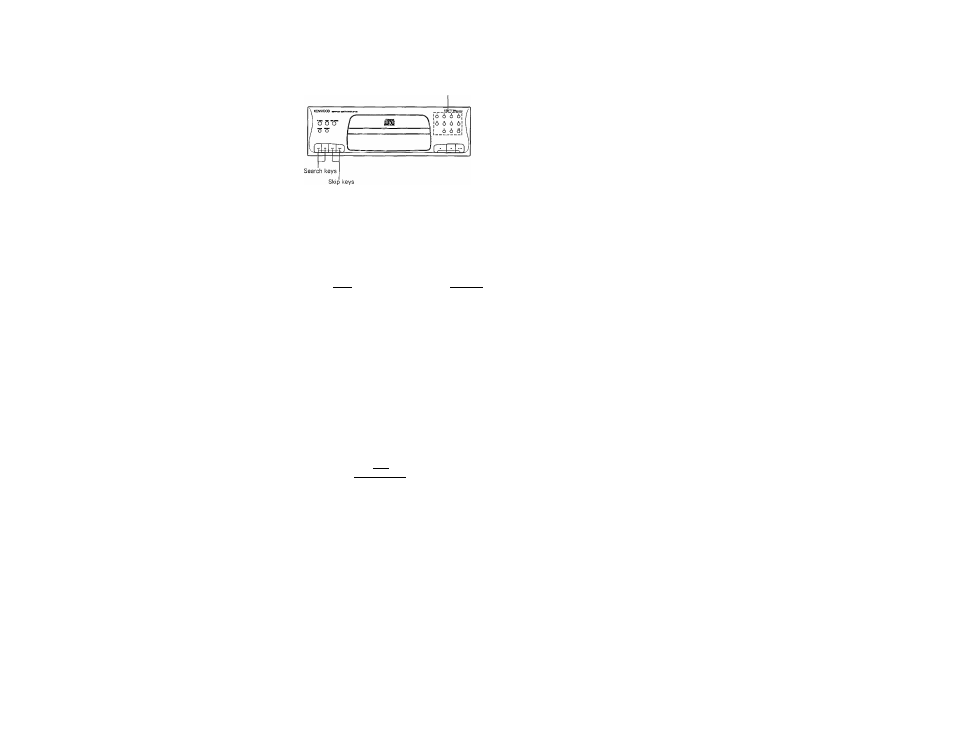
UD -
900 (0P -A9i
Numeric keys
Listening from the desired track
Select with the skip key.
Press one of the skip keys according to which
direction to skip.
■ The tunes are skipped in the direction of the key and
the play starts at the beginning of the selected tune.
When the key is pressed once during play, the
track starts again from the beginning.
Select with the search key.
Press the forward or reverse search key accord
ing to the direction to search.
The fast forward or reverse speed increases as the key
is held depressed.
The track will start to play from where you release the
key.
Select with the numeric key.
^ Ensure that the CD player is in the
1 TRACK mode.
If the|PGM| indicators is lighted, press thejP. MODEj
key.
25
Select the desired track.
1
o
a
O
3
O
4
o
5
o
6
O
7
o
8
o
a
O
Q
o
+10
O
Examples of input
Track No. 23:
[+rol js]
Track No. 40:
i+lo] f+i^ F'lQl f+i^ [o]
• Play starts from the selected tune and after.
Notes;
1. If a track No. which is not present on the CD is selected while
the tray is open, the last track on the CD will be played.
2. Such a selection is not accepted after the tray has been
closed or playback has started.
UD-900/UD-900M (En) 49
