Kenwood COMPACT DISC DIGITAL AUDIO UD-703 User Manual
Instruction manual
Attention! The text in this document has been recognized automatically. To view the original document, you can use the "Original mode".
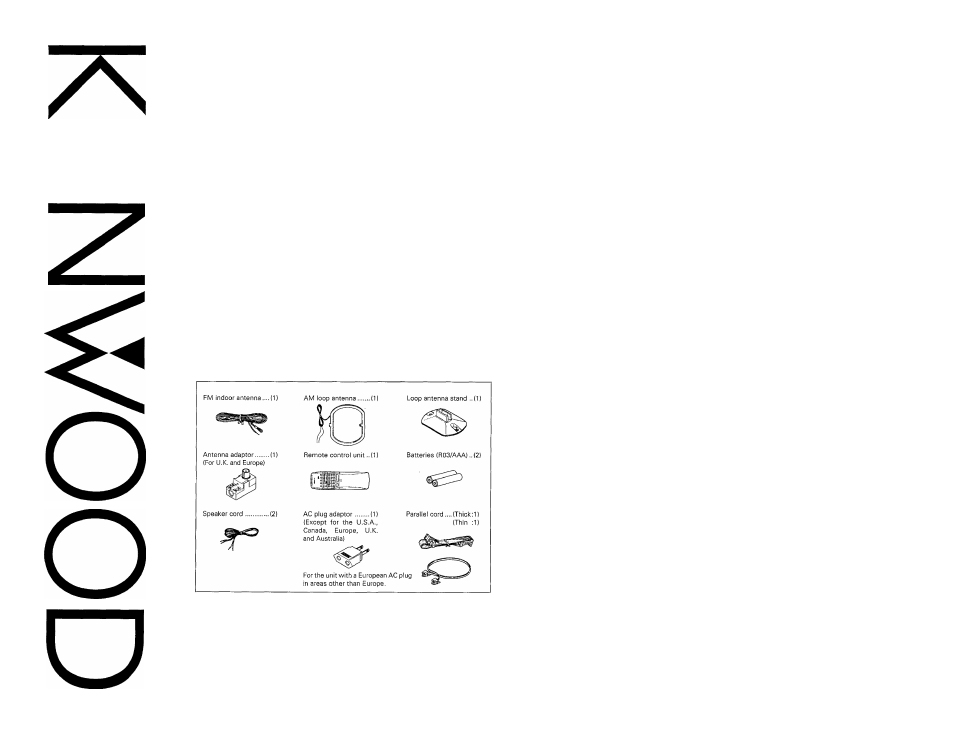
UD COMPONENT SYSTEM/COMPACT HI-FI SYSTEM
UD-703
UD-753
INSTRUCTION MANUAL
KENWOOD CORPORATION
This manual contains instructions for two models. There are differences in some of
the features (functions). Refer to the descriptions of your resective model respec
tively.
For your records
Record the serial number, found on the back of the unit, in the spaces designated on the warranty card,
and in the space provided below. Refer to the model and serial numbers whenever you call upon your
dealer for information or service on the product.
Model_____________________________ Serial Number_________________________________________
Unpacking
Unpack the unit carefully and make sure that all accessories are put aside so they will not be lost.
Examine the unit for any possibility of shipping damage. If your unit is damaged or fails to operate, notify
your dealer immediately. If your unit was shipped to you directly, notify the shipping company without
delay. Only the consignee (the person or company receiving the unit) can file a claim against the carrier
for shipping damage.
We recommend that you retain the original carton and packing materials for use should you transport or
ship the unit in the future.
Accessories
COMPACT
DIGITAL AUDIO
NOTE
Do not transport the system with a CD left in it.
B60-2066-00 dD (K, P, T) T
mc
i
Document Outline
- For your records
- Unpacking
- Accessories
- Optical fiber cable connection
- Connection of parallel cord
- Connection method
- Connection of AM ioop antenna
- Connection of AM outdoor antenna
- Connection of FM simplified antenna Connection of FM outdoor antenna
- FMDE-EMPHASIS/CHANNEL SPACE switch
- I
- Preparation
- Enhanced bass entertainment with super woofer (optional)
- CD CD CD
- Listening at a low volume (LLC.: Low Level Control)
- Listening through headphones
- STANDBY mode of POWER switch
- Playing sound with higher purity
- Adjusting the lefl/right volume balance
- Compensation of bass sound
- Input selection on the amplifier unit and easy operation function
- To Stop playback
- To pause playback
- Prepardtion *
- Skipping tracks
- Searching
- To Stop playback
- To return to playback in order of track Nos.
- Auto space function |
- To check the programmed tracks [ Remote control unit oniy |
- To adda track to the program
- To change a track in the program \ Remote control unit only |
- To clear tracks from the program
- Time display on CD player
- To repeat only the programmed tracks
- To cancel repeated playback
- To repeat the entire disc
- To cancel repeated playback
- To select anothertrack in the middle of playing one To cancel random playback
- To pause playback
- Skipping tracks
- Preparation
- To Stop playback
- To return to playback in order of track Nos.
- Auto space function
- To add a track to the program
- To change a track in the program
- To clear tracks from the program
- To repeat ail discs
- To cancei repeated piayback
- To Stop playback
- To wind tape at high speed
- Dolby Noise Reduction (NR)
- Transport direction indicators
- I DPSS (Direct Program Search System)
- Preparation •
- Preparation
- Function ofCRLS key
- Re-recording
- To pause recording temporarily
- DolbyHXPm
- To Stop dubbing
- To pause dubbing
- Fade-in/fade-out
- Preparation
- To clear the edited contents
- Fade-in/fade-out
- Preparation
- in case the order of tracks on CD is to be edited
- in case the CD tracks are to be recorded in the order they are recorded on CDs
- Preparation
- Preparation
- To check the edited contents \ Remote control unit only
- To clear the edited contents
- i
- To cancelDOLBYSURROUNDplay
- Howto calculate the delay time
- To apply echo to the microphone
- To record Karaoke singing
- To change the reserved contents
- When timer operation is not required
- To set the same timer program again
- Set the number of minutes after which the power is to be turned OFF.
- To cancel
- Notes on cassette tape
- Cleaning the head section
- Beware of condensation
- Disc handling precautions
- Discs which can be played with this unit
- Note related to transportation and movement (CD player)
- Operation to reset
- Amplifier unit speakers
- Tuner unit
- Cassette deck unit
- CD player unit
- Remote control unit
- For the U.S.A.
- Ivrtbe U.S.A.
- CAUTION:
