Playing desired tracks in desired order (pgm mode), I enter the pgm mode, 2 program desired tracks in desired order – Kenwood UD-900M User Manual
Page 50: 2 start playback, To check the programmed order, Remote control unit only, To resume normal playback, To check the time of each track on the disc
Attention! The text in this document has been recognized automatically. To view the original document, you can use the "Original mode".
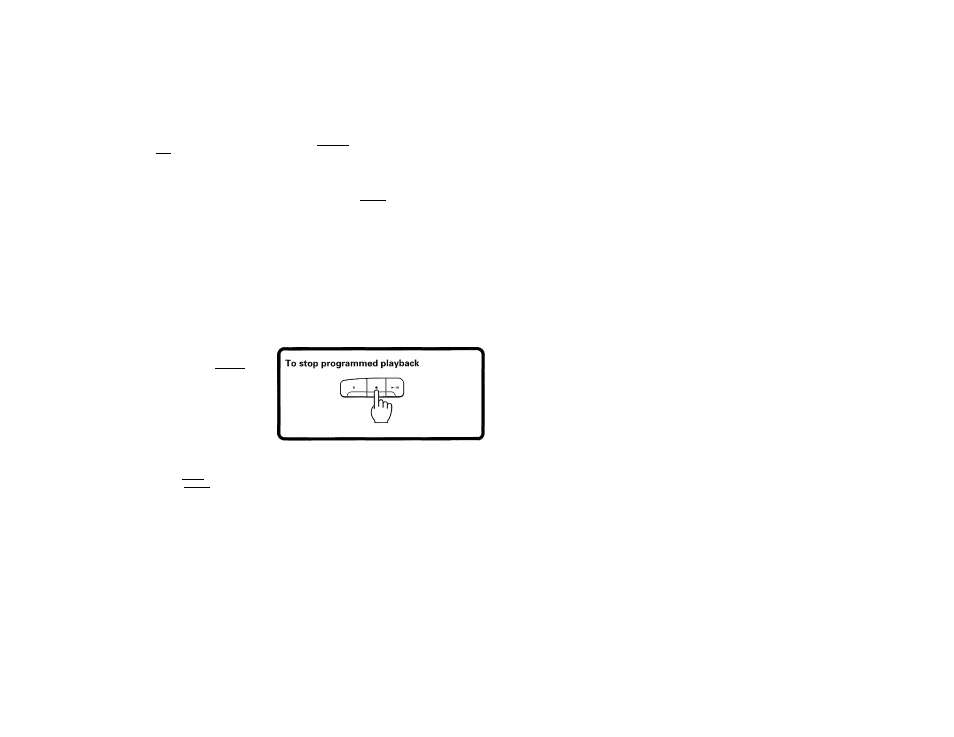
Playing CDs (UD-900)
Playing desired tracks in desired order (PGM mode)
"I Enter the PGM mode.
Press the P. MODE key.
IPGM| indicator lights up.
The SINGLE TIME display changes to the TOTAL TIME display.
2 Program desired tracks in desired order.
1
o
s
O
3
O
4
o
5
o
6
o
7
o
8
O
g
O
0
O
+10
O
Example
To program track Nos.
2
,5 and 25:
[f] l+ioll+iol [U
The number of the selected
track in the program (P-No.)
is displayed for a few sec
onds.
The total time of the se
lected track will be dis
played.
• Up to 20 tunes can be programmed. When the 21 or
more tunes are selected, FULL is displayed.
• If you made a mistake, press the|CLEAR|key and select
the correct track.
• Tracks can also be programmed by reading the disc la
bel while the disc tray is open.
• If a tune number larger than 43 (44 and subsequent) is
selected, the remaining time of the whole CD disc will
not be displayed.
2 Start playback.
' Tracks are played in the order they are programmed (P-
No.),
I If one of the skip keys or [^) is pressed during
programmed playback, the track being played is skipped
in the forward or reverse direction.
To check the programmed order
[Remote control unit only|
C H E C K
indicator lights up.
Track No.
i Every time the fCHECKlkey is pressed, the track No.
and the order it was programmed (P-No.) are displayed
in the order of programming.
The previous display will resume in a few seconds.
To resume normal playback
• The playback in the order of the track Nos. on CD will
start after the track being played.
To check the time of each track on the disc.
In the program mode, when the disc is stopped, the time of
each track on the disc can be checked by pressing the skip keys
.
• The previous display will resume in a few seconds.
SINGLE TIME
1
2
3 - 4 - 5
n /_/
/_/ /
~ l ■ n Z l
- I L.
J - U t
50
u
D-900/UD-900M (En)
