Simple karaoke singing entertainment, Hit master, Microphone mixing – Kenwood UD-900M User Manual
Page 69: Insert the microphone plug into the mic ^ jack, Singing "karaoke, Play the music source, 2 press the hit master key, 2 sing along with the music, Recording "karaoke, 1 connect a microphone
Attention! The text in this document has been recognized automatically. To view the original document, you can use the "Original mode".
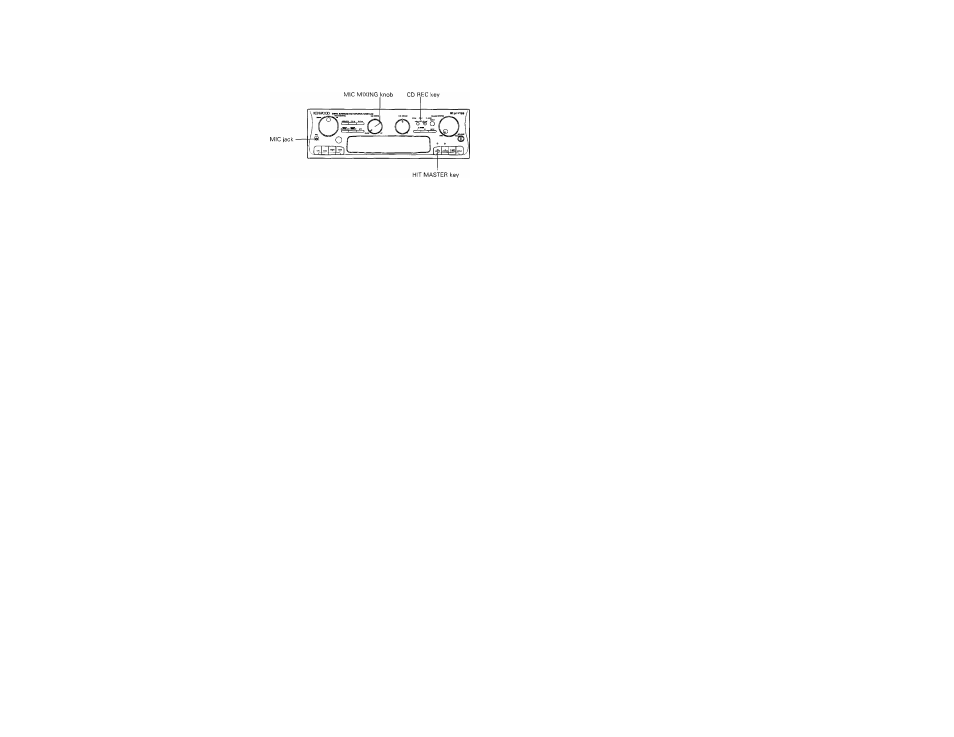
Simple Karaoke singing entertainment
HIT MASTER:
This key allow to reduce the vocal level of songs
played on CD, etc., so that you can sing along with
only the accompaniment just like in "Karaoke" sing
ing, This feature is convenient when you want to
master a latest song the "Karaoke" backing of which
is not available. This key does not function in DOLBY
SURROUND or DOLBY 3 STEREO mode.
Microphone mixing
^ Turn the MIC MIXING control fully coun-
* terclockwise.
^ Insert the microphone plug into the MIC
^ jack.
Singing "Karaoke”
Play the music source.
2 Press the HIT MASTER key.
•
Only the vocal part level is reduced from the music
source. However, note that this effect cannot be ob
tained with certain types of sources.
2 Sing along with the music.
• The overall volume is adjusted with the VOLUME CON
TROL
Notes:
1. When the microphone is not to be used, be sure to set the
MIC MIXING control fully counterclockwise.
2. The mixture of microphone sound and tape playback sound
can not be recorded.
Recording "Karaoke"
Adjust the volume balance between the
microphone and source.
*1 Connect a microphone.
2 Ensure that the CD REC is OFF.
3 Press the HIT MASTER key.
©
M Perform the "Ordinary recording " pro-
^ cedure until step 4.
Refer to page 57.
0 Start recording.
® Play a music source.
(
2
)
Press the record key.
(
3
)
Sing along with the music.
A "Karaoke" accompaniment tape can also be created
by recording music with the MIC MIXING control set
fully counterclockwise.
0 Stop recording.
UD-900/UD-900M(En)e
