How to use the preset equalizer patterns, Play, A music source – Kenwood UD-900M User Manual
Page 37: 2 select the desired equalizer pattern, To cancel the equalizer effect, List of equalizer patterns
Attention! The text in this document has been recognized automatically. To view the original document, you can use the "Original mode".
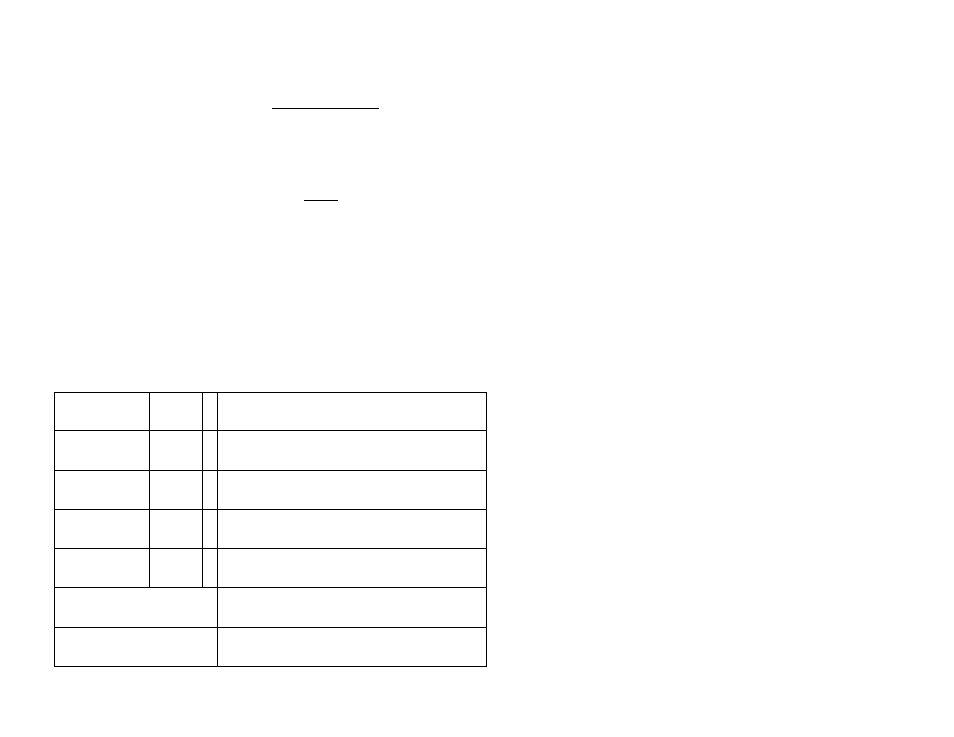
How to use the preset equalizer patterns
You can easily recall any of seven preset equalizer patterns.
[Remote control unit only |
Play a music source.
2 Select the desired equalizer pattern.
Each press changes the equalizer pattern according to the
sequence below.
EQ OFF —> EQ Ml ....................> EQ M2 -----------> EQ M3 ■-------- > EQ M4
i
1
dP STEREO <------------------------ CAR AUDIO <------------------------------- EQ M5
To cancel the equalizer effect.
Select "EQ. OFF".
Each press changes the equalizer pattern according to the
sequence below.
; EQOFF ---------- ^ EQM1 ----------- » EQ M2 ---------- ^ EQ M3 ---------- > EQ M4
List of equalizer patterns
M 1 (Soft 1)
- -
: For listening to background music, etc., with comfortable sound to ears.
M 2 (Clear)
’ - _ ‘
; For listening with brilliant sound with attenuated bass.
M 3 (Scale 1)
- - - -
: For listening with more exciting sound.
M4(Soft 2}
_ " "
: For listening to orchestral sound with soft tone to the ear.
M5 (Scale 2)
“ _ _ -
: For listening to orchestral sound with feeling of expansion.
CAR AUDIO
: For recording sound with tone adjusted for playback on car stereo.
HP STEREO
; For recording sound with tone adjusted for playback on headphone stereo.
UD-900/UD-900M (En)
37
