Time adjustment, 1 press the adjust key, Input the time of the day – Kenwood UD-900M User Manual
Page 20: 5 press the enter key, Displayed contents and display key
Attention! The text in this document has been recognized automatically. To view the original document, you can use the "Original mode".
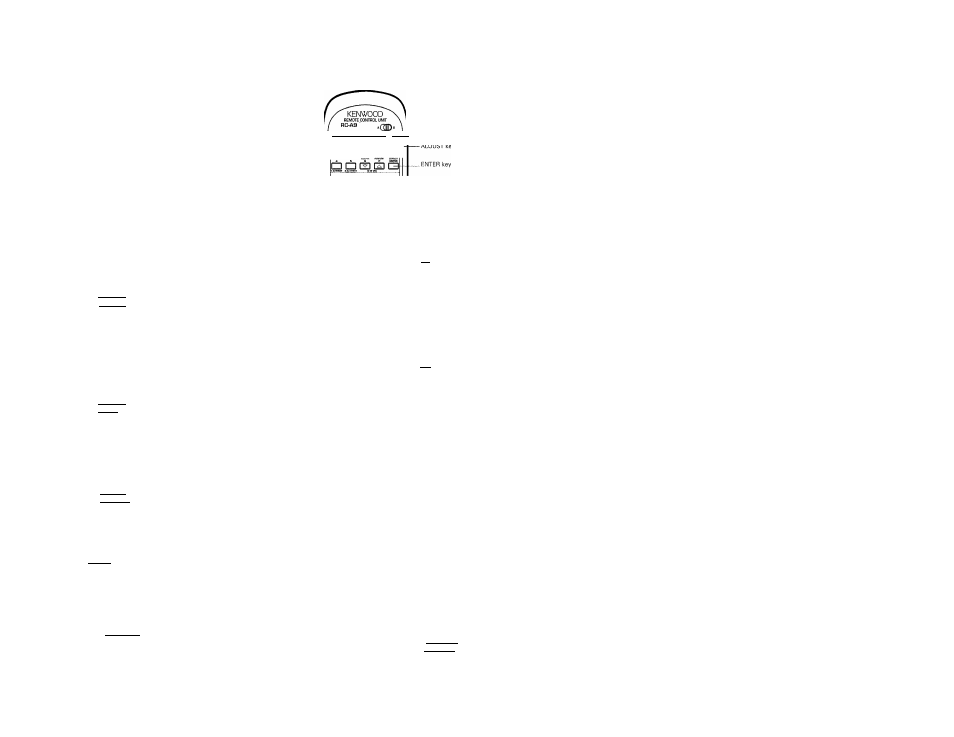
Time adjustment
The preamplifier / tuner incorporates the clock func
tion. Adjust the clock to the exact time, especially
when the program timer function is to be used.
POWER O.T.T. BAND TUNING/CHAftACTEPl
□ □ o c i a
1
Press the ADJUST key.
I t J P U J y P H R
^ I ’/
E H R R I
2
Input the year using the numeric keys, and press the EIMTER key.
To input 1992:
press
d],
m,
[9], [2].
if you commit a mistake in the input of numeric keys, press
the
I
CLEAR | key, and re-start the input from the beginning.
\ I /
y E R R — I
5 5
T^-T-v
H R I E
3 Input the month then the day, and press the ENTER key.
-
^
To input March 7:
press jo], [T], [o], [3.
To input December 30 :
press |T]f HI/ [U/ [ol-
Ti o T c
n I n
I
II I I t L.
U
I- LI
I
\ I y
\ H R J E — I R 3 Q - -
/ I \
If you commit a mistake in the input of numeric keys, press
the i CLEA^ key, and re-start the input from the beginning.
T ill p I I T
T T r
j. M r u I
I
1
1 1
L
Input the time of the day.
To input 9:05AM:
To input 4:50PM:
press [g], [¥]/ [g], [U.
press [il, H], m, [3.
Use the 24-hour system.
• If you comrriit a mistake in the input of numeric keys, press
the I CLEAR | key, and re-start the input from the beginning.
5 Press the ENTER key.
For correct time adjustment, it is recommended to press the
] key at the same time as a time announcement.
ENTER
[ENTER I k
■ T u c in-'n- n n
1 I I L yU^>-
t-l
U
------------------
i f f £ — / s s m -
--------
/ fi- 5 B
Clock starts to work.
Note:
The time display blinks after a power failure or when the power cord was unplugged from the power outlet. In this case, adjust the time again.
Displayed contents and DISPLAY key
Every time thej PI SPLAY] key is pressed while a radio station is received, the displayed contents is switched to the frequency to the station
name, presence display, present time, and date (month and day). When a key associated with tuning is pressed while the date or time is
being displayed, it is switched to the frequency display, and returns to previous content in a few seconds. When thelDISPLAYj key is
pressed while the power is OFF, the displayed content is switched alternately between the date and time.
20
u
D-900/UD-900M (En)
