Brother FAX-400 User Manual
Page 50
Attention! The text in this document has been recognized automatically. To view the original document, you can use the "Original mode".
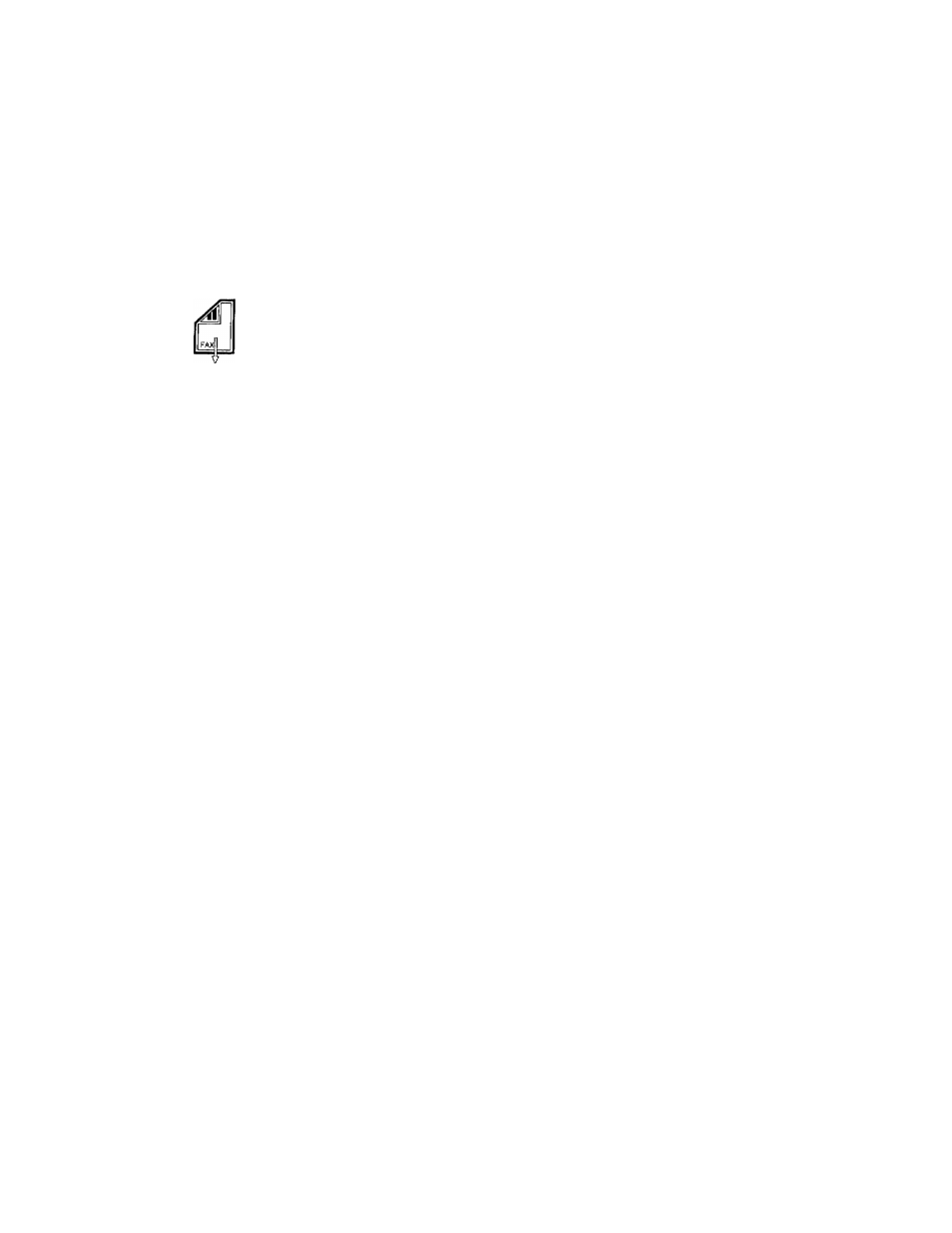
y-2.
SETTING THE CONTRAST
2. SETTING THE CONTRAST
MNO
INTERRUPT
©
0
The unit has an "Auto-Contrast" feature^ so you do not have to
select the contrast setting before sending. However, if you want to
send a very light document, set the contiast to "SUPER LIGHT"
manually.
1) To select the "SUPER LIGHT" contrast mode, first set your
document in the feeder.
2)
Press the
FUNCTION
key followed by the
6
key. The following
message appears.
6 . C U R R E N T S E T T I N G S
P R E S S S E T K E Y
3) Press the SET key followed by the 1 key.
1 . C O N T R A S T
P RE S S S E T K EY
MT£RffUPT
©
srop
4) Press the SET key. The current contrast setting is displayed.
C U R R E N T : A U T O
l . AU T O 2 . S U PE R L I G H T
5) Press the 2 key to select SUPER LIGHT mode.
C O N T R A S T ; S U P E R L I G H T
P R E S S S E T K E Y
6)
Press the
SET
key to confirm your selection. Then press the
STOP
key.
7) Now you can send your transmission or make your copy.
-
This setting is only effective for one transmission or copy.
V-2-1
