Tcc7ljl/^r main and troubleshooting – Brother 2500ML User Manual
Page 121
Attention! The text in this document has been recognized automatically. To view the original document, you can use the "Original mode".
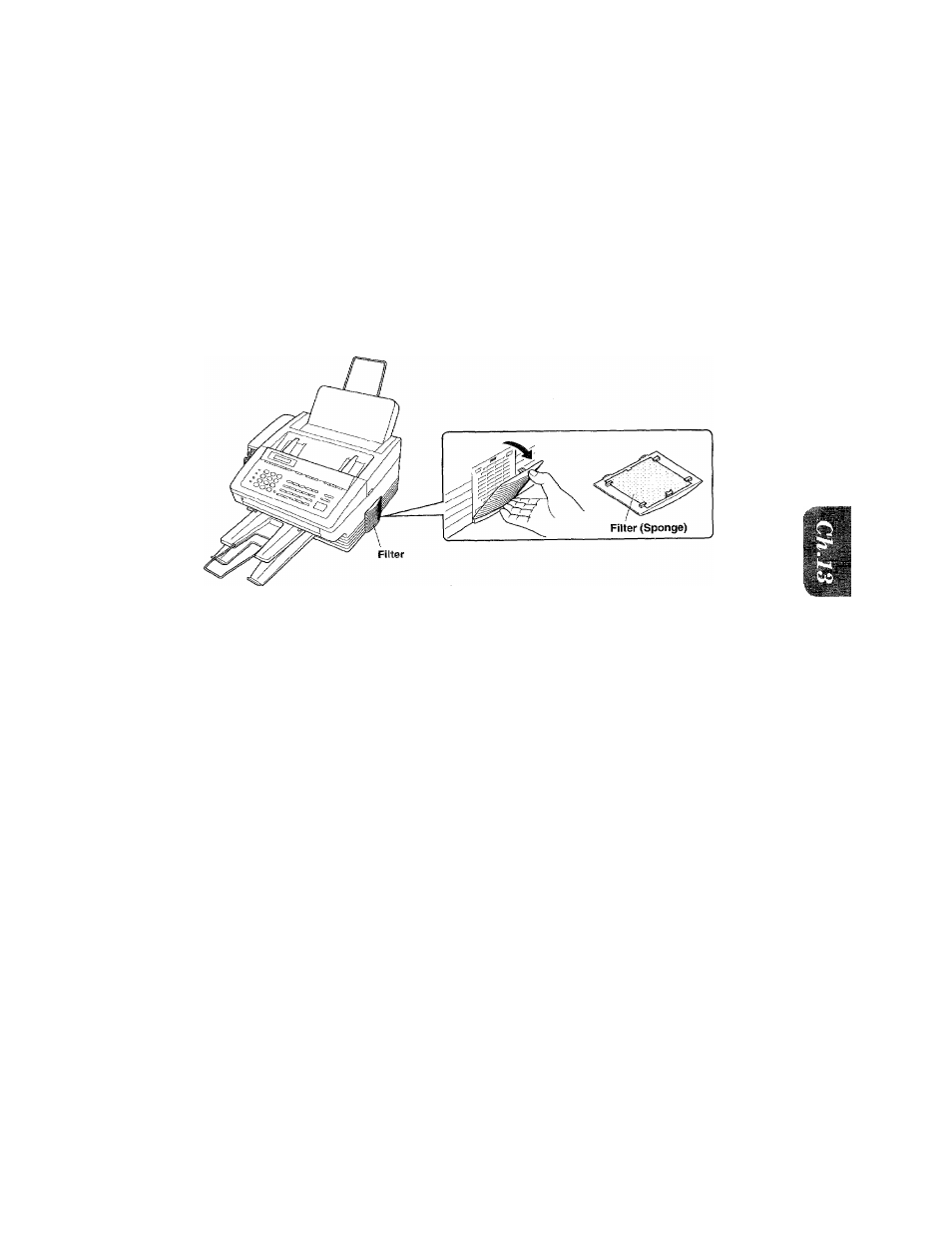
Jiiliilll
!^tCc7lJL/^R MAIN
AND TROUBLESHOOTING
...
"i'f'r
..... -...............................
................. ....................
CHANGE TONER and TONER EMPTY
The toner is used up and printing is not possible. Replace the toner cartridge with a new one. {See
page 1-7~10)
CLEAN UP FILTER
The filter for the cooling fan is clogged. Clean it with a vacuum cleaner. If the filter is especially
dirty, wash it with a mild detergent or with warm water. After you have finished cleaning it, press
STOP to clear the error message. If you still get a “CLEAN UP FILTER” message, right after you
have cleared the error message, it means your fax machine is overheated. Let the machine cool
for a while, with the power on. Later you can press STOP again and the error message will be
cleared.
COMM. ERROR XX YY
You encountered a communications error that resulted from a poor quality phone line. Try the
call again.
Error Codes
20 XX This error code is usually caused by a poor telephone line, or having a special
80 01 telephone service such as “Call Waiting” assigned to this line.
90 01
74 00 Their machine sent a disconnect command from their location. This could be
caused by a document jam, a recording paper empty, or mechanical problems on
their unit, or there may be problems on the telephone line.
AO 11 Remote side disconnected the transmission. This could be caused by their
stopping the transmission before completion.
FF XX This is a mechanical error on your fax machine. For example; FF EA “Document
Jam”. Please clear the jam and try to send again.
CONNECTION FAIL
You requested the polling function even though the remote station does not have the polling
feature.
COVER OPEN
The top cover, the drum cover or paper cover was not completely dosed. Or the paper cassette was
not completely installed. Please check them.
13-^6
