Status of lcd display, Hklnillmcri l^;bpuklb amu – Brother 2500ML User Manual
Page 114
Attention! The text in this document has been recognized automatically. To view the original document, you can use the "Original mode".
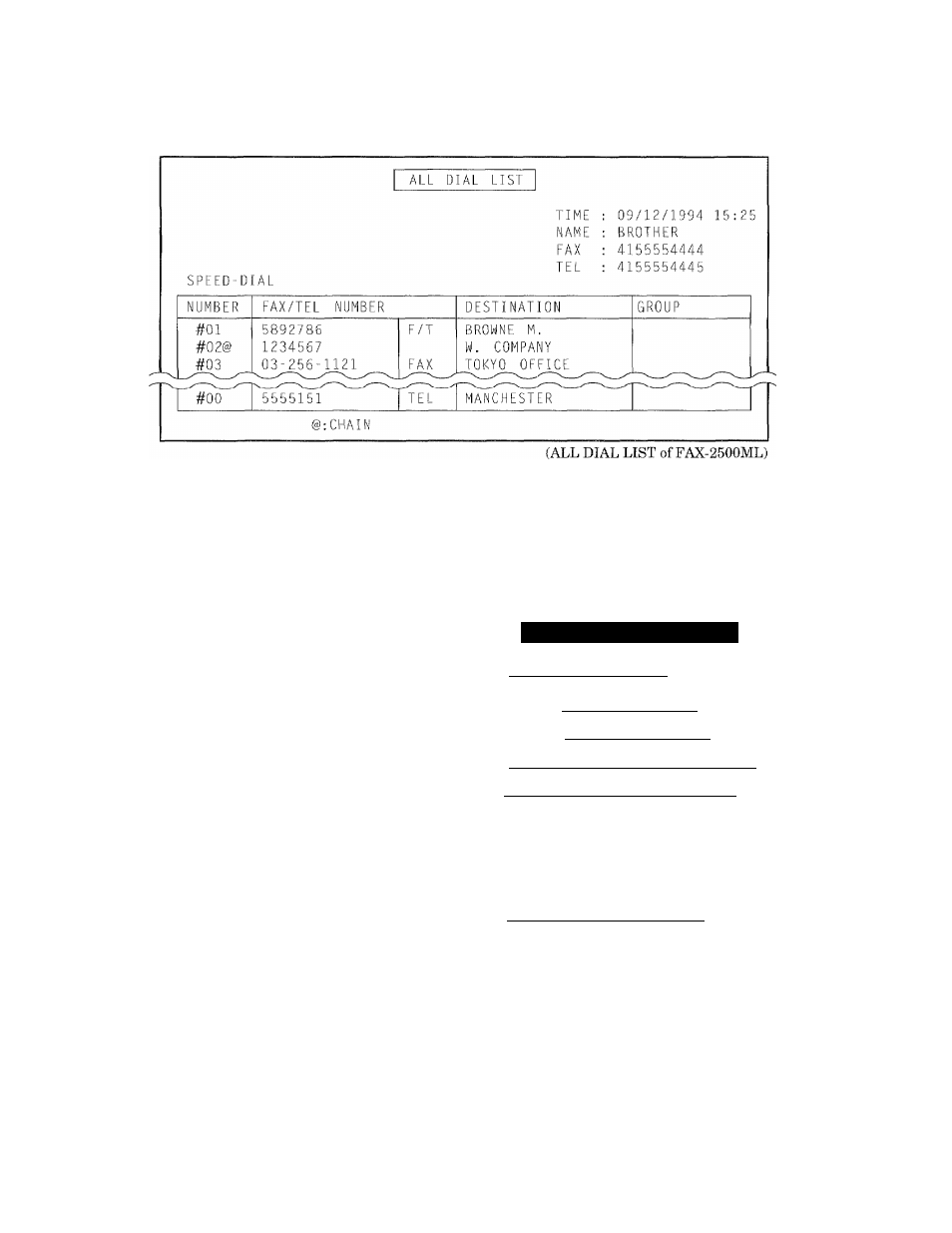
HklNillMCri l^;bPUklb AMU
iiliililll
Transmission Verification (Xmit) Report
Set the Transmission Verification Report to ON or OFF. The initial setting is OFF.
OFF: Report will be printed if transmission errors occur.
ON: Report will be printed every time a fax message is sent correctly or an error occurs.
1. Press FUNCTION.
2. Press 3.
3. Press 7.
4. Press (left arrow) or (right
arrow) to choose the setting.
Example: ON.
5. Press SET.
6. Press STOP to exit.
STATUS OF LCD DISPLAY
i 0 5 / i e > r 9 # 4 . r g i 2 5 j
i l»XE№fSErTrNLGg 1
PR-t,M.I '‘tefcEORXS,
ft?':. .. ........ ‘ ' R E P Q R t :
)
r
("^xti:t-'''Riro'RTror ..............
V r j; r-r:.
1
J
< - X E T
[ X M T T i R E P O R T : O N
[ :J ', m ir-.‘:R;ERQ.RT ■................
12-4
- FAX-575 (114 pages)
- FAX-575 (1 page)
- FAX-T104 (1 page)
- FAX-T104 (119 pages)
- FAX-1940CN (231 pages)
- FAX-1940CN (18 pages)
- MFC-3340CN (44 pages)
- MFC-3340CN (173 pages)
- MFC-3340CN (71 pages)
- MFC-3340CN (231 pages)
- FAX 1920CN (214 pages)
- FAX 1920CN (103 pages)
- FAX 1920CN (66 pages)
- FAX 1920CN (17 pages)
- MFC8840D (36 pages)
- FAX-3800 (148 pages)
- 660MC (115 pages)
- IntelliFax-680 (76 pages)
- LF1613001 (1 page)
- FAX-3800 (1 page)
- FAX-3800 (26 pages)
- MFC7160C (275 pages)
- FAX-T86 (2 pages)
- FAX-236 (97 pages)
- 3240C (192 pages)
- Facsimile Equipment DCP7010 (327 pages)
- MFC4550 PLUS (206 pages)
- FAX-2840 (72 pages)
- FAX-2840 (20 pages)
- FAX-2840 (86 pages)
- FAX-2840 (15 pages)
- FAX-2840 (140 pages)
- FAX-717 (125 pages)
- FAX-236S (1 page)
- FAX-1030Plus (204 pages)
- FAX-60 (36 pages)
- FAX-920 (150 pages)
- FAX 4750 (183 pages)
- FAX 770 (165 pages)
- FAX-817 (130 pages)
- FAX-202 (99 pages)
- FAX-565 (119 pages)
- FAX-565 (148 pages)
- FAX-565 (1 page)
- MFC 4600 (136 pages)
