Brother INTELLIFAX 820MC User Manual
Brother, Owner's manual
Attention! The text in this document has been recognized automatically. To view the original document, you can use the "Original mode".
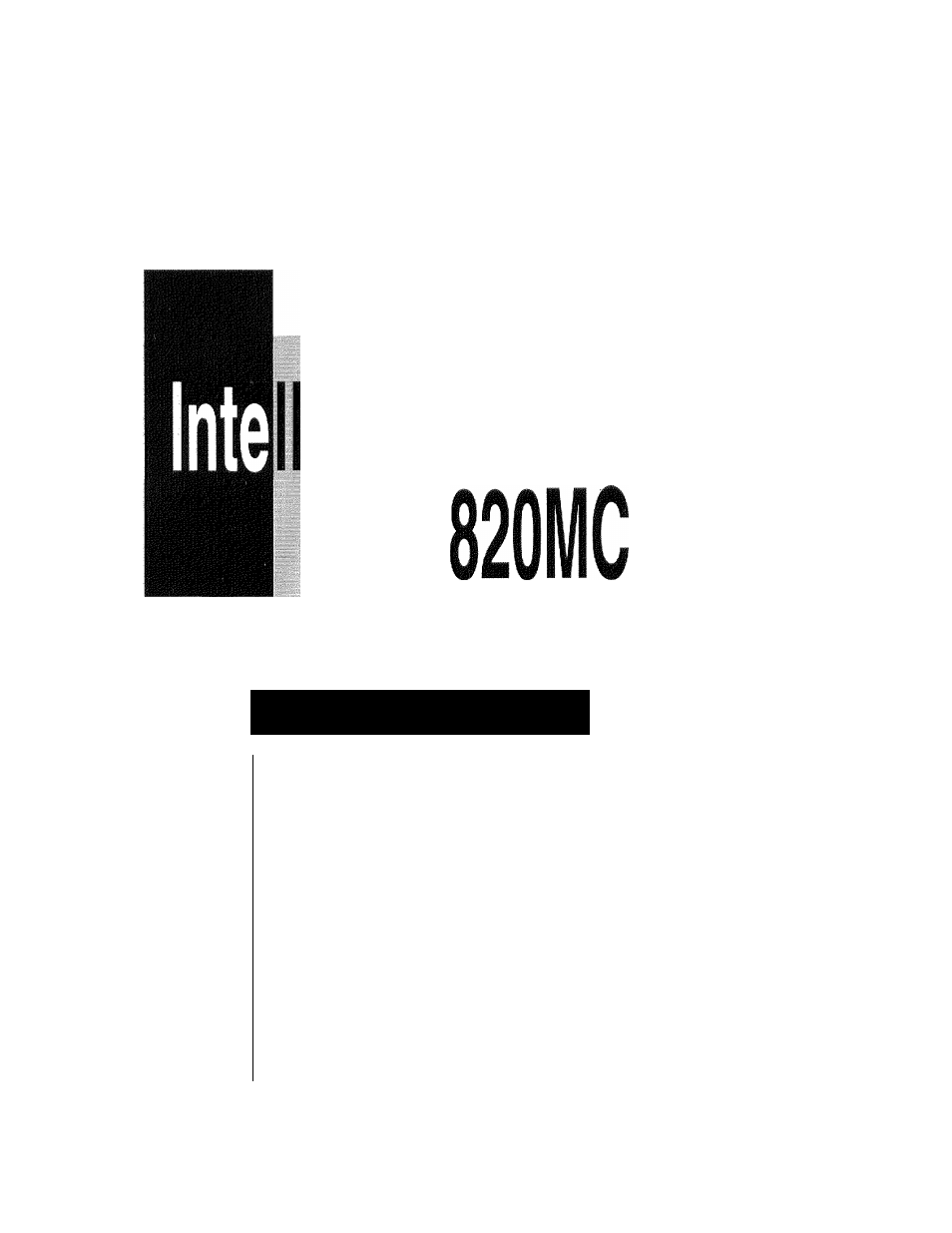
brother.
¡FAX-
810
MC
OWNER'S MANUAL
CONTENTS
Chapter 1
SETUP &
PREPARATION
BEFORE USE
Chapter 2
THE CONTROL
PANEL
KEYS
Chapter 3
HOW TO USE ON-SCREEN
Chapter 4
PROGRAMMING (OSP) AND HELP KEY
TELEPHONE FUNCTION SETTINGS
Chapter
5
USING THE UNIT AS A TELEPHONE
Chapter 6
SENDING FAXES
Chapter 7
RECEIVING FAXES AND OTHER CALLS
Chapter 8
MESSAGE CENTER SEHING
Chapter 9
HOW TO USE COPY FUNCTIONS
Chapter 10
POLLING
Chapter 11
PRINTING REPORTS AND LISTS
Chapter 12
REGULAR MAINTENANCE AND
Chapter 13
TROUBLESHOOTING
IMPORTANT INFORMATION
Chapter
14
INDEX
Chapter 15
SPECIFICATIONS
This manual is related to the following products:
Table of contents
Document Outline
- ¡FAX-810MC
- ociuf- & PktPARATION BEFORE USE 1. SETUP & PREPARATION BEFORE USE
- SETOP&=PREPARATION BEFORE USE
- otiUK 6c KkhPARATION BEFORE
- TUP & PRiRARAilON BEFORE
- IMt CUNII^ULPANEL
- THE CONTROL PANEL KEYS
- iHb CONTROL PANEL KEYS
- THE CONTROL PANEL KEYS
- HUW lU USb ON-SCREEN PROGR/€l/IMING AND HELP K
- Using the Function Mode to Access On-screen Programming (OSP)
- Alternating Displays for On-screen Programming (OSP)
- Help Key
- How to Print a Help List
- How to Enter Text in Function Mode
- KEYS TO BE PRESSED
- STATUS OF LCD DISPLAY
- 4. TELEPHONE FUNCTION SETTINGS
- I-
-
- Storing One-Touch Dial Numbers
- YS TO BE PRESSE
- STATUS OF LCD
- É rs 5 S’.5 Hi 51
- йз Pi n D 1ГТАГ?~#од ^
- usiNtr. iHb UNIT AS A TELEPHONE
- UiilNC^ I Ht UNIT AS A TELEPHONE
- KEYS TO BE PRESSE
- STATUS OF LCD DISPLAY
- 6. SENDING FAXES
- A) DOCUMENT BASICS The Size of Your Documents
- How to Insert the Document
- The Auto Document Feeder (ADF)
- Getting Ready to Send a Fax
- KEYS TO BE PR
- ! 09/12/1994 15:25^1
- B) BASIC FAX TRANSMISSIONS
- FOR YOUR INFORMATION
- fi 1. rEay. seTTnwfls~~)
- rhfllHER
- f: SET niWE-flO:;a^ \ ) P;:S ET^ T.I H'E=i9,: 45.. " ,3
- I 1.TIMER
- f;EWTERr rAX XO
- f PRESS SrART.:KEY ^
- [ NJ OFFICE
- rTIMER WAITING
- Setting the Daily Timer (for Delayed Transmissions)
- STATUS OF LCD DISPLAY
- STATUS OF LCD DISPLAY
- : , « _ .. . ,^,^FDg^yQUR INF;OR(y^BQN.
- fe'rMU-TNo. & arA.R-U)
- LffQpyi:5yKli$jCt'lYQ
- OFFICE
- iS'tiiZn
- CTKx: ;Pg "ifflp'Y: f :'t~ YT)
- ro~. INTERRUPT
- Canceling a Job
- KEYS TO BE PRESSE
- 1. Press FUNCTION.
- 2. Press 2.
- 3. Press (left arrow) or (right arrow) to select the job you wish to cancel.
- 4. Press SET.
- 5. Press 1 to cancel the selected job, or 2 to exit without canceling.
- 6. To cancel the next job, press 1 again. To exit, simply press 2.
- [ TIMER
- [ 1 . TEMP.SETTINGS~^
- C g.CANC^'jQB )
- SELECT ^ ^ & SET
- C i^:4b NJ 1C Ì
- C) FAX TRANSMISSION OPTIONS
- Setting the Overseas Mode
- Setting Your Fax Machine for Multiple Resolution Transmission
- STATUS OF LCD DISPLA
- STATUS OF LCD DISPLAY
- KEYS TO BE PRESSED
- 1. Insert the documents into the feeder.
- 3. Use (left arrow) or (right arrow) to select the comment you want.
- 4. Press SET.
- 5. Enter the number of pages you are
- sending. (Enter to leave the
- number of pages blank.)
- 6. Enter the fax number and press
- f 0:9? 12/1994 15 ; 2»^
- OItAI: no. & START ) (epcai-Y: PRESS C0Fy~1
- COMMENT OFF )
- <- ^ & SCT 1 [ 2.ILEASE CALL )
- i TOTAL PAGES? :00’^)
- [ TOTAL PAGES? :03 )
- ^ f ENTE~R FAX NO.
- ^ I PRESS START KEY ^ ^
- [ DIALING
- FOEYQiR INFORMATION
- FOR YOUR INFORMATION
- (■> avcAnuMi: s fe s №:
- (t tREOE 1 gifllTl
-
- ECM (Error Correction Mode) Feature
- Error Re-Transmission
- STATUS OF LCD DISPLA
- 7. RECEIVING FAXES AND OTHER CALLS
- iiCEIVING FAXES AND OTHER CALLS BASIC SiMm'ACEmMXES
- Kc>^civiiNb. hAXtS AND OTHER CALLS
- liACiiL SM UF TO HKCENE FAXES KbUtIVING FAXES AND OTHER CALLS
- Kt^tlVIlNQi l-AXES AND OTHER CALLS
- im^uNcrivERINGING KtCtIVING FAXES AND
- OTHER CALLS
- i, TELEPHQm,lFAX#,. IV)
- YOUR INFORMATION
- 8. MESSAGE CENTER SEUINGS
- Afeidam Cehte/i
- meMaxM Cente/i
- B) TAD SETTINGS AND OPTIONS Playing Back Your Outgoing Message (OGM)
- KEYS TO BE PRESSED
- STATUS OF LCD DISPLA’
- STATUS OF LCD DISPLAY
- fe Sf LE:CT::J;P^^ SETfffj
- iSW::; f
- ^ f ;EgASl*-elHi
- ( ,iSECi/EB'Si!7^№AYT'T'.]
- Recording Memo
- STATUS OF LCD DISPLAY
- STATUS OF LCD DISPLAY
- STATUS DP teD DISPLAY
- STATyiQFmDDISPtAY^^^
- ( TAD:03 FAX :02 ' 1
- ERASE ALL TAD? r SELECT~1^^ & SET
- ERASE ALL TAD? 1
- l.CLEAR 2.EXIT J [ TADrUU LAX:,U;? , , 1
- Voice Alarm
- Setting the Voice Alarm
- STATUS OF LCD DISPLAY
- 3. Wait for 2 seconds.
- 4. Press (left arrow) or (right arrow) to select a day.
- 5. Press SET.
- 6. Enter the time in 24-hour format.
- 7. Wait for 2 seconds
- 8. Press RECORD.
- 9. Pickup the handsetandspeakyour Voice Message (up to ICM MAX. TIME).
- 10. Press STOP or replace the handset.
- SET DAY=T0DAY
- SELECT ^ & SET
- L SET DAY^SAT
- SET TIME=15:25
- SET TIME=20:00
- PRESS RECORD KEY ; PICK UP HAND^t ]
- REC.MSG.:01/20
- REC.MSG. : 18/20
- [09/12/1994 15:26
- NOTICE
- FOR YOUR INFORMATION
- How Will the Voice Alarm Perform When the Set Time Comes,..
- Using the Voice Alarm: Playing entries. Erasing entries one by one, Erasing all at once
- NOTICE
- NOTICE
- FOR YOUR INFORMATION
- FOR YOUR INFORMATION
- MESSAGE CENIER SE11INGS remote control access
- D) REMOTE CONTROL ACCESS
- DISPLAY
- 1-iii.MKn V. t;(A\7 KOL ACCESS IVI tbbACz? t C b NTER SETTI N GS
- H. OW to Use Remote Access and Control Codes
- I. Call from a touch tone phone.
- 2. Enter your fax machine’s number.
- 3. Enter your Kemote Access Code immediately after your fax machine answers with a beep. (See page 8-22.)
- 5. Next you will hear a series of two short beeps, during which you can enter a Remote Control Command. (See page 8-24.)
- 6. Enter a Remote Control Command.
- 7. After finishing one command, you can enter the next command during another series of two short beeps.
- 8. Press 90 to exit remote control.
- Remote Retrieval
- Remote Control Commands
- ENTER SEHINGS
- ( :
- Secure Polling
- Polling Another Fax Machine with Secure Code
- KEYS TO BE PRESSE
- TUS OF LCD DISPLAY
- к Р1:11М|У: sErti-Nas~l
- ^ fe PplferNe : STANOARD ^ ^ i'SEteiECT <- -> & St: I 1
- “ POLLING
- PKINIING REPORTS AND LISTS
- REGULAR MAINTENANCBI^ND TRGUBLESHOOTING
- INDEX
- brother.
