Recording mode setting, Press set, Press stop to exit – Brother INTELLIFAX 820MC User Manual
Page 92: Setup msg ctr 'i, Recording mode, Select ^ ^ & set, Notice, Recording mode setting -16, Ivibbbal:7t utnitl^! tshl lings
Attention! The text in this document has been recognized automatically. To view the original document, you can use the "Original mode".
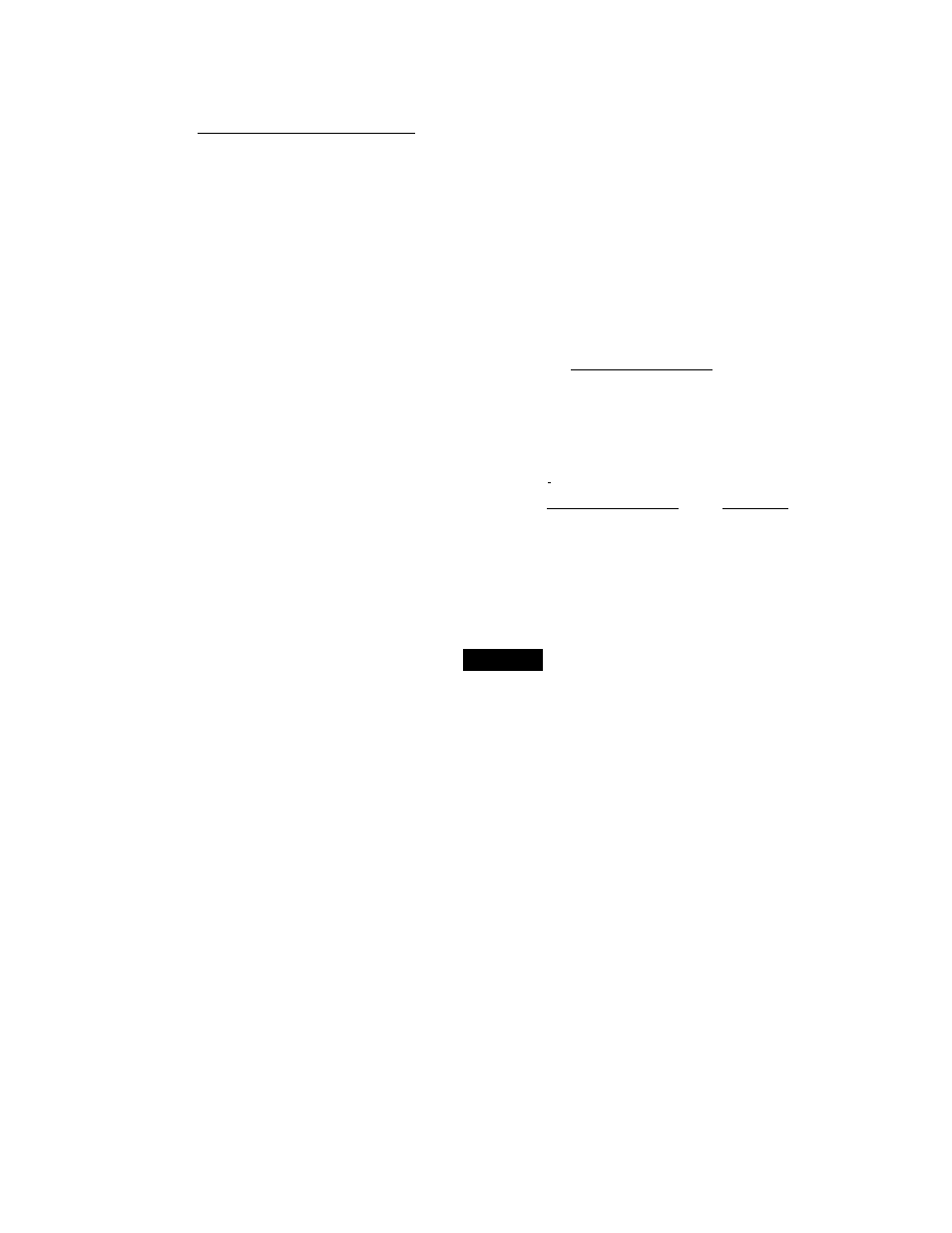
IVIbbbAl:7t UtNItl^! tshl lINGS
TAD SETTINGS AND OPTIONS
Recording Mode Setting
______________
There are two modes available for recording incoming messages, memos, and Voice Alarm
messages. The HIGH setting refers to a higher-quality sound recording, and the NORMAL
setting refers to a normal-quality sound recording. The HIGH settmg is. approximately 10%
recording time shorter than
NORMAL,
so the
NORMAL
setting is recommended if you receive
a lot of messages. To change the setting to the one you want, follow the procedure below. The
factory setting is NORMAL.
1. Press
FUNCTION.
2. Press 8
.
3. Press
8
.
4. Press (left arrow) or (right
arrow) to select HIGH or NORMAL.
Example: HIGH.
5. Press
SET.
6. Press
STOP
to exit.
0 9 / 1 2 / 1 9 9 4 1 5 : 2 5
■ 1 . T E M P . S E T T I N G S ____
S E T U P M S G C T R ' i
! 8 . R E C O R D I N G M O D E
C
R E C . M O D E ; N O R M A L
: S E L E C T ^ ^ & S E T !
X____________________________________________________________________ .•
f R E C . M O D E : N O R M A L )
illB ? R £ C O R D I N G M O D E ' )
NOTICE
The available recording time is up to 8 minutes on FAX-810MC and up to 18
minutes on FAX-820MC in the NORMAL setting. But the length of recording
time will be effected if you select the
HIGH
setting.
The recording time for the outgoing message for the fax and telephone (F/T) and
the outgoing message for the Message Center will not be influenced by the HIGH/
NORMAL setting of the Recording Mode. These outgoing messages will
automati
cally be recorded in HIGH mode.
8-16
