Keys to be pr, Place the documents face down in the feeder, Press function – Brother INTELLIFAX 820MC User Manual
Page 43: Press 1, Press 4, Press set, Press stop to exit, Contrast :auro ~~), Iqo'mrtiasyphti, F cow ; jrtss oopyp
Attention! The text in this document has been recognized automatically. To view the original document, you can use the "Original mode".
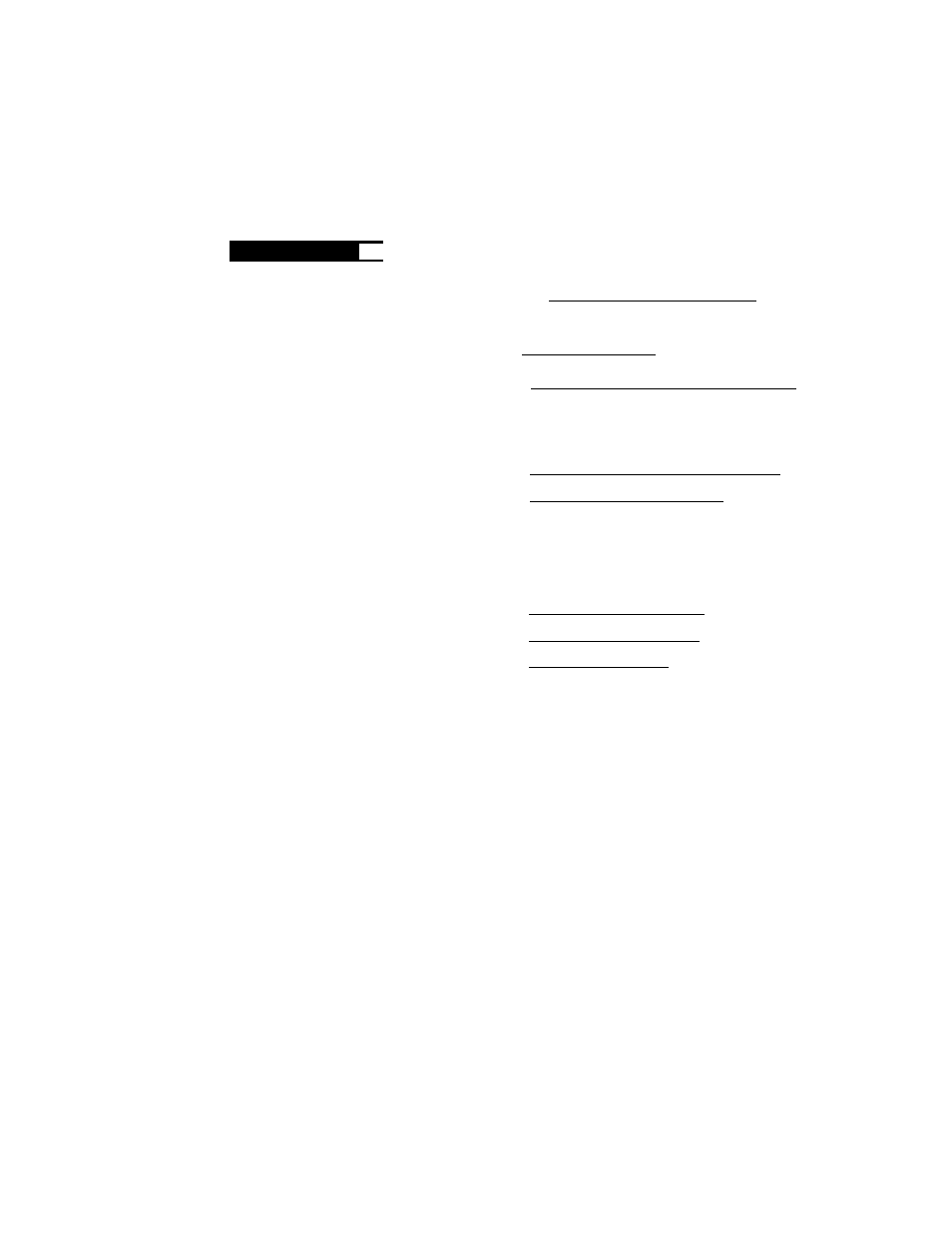
DOCUMENT BASICS
SENDING FAXES
Contrast
ThB fax machine has automatic contrast control, but if you need to send a document that is very
light or very dark, you may want to set the contrast yourself.
Use SUPER LIGHT to send a very light document.
Use SUPER DARK to send a very dark document.
KEYS TO BE PR
tv
S f
■
1. Place the documents face down in
the feeder.
2. Press
FUNCTION.
3. Press 1.
4. Press 4 .
The display will alternate messages.
5.
Use (left arrow) or (right
arrow) to select one of the settings,
AUTO, S.LIGHT, or S. DARK.
Example; S.LIGHT.
6. Press
SET.
7. Press
STOP
to exit.
y: i ^
.J .
■ ■'"I"-:■- , „
! 0 9 / 1 2 / 1 9 9 4 1 5 : 2 5 ^ 1
^ [;;Cpyyy"::pResi;:;g^^
i . 1 . T r M P : S I ' T T I N G S ]
U S T
c o n t r a s t
3
c
: C O N T R A S T : A U r O ~ ~ )
(;'jSEt'EigT; t:> ■ &! SCT 1
( ■ i Q O ' M r t i A S y p H T I
3
c
f; j::;CO:N:r::RXSr'"''i-' --- r i
r....FAX;1 SQ.-
j
& '-STARfl
f COW ; JRtsS OOPYp
Then start fax sending operation (see page 6-3) or copy (see page 9-1).
B) BASIC FAX TRANSMISSIONS
FOR YOUR INFORMATION
fipnciiTig a. Fax
There are 3 basic ways of sending a fax:
1) Manual transmission:
You can talk or listen to the other party before you send a fax by picking up the
handset and dialing the number. After the other party has finished talking and
has pushed its
START
button, you will be able to .send your fax by pres.singyour
START key and putting the handset back down in its cradle. (If you call and all
you hear is the chirping sound of a fax machine, you can go ahead and press your
START key, and then put down the handset.)
6-3
