Secure polling, Polling another fax machine with secure code, Keys to be presse – Brother INTELLIFAX 820MC User Manual
Page 106: Tus of lcd display, Q9/|271994 15:25, F ijwbhp -sscitings ì, К р1:11м|у: serti-nas~l, Secure polling -3, Polling another fax machine with secure code -3, Keys to be presse tus of lcd display
Attention! The text in this document has been recognized automatically. To view the original document, you can use the "Original mode".
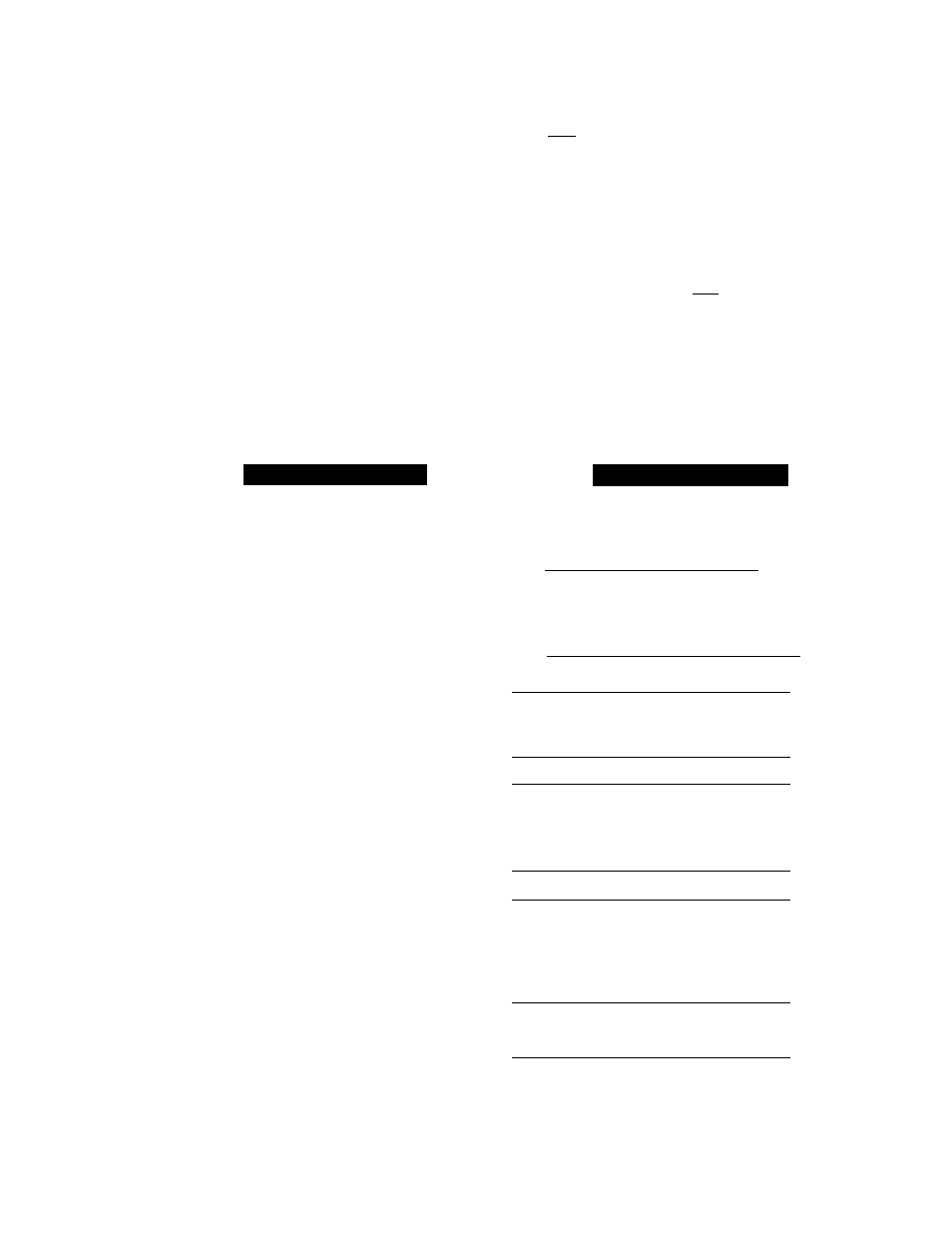
..................
,.,:::■ "F
'K.....-.is- :,:|-
...
... :T
7. Press
STOP.
8
. Press START and wait for the
polling call to come in.
(
:
...
t €0ССЁр :Щ1д:ГМ% ^ ^
Secure Polling
Secure Polling ie a way to keep your documents and others’ from falling into the wrong hands
while the fax machines are set up for polling. You can use Secure Polling only with another
Brother fax machine. Your four-digit ID number must be entered on the fax machine that polls
for your documents.
Polling Another Fax Machine with Secure Code
You can poll another fax machine that has Secure Polling by following the steps below.
You need to make sure you are using the same ID number as the other party.
KEYS TO BE PRESSE
TUS OF LCD DISPLAY
Make sure no documents are in the
feeder.
1. Press
FUNCTION.
2. Press 1.
3. Press 2.
4. Wait for two seconds.
г
Q 9 / | 2 7 1 9 9 4 1 5 : 2 5 ]
f iJWBHP - s S C I T I N G S Ì
к
...............Р1:11М|У:
sErti-Nas~l
i 2 . P O L L ! N h
3
^ f e PplferNe : S T A N O A R D ^
^ i ' S E t e i E C T < - - > & S t : I 1
5. Press (left arrow) or (right
arrow) to find the POLLING
SECURE setting.
f
P O L L I N G i S E
C U R E 1
6
. Press
SET.
( - P 0 C L I N G I D
: X X X X )
7. Enter a four-digit number. This is
the same security code of the fax
machine you are polling.
Example:
1234.
1 P O L L I N G I D ■..........
:
1
234
]
8
. Wait for two seconds.
( 2 . P O L L I N G
9. Press
STOP.
ENTtER l A X :
NO.
)
p
f
Y
"1
10.
Enter the
fax
number.
Example: One-Touch dialing.
^
Г
i\ L
4
J j vj
1
i s
1
Ч
f NJ # E H C E
.-•III
I N ^ I U
I
.
J
—
J
11.
Press
START,
1 D I A L I N G
( R E C E I V I N G
% )
P . O I )
10-3
