Notice – Brother INTELLIFAX 820MC User Manual
Page 117
Attention! The text in this document has been recognized automatically. To view the original document, you can use the "Original mode".
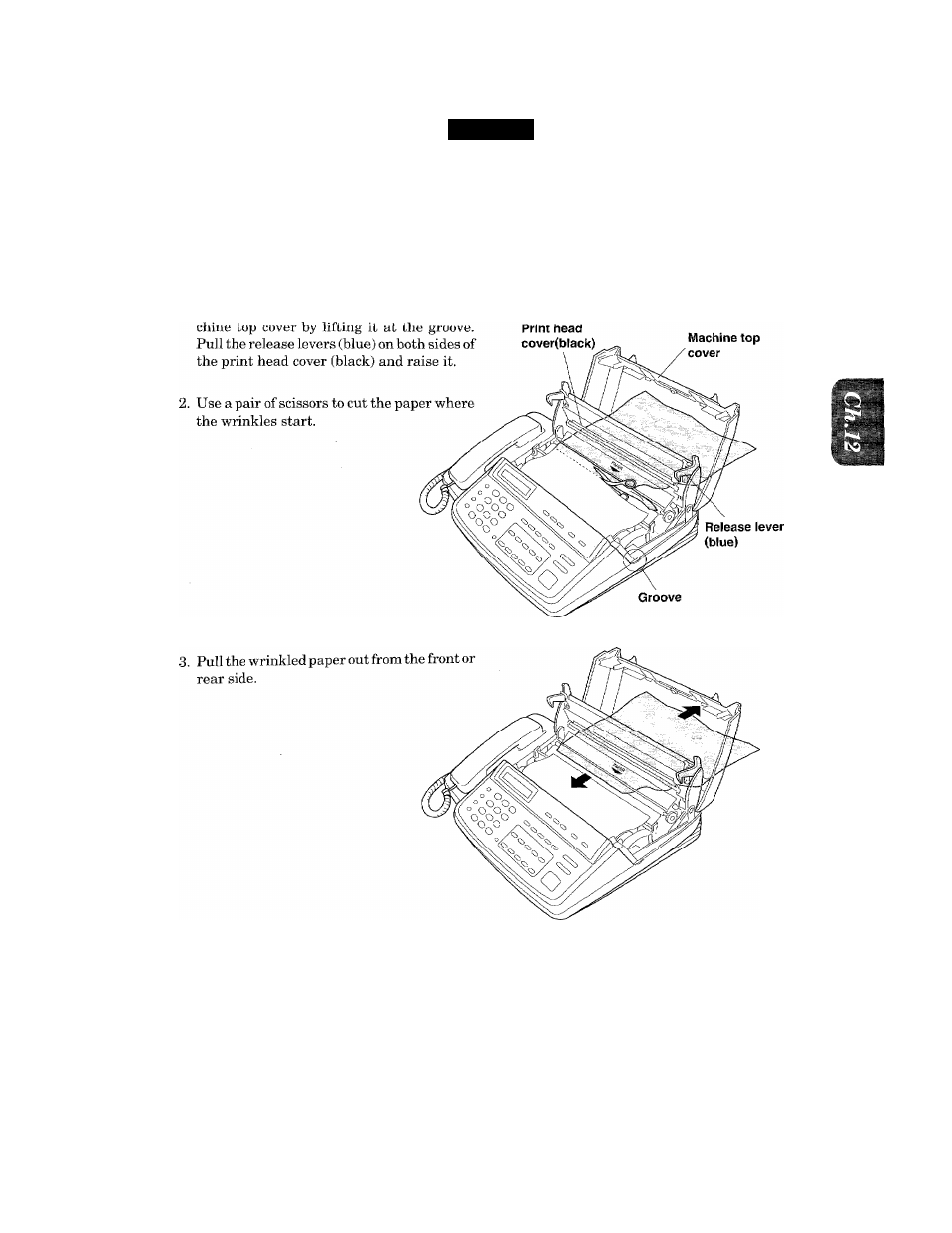
................................. .... .................................................
NOTICE
When you have a document jam, do not try to pull the documents back out. The
documents should be pulled from the front so that they can go through the fax
machine. Remember: Push your way out, don’t back up!
Fixing a Cutter Jam or Printer Jam
1. Unplug the power cord and open the ma-
4. Plug in the fax machine.
5. Re-insert the fax paper and close the print head cover and the machine top cover.
12-3
This manual is related to the following products:
