ALTANA Haze-Gloss Manual User Manual
Page 18
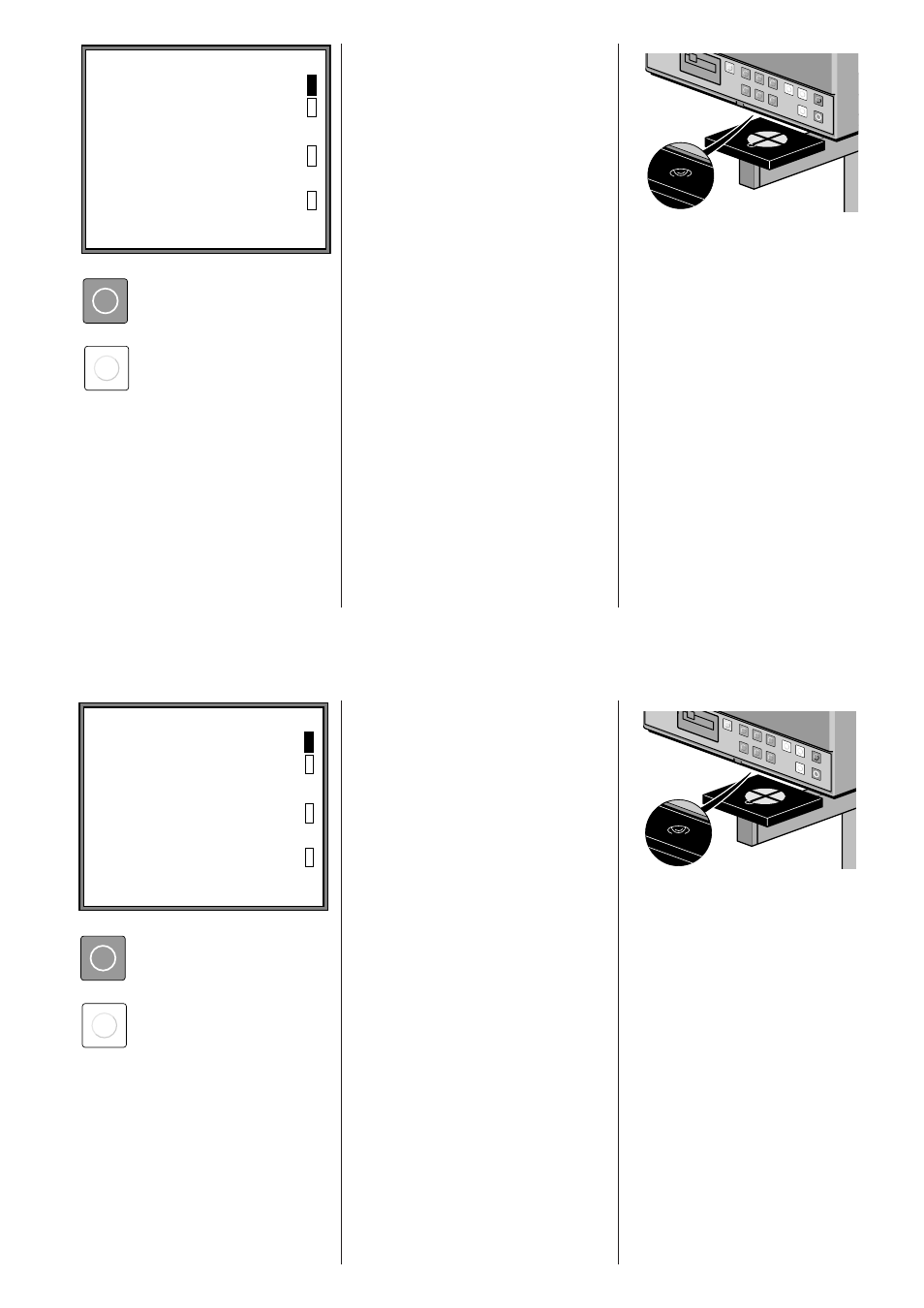
BYK
Garde
ner
Versio
n: 2
.6
Copyrig
ht 199
0
haze
20°
60°
85°
20° +
60°
auto-r
ange
60° +
85°
samp
le/
statis
tic
result
s
delete
set u
p
opera
te
Description of the Individual
Functions:
Haze Compensation
(Compensation of the luminance factor)
The light scattered diffusely by the
sample is detected by a special
aperture and can be subtracted from
the haze values. The brighter the
sample, the more important becomes
this haze effect. (e.g. with white enamel)
In the mode "Haze Compens.: off" haze
values are displayed with the indication
"nc." = not compensated.
Pigmented samples such as paints or
plastics should always be measured
with "Compensation on" since the
sample luminosity affects the haze
value.
Calibration
Call the calibration routine
(see Chapter 5)
Automatic Measurement
When raising the sample support table
a measurement is taken automatically,
thus minimizing keystrokes.
Target
A target is automatically activated with
the downward movement of the sample
support table.
Lower
In the case of a motorized sample
support table the downward movement
can be set to 4 or 7 cm.
Decimal Point
The decimal point can be suppressed
using the "decimal point off" function.
Calculations in the statistic mode are
always performed with the exact value.
• Call or change the
selected function.
• Leave the SET UP Menu
SET UP MENU
Country D,US,F,I,E
Mirror Mode:
Change Cal. Value:
Custom. Cal.:
Escape:
on
on
SAMPLE
sample/
statistic
operate
BYK
Garde
ner
Versio
n:
2.6
Copyr
ight 1
990
haze
20°
60°
85°
20° +
60°
auto-r
ange
60° +
85°
samp
le/
statis
tic
result
s
delete
set u
p
opera
te
SET UP MENU
Country D,US,F,I,E
Mirror Mode:
Change Cal. Value:
Custom. Cal.:
Escape:
on
on
SAMPLE
sample/
statistic
operate
Description of the Individual
Functions:
Haze Compensation
(Compensation of the luminance factor)
The light scattered diffusely by the
sample is detected by a special
aperture and can be subtracted from
the haze values. The brighter the
sample, the more important becomes
this haze effect. (e.g. with white enamel)
In the mode "Haze Compens.: off" haze
values are displayed with the indication
"nc." = not compensated.
Pigmented samples such as paints or
plastics should always be measured
with "Compensation on" since the
sample luminosity affects the haze
value.
Calibration
Call the calibration routine
(see Chapter 5)
Automatic Measurement
When raising the sample support table
a measurement is taken automatically,
thus minimizing keystrokes.
Target
A target is automatically activated with
the downward movement of the sample
support table.
Lower
In the case of a motorized sample
support table the downward movement
can be set to 4 or 7 cm.
Decimal Point
The decimal point can be suppressed
using the "decimal point off" function.
Calculations in the statistic mode are
always performed with the exact value.
• Call or change the
selected function.
• Leave the SET UP Menu
