Kofax Communication Server 10.0.0 User Manual
Page 64
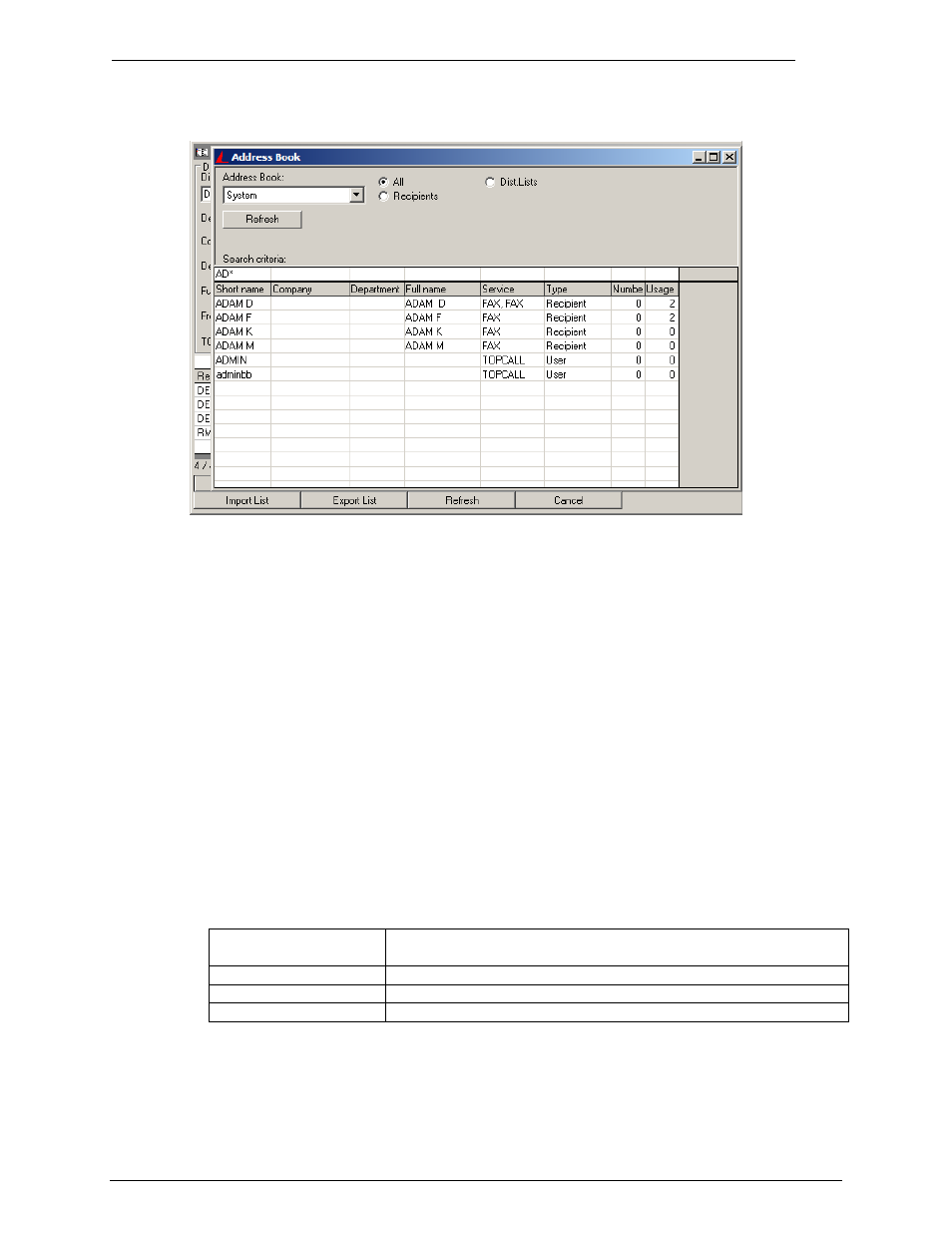
Client Applications
Administrator‘s Manual Version 10.0.0
©Kofax
64/187
Recipients can be added to the distribution list, by double clicking an entry of the address
book. The entries in this address book view can be filtered by the type. This is done by clicking
on one of the 3 radio buttons (All, Recipients and Dist.Lists). It is possible to use additional
filters with type filtering by double-clicking into the line just above the column headers.
A distribution list can contain up to 30,000 entries. Distribution lists may contain recipients and
other distribution lists.
6.4.3.4.1
Restrict the Number of Displayed Recipients in TCfW
TCfW can be configured to display only the active recipient of a message. This is done by
setting the registry value
HKEY_LOCAL_MACHINE\SOFTWARE\TOPCALL\TCFW\RecipientsLimit.
If the number of recipients in a message is over RecipientsLimit, only the active recipient
is displayed, otherwise all recipients are displayed. If RecipientsLimit does not exist, all
recipients are displayed.
6.4.3.4.2
Address Books
Distribution lists are stored in one of three address books: system, group, or private. Available
address books for adding recipients depend on the address book where the distribution list is
stored.
Distribution list
stored in
Available address books for recipients
system address book
system address book
group address book
system address book, group address book
private
system address book, group address book, private address book
6.4.3.5
Remove Recipient Button
Recipients can be removed from the list, by selecting an entry in the list and clicking the
Remove Recipient button.
