Kofax Communication Server 10.0.0 User Manual
Page 156
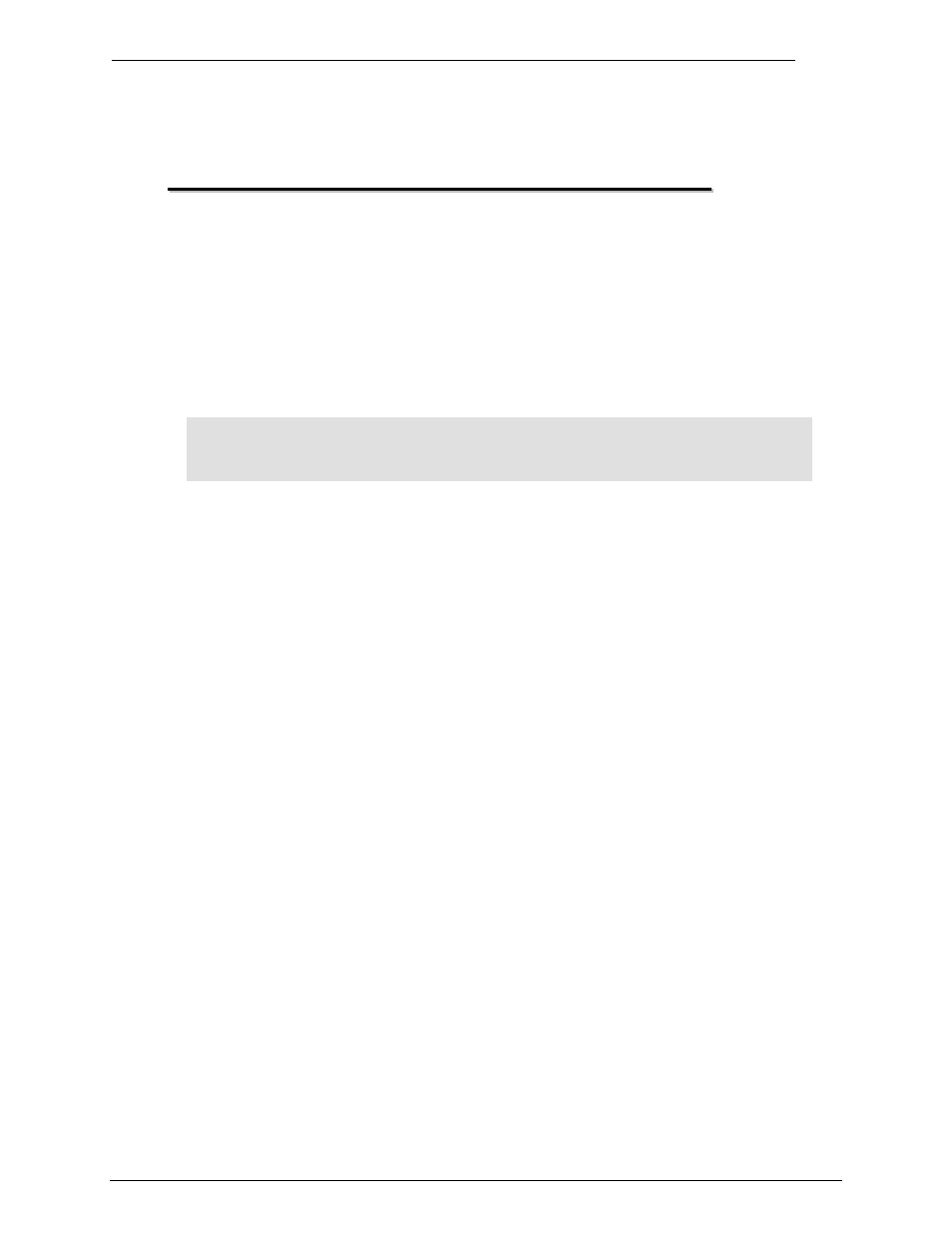
Client Applications
Administrator‘s Manual Version 10.0.0
©Kofax
156/187
1
1
7
7
.
.
S
S
e
e
t
t
t
t
i
i
n
n
g
g
P
P
r
r
i
i
n
n
t
t
e
e
r
r
A
A
P
P
I
I
C
C
o
o
m
m
m
m
a
a
n
n
d
d
s
s
Printer API commands can be set in the Printer tab of the preferences panel. If configured,
these API commands are executed after each document that is printed into TCfW from the
KCS printer driver.
This allows having a scanner application printing each scanned document into the KCS
printer. The command line holds the operator queue as recipient and the API send command.
TCfW running on the same workstation receives the commands and puts each scanned
document to the KCS distributor queue without user interaction.
The following section defines a string consisting of printer API commands. TCfW reads the
keywords CMD1 only the command up to CMD9.
[PRTAPICOMMANDS]
CMD1=TO: SM
CMD2=TO: FU
CMD3=SEND
17.1 API Key Word Command Overview
KCS offers the following key words:
Keyword
Meaning
Language File Constant
To
Specifies the TO delivery type
TO_TXT
cc
Specifies the cc delivery type
CC_TXT
bcc
Specifies the bcc delivery type
BCC_TXT
Auth
Specifies the Auth delivery type
AUTH_TXT
Subj
Subject of the message.
ENVREF_TXT
Send
Sends the message immediately
API_SEND_TXT
Sign
Inserts a signature mark for a signature
