Kofax Communication Server 10.0.0 User Manual
Page 150
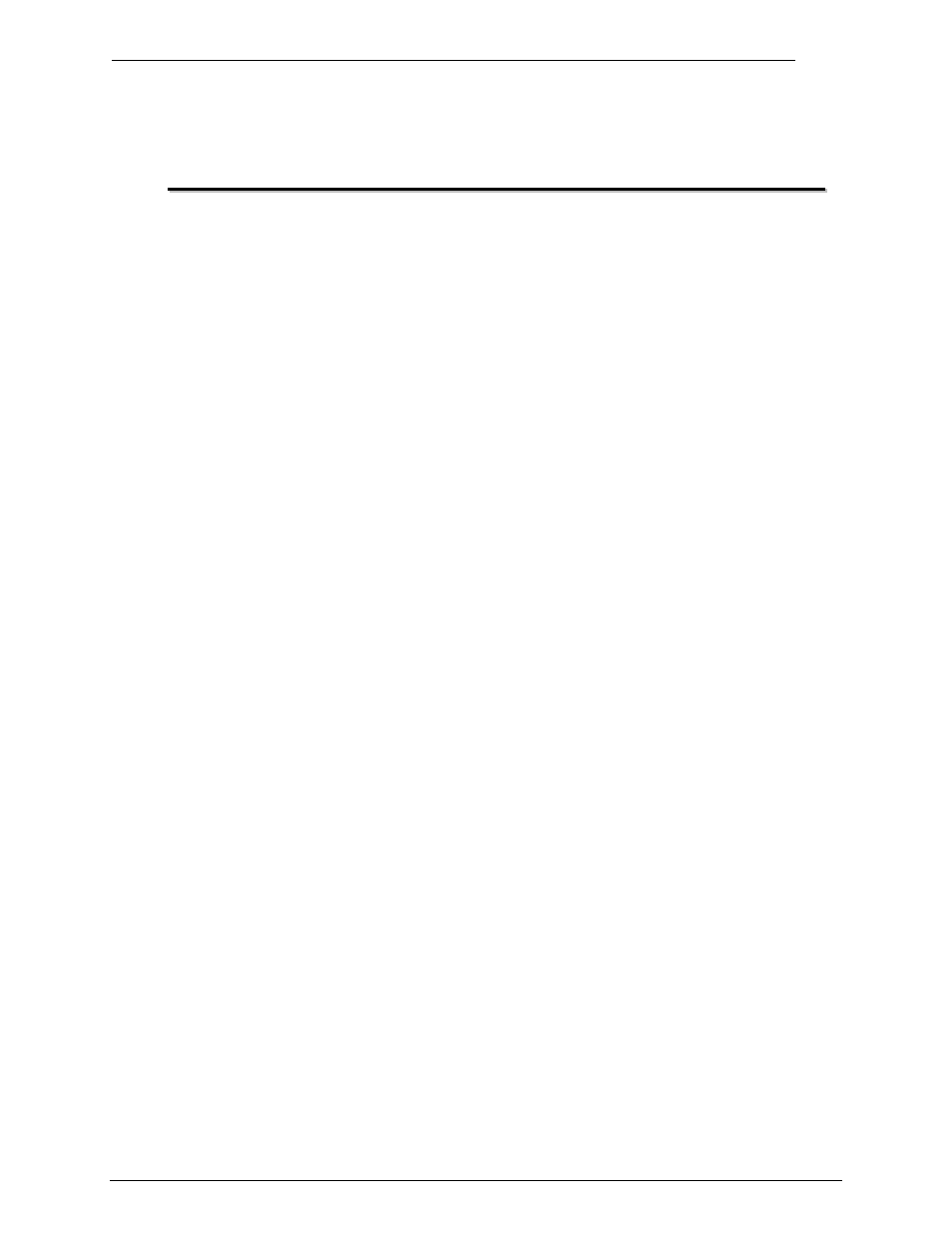
Client Applications
Administrator‘s Manual Version 10.0.0
©Kofax
150/187
1
1
5
5
.
.
P
P
A
A
B
B
X
X
L
L
i
i
n
n
k
k
–
–
M
M
e
e
s
s
s
s
a
a
g
g
e
e
W
W
a
a
i
i
t
t
i
i
n
n
g
g
S
S
i
i
g
g
n
n
a
a
l
l
PABX systems supporting message waiting signals on user phone sets can inform the user
about the status of his IN Box. If the IN Box contains unread messages, the message-waiting
signal will be on. With no unread messages in the IN Box, the signal is off.
Most PABX systems allow you to control the message waiting feature by dialing specific
command strings on a normal a/b telephone line, provided the PABX is configured properly.
KCS can use the message-waiting feature with any PABX that supports this type of command.
The default services MSGON and MSGOFF are set as in the example below:
MSGON,
+Message waiting ON,
F:+M*8*1#, FREE, T
MSGOFF,
+Message waiting OFF,
F:+N*8*0#, FREE, T
In the User Profile, the proper settings in the Event area for the events MsgWait On and
MsgWait Off must be defined. The user's telephone extension has to be entered in the
Address area for the service Msgon/Off.
PABX systems may offer their own interface to control the message-waiting signal. Most of the
requirements can be satisfied with a TCOSS SCRIPT.
Please contact your local Kofax partner for help with script programming.
