4 windows vista and later, 5 windows 8 and later, 6 tcmc – Kofax Communication Server 10.0.0 User Manual
Page 185: 7 rich text covers
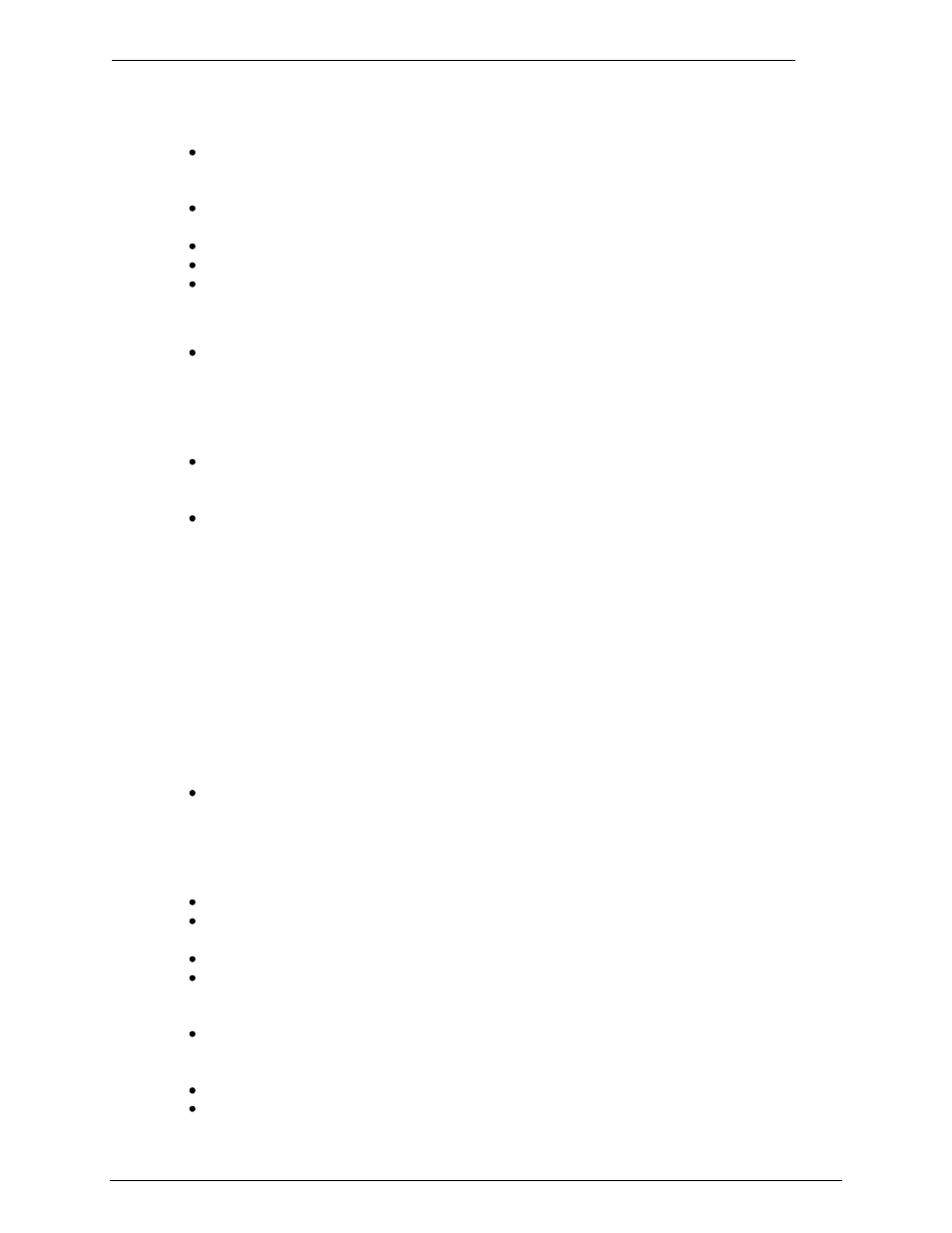
Client Applications
Administrator‘s Manual Version 10.0.0
©Kofax
185/187
Sometimes when a new message is created after the previous one has been cancelled
(closed), the newly created message is invalid and an error message is shown when
attempting to attach a file.
You must be using network security for authentication (no password window must be
shown when starting Outlook).
Microsoft Word must not be used to edit email messages.
No modal windows must be opened.
Outlook assistant must not be used.
26.3.3 Microsoft Office Outlook 2007
A new Outlook message has to be created before printing to OutlookD if you want to
preview the attached printout.
26.4 Windows Vista and Later
Depending on your settings of Windows Firewall, some Kofax products might be restricted
from connecting to the network. Make sure to unblock all connections for Kofax products or
disable the firewall completely.
Windows System Restore feature (allows to restore your computer to an earlier state)
cannot be used to roll back to a different Client Applications version. Instead, uninstall
Client Applications and then install the version you need.
26.5 Windows 8 and Later
In TCfW Communication Server Client installed on Windows 8, by default, PDF attachments
are opened with the built-in PDF viewer. Closing the PDF document does not close the OLE
link of the message. Therefore, it is recommended to use an external PDF viewer in such
cases.
26.6 TCMC
The application and the module names shown in the appropriate views are only available in
English.
26.7 Rich Text Covers
Depending on total system load, slightly reduced throughput for fax sending.
Only the RTF features supported by Microsoft‘s riched20.dll version 5.30.22.2300 are
supported.
This is not compatible to all RTF features supported by MS Word.
For example tables created or inserted with MS Word may look very differently on your
coversheet than in MS Word. Your FAX output may get a hundred pages long even though
your coversheet consists only of one page. So do not use tables.
What‘s more Riched20.dll seems to ignore margins set in RTF code via the \margl \margt
\margr and \margb command. Therefore set all margins to 0 in the page setup of your
editor when creating your rtf file. Realize margins with blanks and tabs.
Do not insert graphic objects via Insert\Picture\ClipArt
– graphic will not be sent.
Graphic objects inserted into RTF document in Word via Insert/Object will be sent;
however, the images may be distorted.
