Kofax Communication Server 10.0.0 User Manual
Page 113
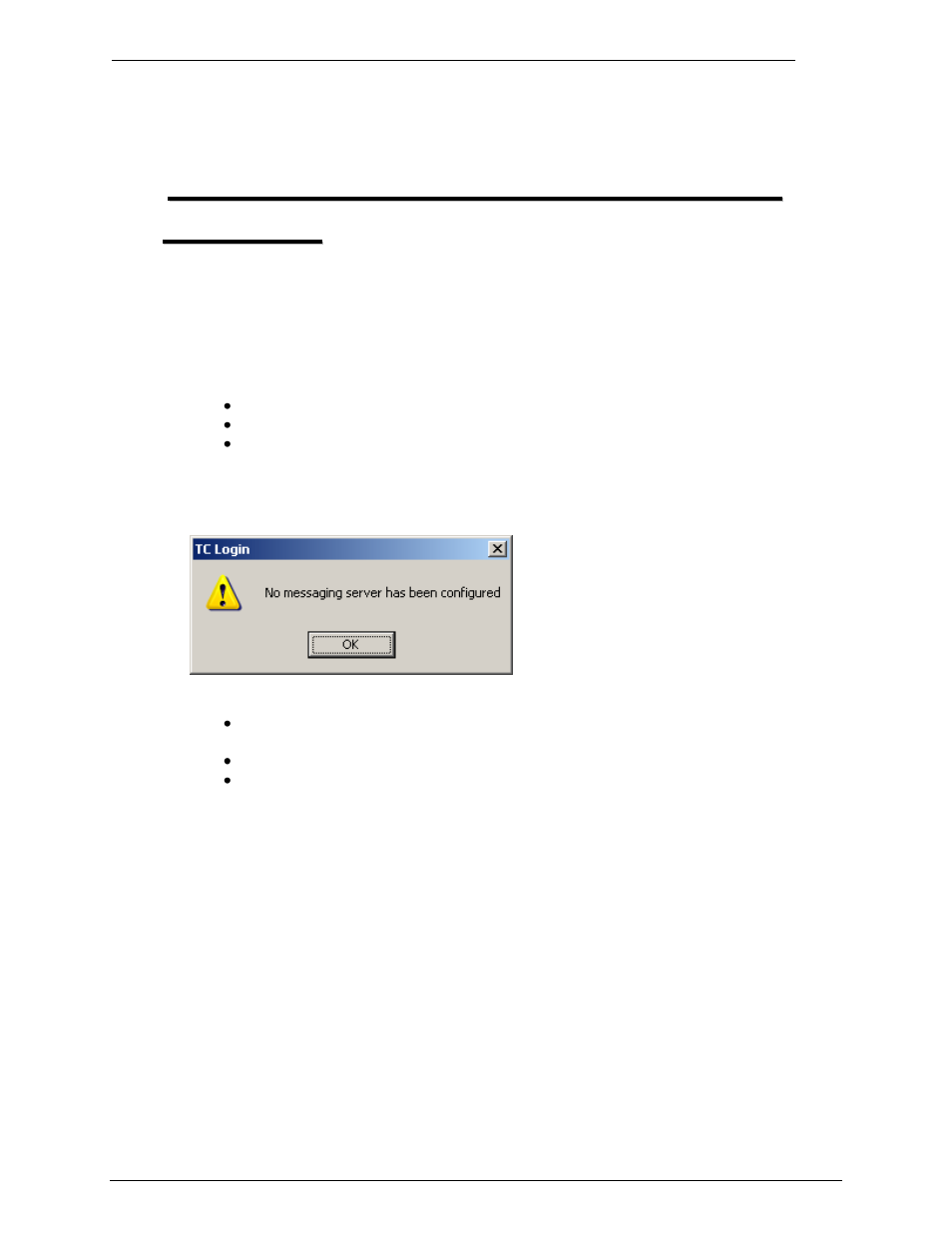
Client Applications
Administrator‘s Manual Version 10.0.0
©Kofax
113/187
1
1
3
3
.
.
K
K
C
C
S
S
P
P
r
r
e
e
f
f
e
e
r
r
e
e
n
n
c
c
e
e
s
s
(
(
T
T
C
C
M
M
a
a
n
n
a
a
g
g
e
e
m
m
e
e
n
n
t
t
C
C
o
o
n
n
s
s
o
o
l
l
e
e
)
)
KCS Preferences provide a common interface for configuring client application settings. These
can be stored either in the current user‘s local or roaming windows profile, the local
workstation configuration or the KCS user profile. In order to access settings stored in the
KCS user profile the user is required to login using TC Login. If the login window is skipped by
clicking the CANCEL button or if no messaging server is configured, KCS Preferences can be
used with following restrictions:
The language is not taken from your user profile
The TCfW distribution queue cannot be displayed or modified
The voice mail configuration panels become non-functional
Note: TC login shows a message box if no messaging server has been configured. This
message box cannot be disabled.
There are three different ways of accessing the Preferences window:
Via the TC Management Console in the Start menu. This option opens a window
with a tree view of all the available tabs.
Via the Admin menu in TCfW.
Via the Options menu of the application you want to set the Preferences for. This will
only show the tab relevant to that application.
13.1 Messaging Server
The Messaging Server preference settings allow you to configure numerous servers. Simply
click the number for the corresponding server and enter the values described below.
