Kofax Communication Server 10.0.0 User Manual
Page 178
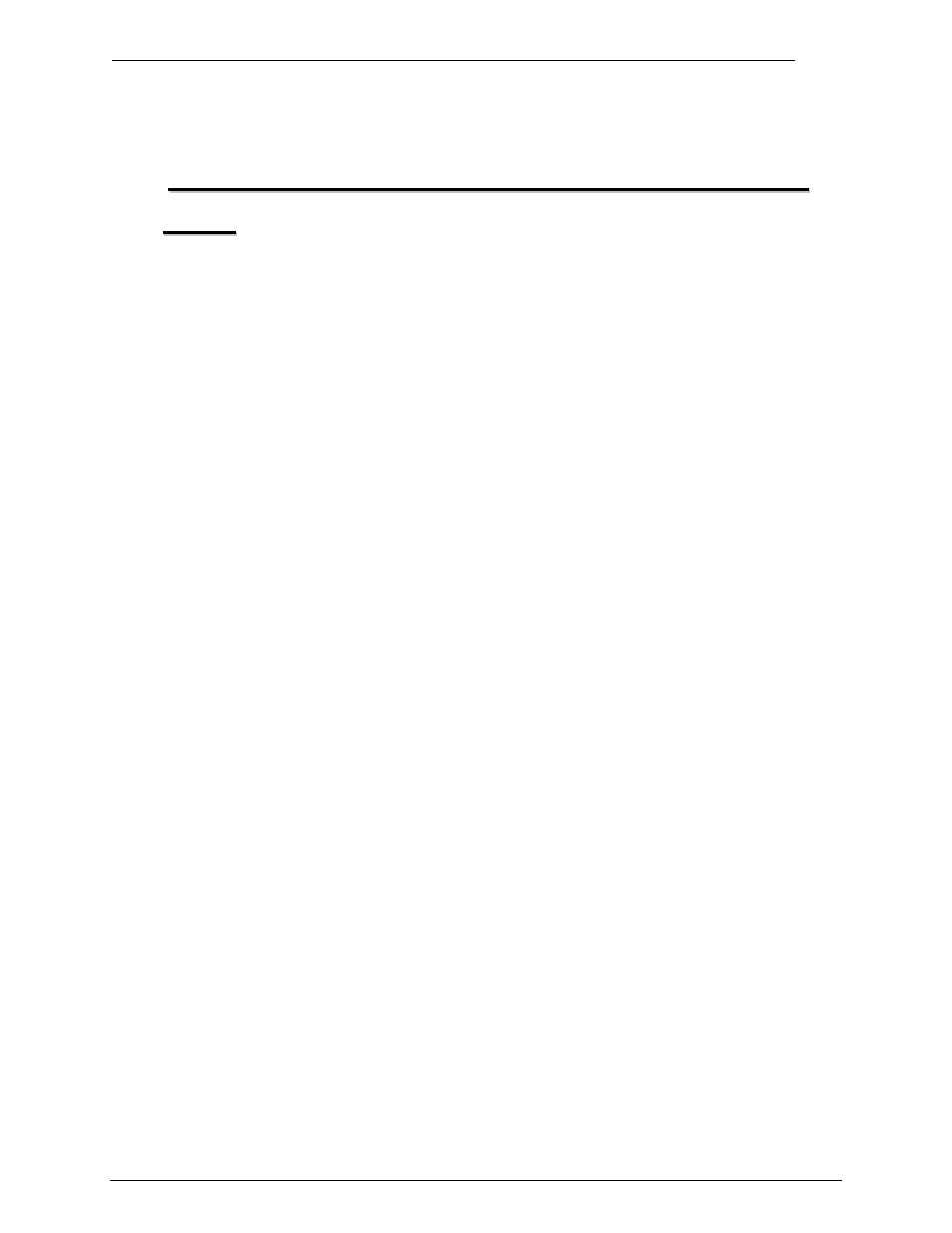
Client Applications
Administrator‘s Manual Version 10.0.0
©Kofax
178/187
2
2
1
1
.
.
A
A
t
t
t
t
a
a
c
c
h
h
i
i
n
n
g
g
F
F
i
i
l
l
e
e
s
s
f
f
r
r
o
o
m
m
A
A
p
p
p
p
l
l
i
i
c
c
a
a
t
t
i
i
o
o
n
n
s
s
t
t
o
o
M
M
a
a
i
i
l
l
Use the
―TOPCALL Fax‖ printer to attach faxes. Printing to this printer either starts your mail
application if it is not running already and opens a mail message before attaching, or activates
predefined send keys/scripts that automate the attach procedure.
If the mail application can support MAPI, files are attached via one of these interfaces. The
input file, which is normally created by a KCS printer, is deleted after successful attaching.
You can edit your setup in the TCAttach32 program.
Normally, when you print to a KCS printer from your application, a new message opens in the
configured mail system and attaches the file you printed. If attaching was successful, you go
to your mail program's message window.
If your application sends additional command line parameter to a KCS printer, the file is
attached with the same name as the original file, only the extension is changed to TCI.
