Kofax Communication Server 10.0.0 User Manual
Page 18
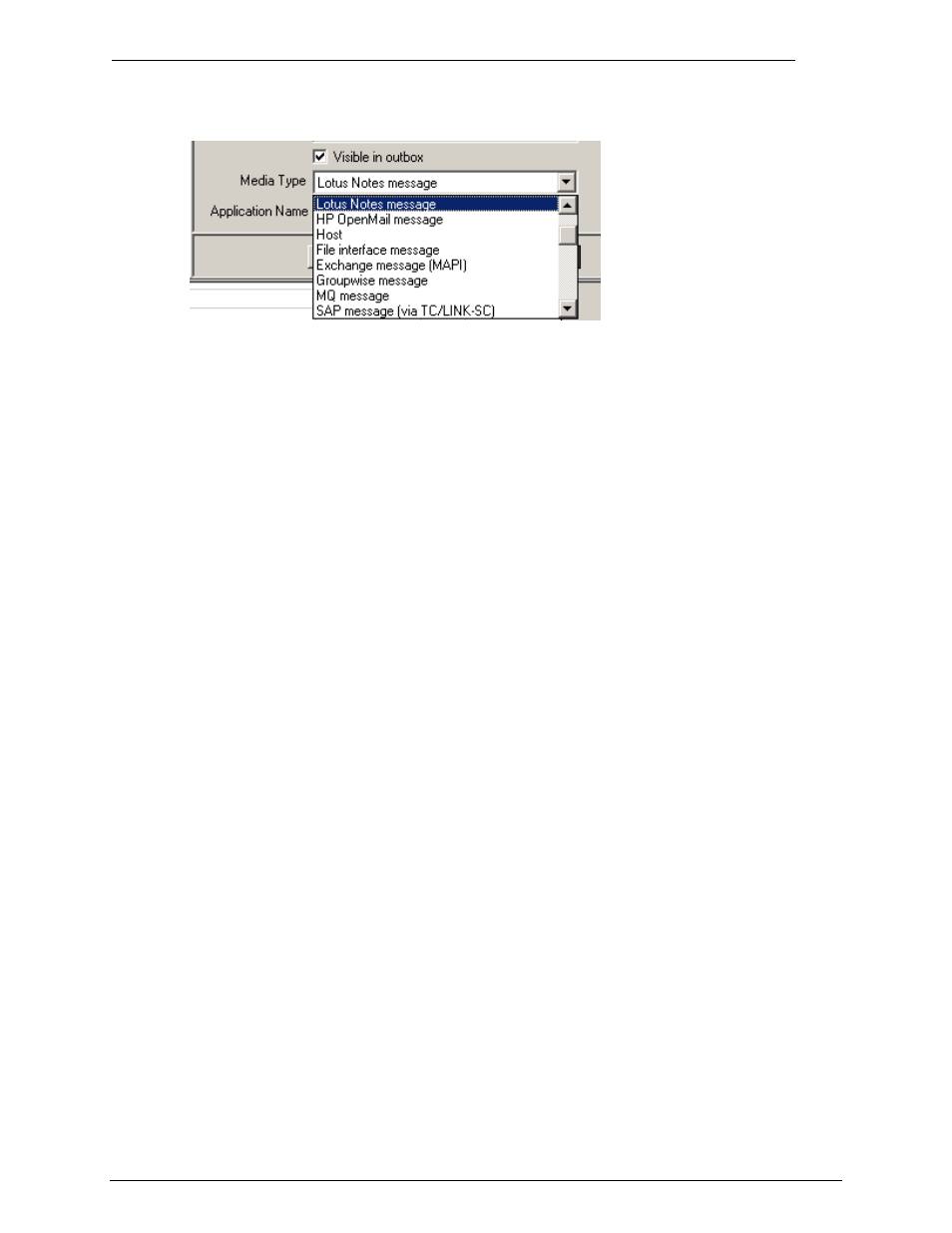
Client Applications
Administrator‘s Manual Version 10.0.0
©Kofax
18/187
Media Type:
Select the media type that matches the connected mail system or medium.
For normal users that have ―visible in outbox‖ set for some purpose, choose the media type
―Invalid‖. This ensures that the user profile information is imported to the OmniAnalyser
database.
Note: T
he media type ―Invalid‖ is used internally only. It is not displayed in reports.
Application Name:
Enter a descriptive name for the application. The maximum length for the application name is
256 characters. If the application name is longer than 256 characters it will be truncated when
the user profile is saved. Usually, you would use the same application name for all queues
polled by an instance. If there are several parallel instances, e.g. for a link, they all might
share the same application name.
4.1.23 Reject All Messages
By selecting this check box, all incoming messages will be rejected. The handling is the same
as with negative termination, non-delivery notifications and archive entries are generated as
requested.
4.1.24 Logging of All Send Attempts
TCOSS may now log all attempts to send a message in the short-term archive (with previous
releases only the final send attempt was logged). This means e.g. for a fax line that all cases
where the distant subscriber was busy or not reachable for some other reason are now
documented in the short term archive. This flag controls the logging of all send attempts in the
short-term archive.
4.1.25 Time Zone
If time zone support is enabled on the TCOSS server, the window shows a drop-down list
where the time zone for the user can be selected.
Note: The time zone of the computer must equal to the time zone for the logged in user. If the
computer time zone differs from the user time zone, the send time in the sending options does
not work correctly.
For example:
If the time zone for user RM on the TCOSS server is configured to Central European time, the
time zone of the computer must also be Central European time.
Note: Detailed information how to configure the TCOSS server for time zone support can be
found in the TCOSS 7.56.00 release description.
