3 blanking area, Blanking area -6, Blanking area – KEYENCE SL-VH1S User Manual
Page 36
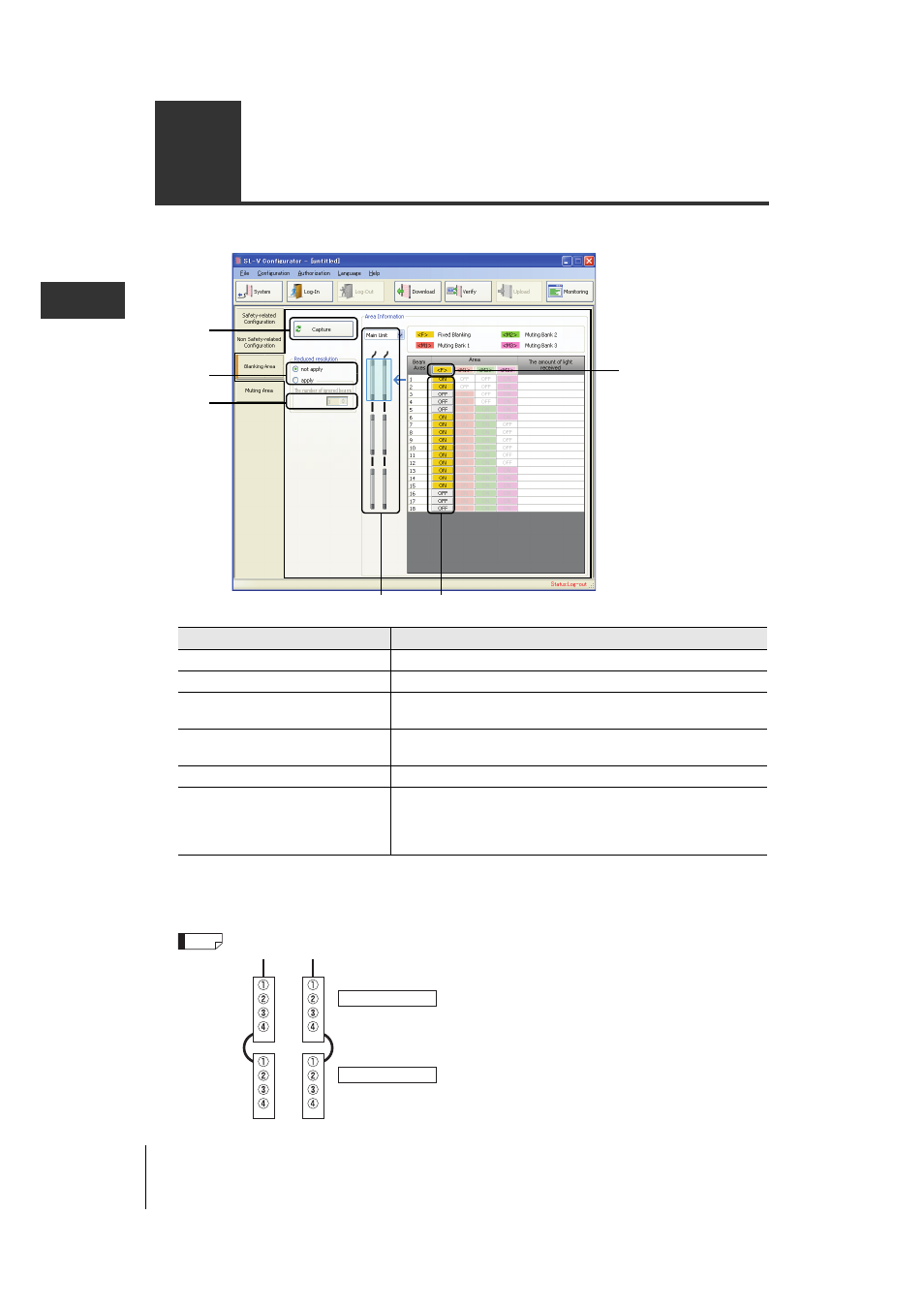
3-6
Co
nfig
urat
ion
of Eac
h
Fu
nct
ion
3
SL-VH1S-NO3-E
3-3
Blanking Area
Configuration of blanking area is possible by clicking on the [Blanking Area] tab.
*1 This can be executed only when the model configuration configured in the [System] matches the model
configuration of the connected SL-V.
*2 The reduced resolution cannot be configured for each beam axis.
*3 It will be rounded down in case of odd numbers.
Beam axis number will be 1, 2, 3, 4 ... from the side closer to the main unit power cable.
Item
Description
(1) Capture*
1
Amount of receiving light for the connected SL-V can be confirmed.
(2) Reduced resolution setting
This can select if the reduced resolution is to be used or not. *
2
(3) Number of reduced resolution beam
axes setting
This will configure the number of ignored beams. Number of beam axes that
can be configured: 1 to (total of number of beam axes configured ÷ 2)*
3
(4) Fix Blanking Unit Selection
It is possible to switch the configuration target of fix blanking (main unit / sub unit 1 /
sub unit 2) if it is connected in series. It can also be switched from the combo box.
(5) Fix Blanking Collective Configuration ON/OFF of the all beam axes can be switched by clicking this.
(6) Fix Blanking Configuration Area
This will configure the beam axis where the fix blanking is enabled. ON will
enable, and OFF will disable it, and it will switch between ON/OFF every
time it is clicked. ON/OFF can also be switched collectively by dragging.
•
Configuration range: Not specified
(3)
(2)
(1)
(4)
(5)
(6)
Reference
Main Unit
Sub Unit
