4 installing the Page 11: Notes for windows vista/7, Installing the -5, Preparation -5, Notes for windows xp -5, Notes for windows vista/7 -5, Installing the
Page 11: Notes for windows vista/7, Installing the -5, Preparation -5, Notes for windows xp -5, Notes for windows vista/7 -5, Installing the
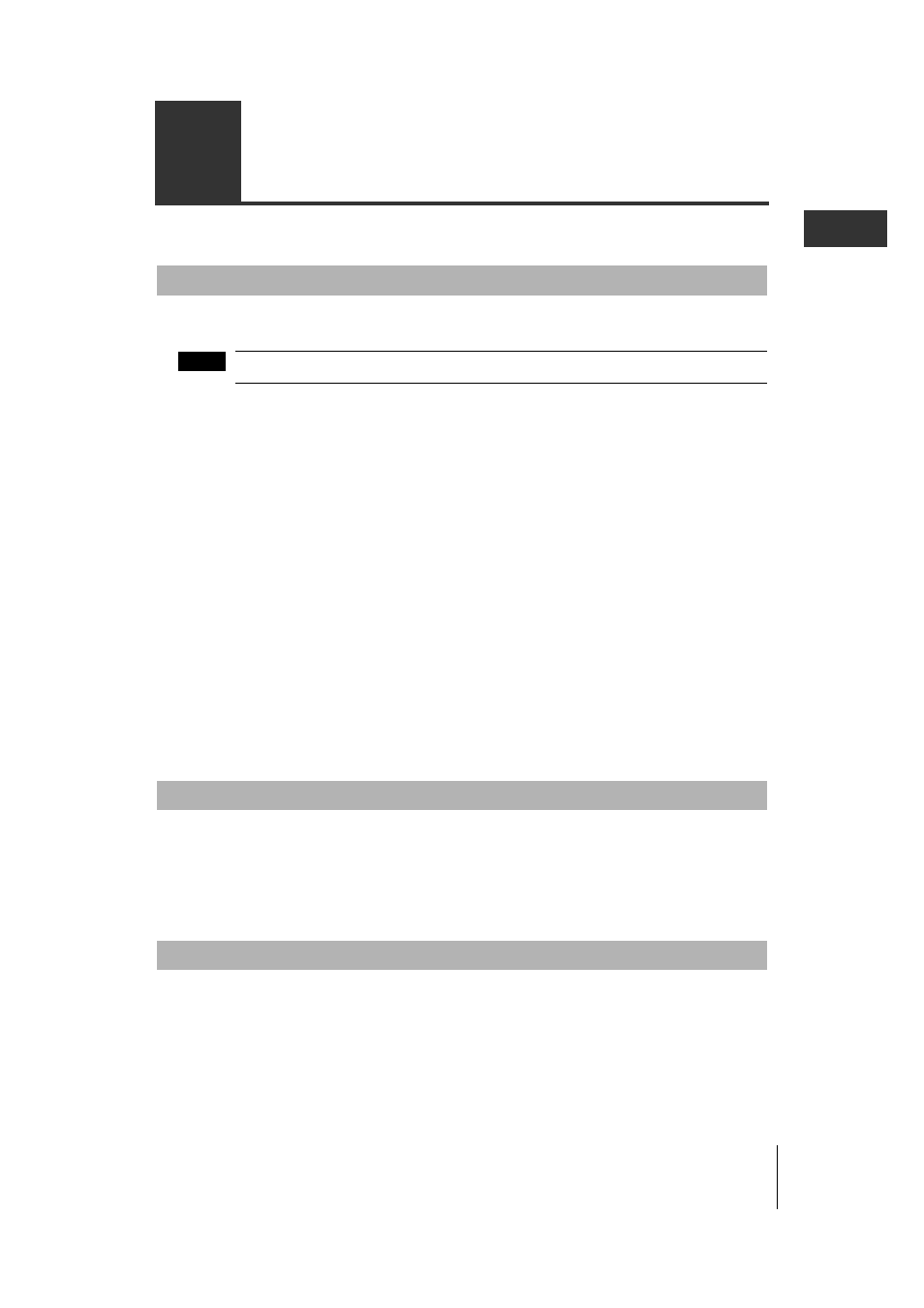
1-5
Bef
o
re Use
1
SL-VH1S-NO1-E
1-4
Installing the
This section explains how to install the
Confirm the following before installing the software.
It is recommended that the CD-ROM be backed up in case of damage to or loss of the disk.
Hard disk space
The
least 30 MB (330 MB if .NET Framework2.0 is not installed) of free space. If there is not enough free
space on the drive, you must clear some space.
Installing to a Windows machine
The
Windows operating system. Make sure that Windows XP/Vista/7 is installed and operating properly on
the target PC.
USB port
The USB port on the computer must be usable to upload configuration or monitor the SL-V series. Refer
to the user’s manual for your computer for more information.
Help files
The help file for the
on your computer to use the help file.
Adobe Reader can be downloaded from the Adobe Systems website (http://www.adobe.com/).
User privileges
Set the following access rights if the
files/Keyence/SL-V Configurator/).
•
Grant Administrator privileges to users who will be using the
User privileges
Set the following access rights if the
files/Keyence/SL-V Configurator/).
•
Grant Administrator privileges to users who will be using the
If the "User account control" screen appears during installation, click "Continue"
Preparation
Note
Notes for Windows XP
Notes for Windows Vista/7
