6 login/logout, Logging in, Logging out – KEYENCE SL-VH1S User Manual
Page 26: Login/logout -10, Logging in -10, Logging out -10, Login/logout
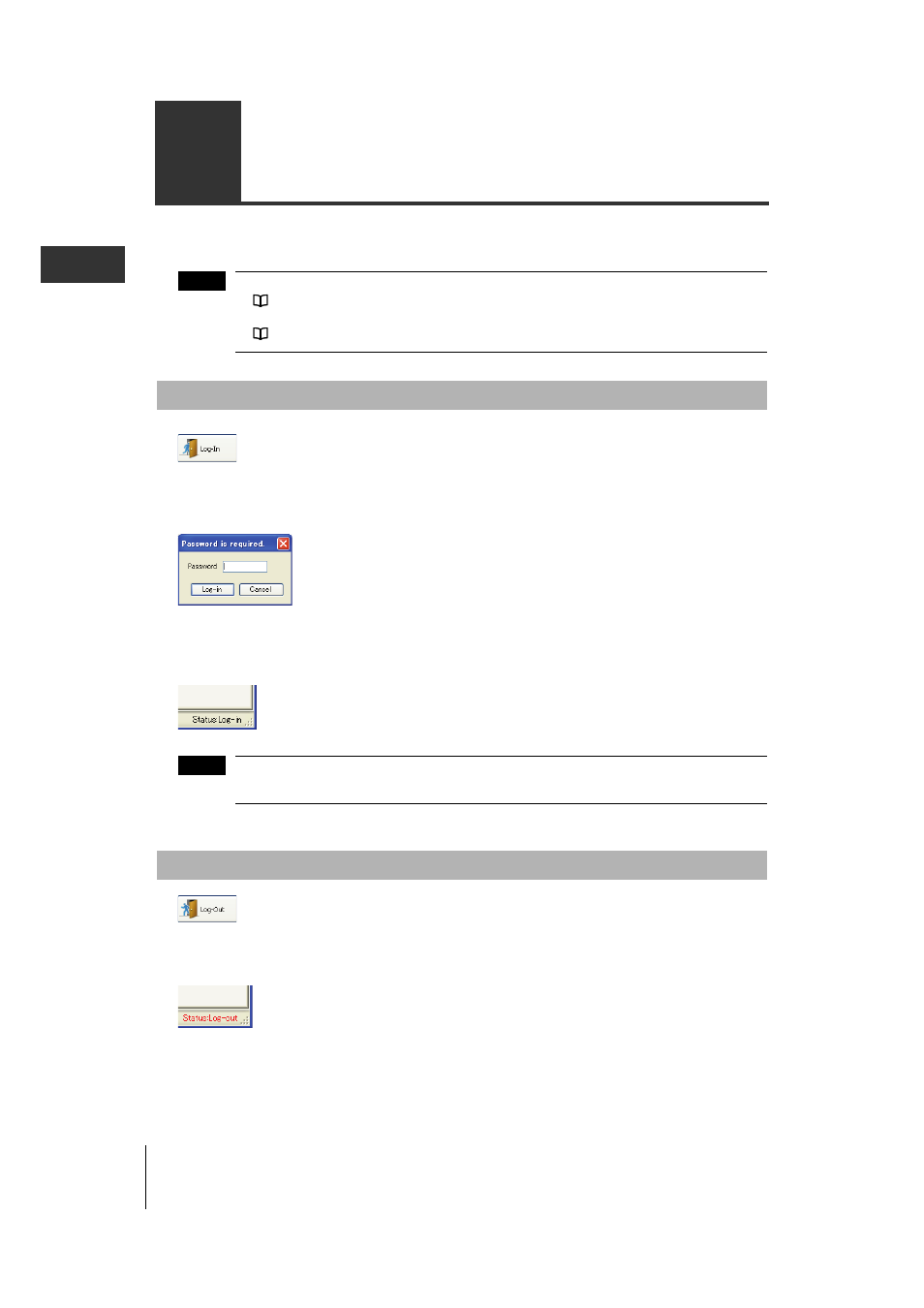
2-10
Basic Operat
ion
2
SL-VH1S-NO2-E
2-6
Login/Logout
It is necessary to connect the SL-V and login to upload the configuration to the SL-V.
• Login is only possible when the SL-V is connected.
• Perform the initial configuration of the password before attempting to login.
"2-5 Setup of the Password" (Page 2-9)
1
Press the [Log-In] button in the Toolbar.
The [Password is required] dialog is displayed.
2
Enter the password and press the [Log-In] button.
Dialog will close, and [Status: Log-in] is displayed on the Status Bar.
It will automatically logout when a communication error occurs during the login. In that case,
check the connection status, and try to login again.
Press the [Log-Out] button in the Toolbar.
[Status: Log-out] is displayed on the Status Bar when you logout.
Note
Logging In
Note
Logging Out
- GL-R Series (12 pages)
- GL-RHG Series (12 pages)
- GL-RHG Series (136 pages)
- GL-T11R (8 pages)
- SL-U2 (2 pages)
- SL-C Series (1 page)
- SL-V Series (10 pages)
- SL-V Series (168 pages)
- SL-C Series (54 pages)
- SL-M Series (8 pages)
- SL-T11R (6 pages)
- SL-VHS Series (10 pages)
- SL-CHG Series (54 pages)
- SL-CHS Series (54 pages)
- SL-R11 (42 pages)
- SL-R11E (46 pages)
- SL-R12EX (76 pages)
- SJ Series (1 page)
- SJ-H Series (14 pages)
- SJ-HA Series (12 pages)
- SJ-HS/HW/HM (2 pages)
- SJ-F2000 Series (4 pages)
- SJ-F031 (10 pages)
- SJ-F300 Series (14 pages)
- SJ-F100W/100/010 (56 pages)
- SJ-M400 (14 pages)
- SJ-M100 (16 pages)
- SJ-M201 (16 pages)
- SJ-M300 (14 pages)
- CA-CNX10U (4 pages)
- CA-DC21E (2 pages)
- CA-HX048C (2 pages)
- CA-HX200C (2 pages)
- CA-HX500C (2 pages)
- XG Series (22 pages)
- XG VisionTerminal (58 pages)
- XG-8000 Series (12 pages)
- XG-8700T (12 pages)
- XG-7000 Series (8 pages)
- CA-H2100C (2 pages)
- CA-U4 (2 pages)
- CV-X Series (22 pages)
- CV-X Series (20 pages)
- CV-X Series (24 pages)
