KEYENCE DL-PN1 User Manual
Page 18
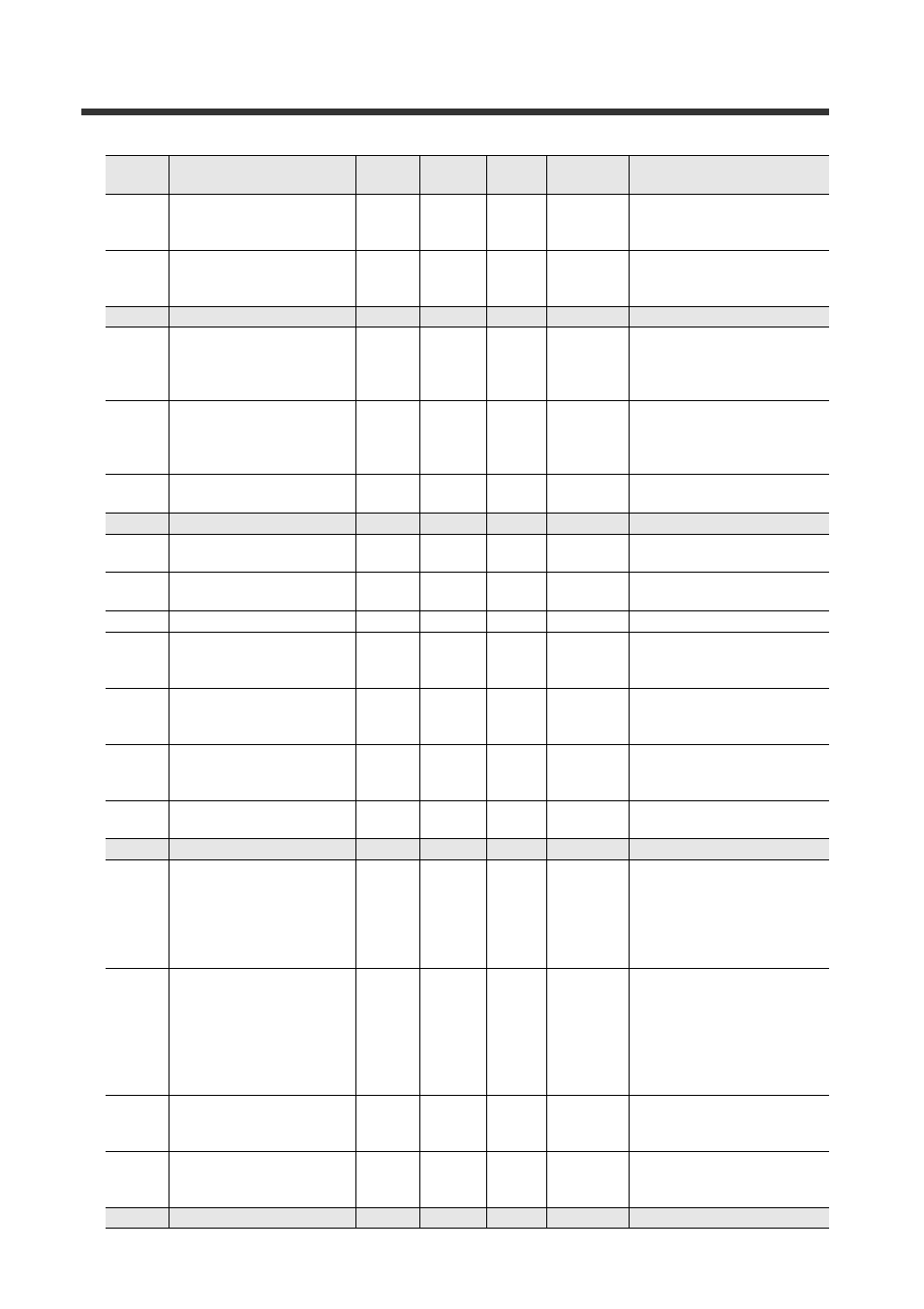
16
- PROFINET Communication Unit DL-PN1 User's Manual (IB) -
39
Peak-hold value in hold mode
*4
*5
*7
DINT
R
-999.99 to +999.99
40
Bottom-hold value in hold
mode
*4
*6
*7
DINT
R
-999.99 to +999.99
41
Reserved for system
42
Analog output value
*8
DINT
R
Analog voltage output:
-5.000 to +5.000
Analog current output:
+04.00 to +20.00
43
Bank status
DINT
R
0: Bank 0
1: Bank 1
2: Bank 2
3: Bank 3
44
Timing status
DINT
R
0: During Sampling
1: Not during sampling
45 to 49 Reserved for system
50
Laser emission stop status
DINT
R
0: Laser emitting
1: Laser stopped
51
Abnormal setting
*9
DINT
R
0: Normal setting
1: Abnormal setting
52
External input status
*21
DINT
R
0 to 15
53
EEPROM writing result
*10
DINT
R
1
0: Writing
1: Normal termination
2: Abnormal termination
54
Zero shift executing result
*11
DINT
R
1
0: Executing
1: Normal termination
2: Execution impossible
55
Reset execution result
*11
DINT
R
1
0: Executing
1: Normal termination
2: Execution impossible
56
System parameter current
state
*12
DINT
R
0
Main unit: 0 to 9
Expansion unit: 0 to 1
57
Reserved for system
58
Reference light registration
result
DINT
R
1
0: Executing
1: Normal termination
2: Reference light registration error
1 (Light insufficient error)
3: Reference light registration
error 2 (Interfering light error)
59
Adjust result
DINT
R
1
0: Executing
1: Normal termination
2: Adjust error 1 (Light
insufficient error)
3: Adjust error 2 (Interfering
light error)
4: Adjust error 3 (Excess light error)
60
Tuning result
*13
DINT
R
1
0: Executing
1: Normal termination
2: Execution impossible
61
Correction result
*22
DINT
R
1
0: Executing
1: Normal termination
2: Execution impossible
62 to 63 Reserved for system
Index
(DEC)
Function name
Description
Data
type
Attribute
Default
value
Value
