Tempo out, Ctrl out, Tempo out -81 ctrl out -82 – Elektron Machinedrum User Manual
Page 89
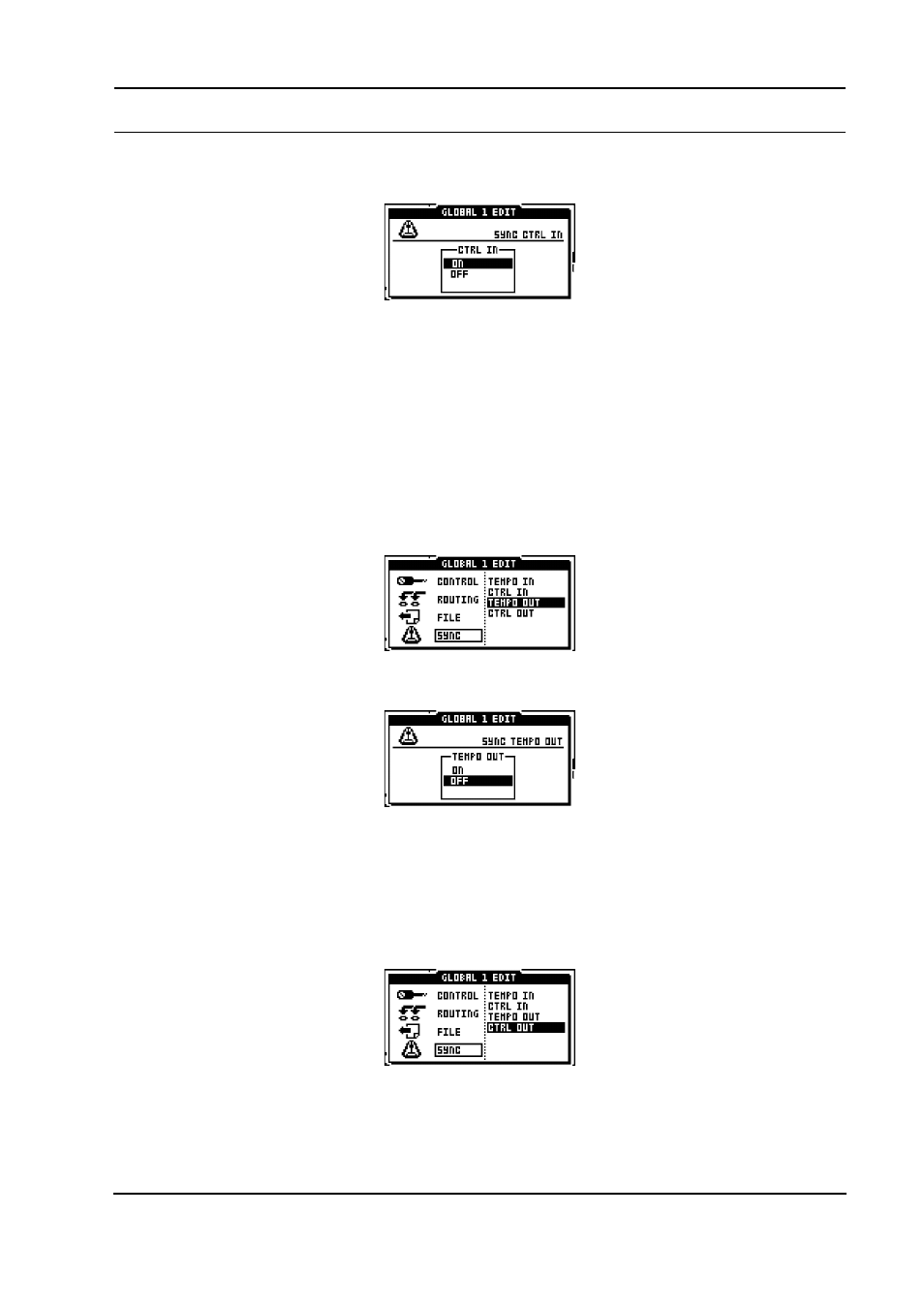
GLOBAL SETTINGS
81
1.
Select the SYNC row in the GLOBAL EDIT menu. Then select CTRL IN and press
[ENTER/YES].
ON will make the Machinedrum respond to MIDI start, stop and continue messages. Use
this setting if you want to control the playback of the Machinedrum from an external
sequencer.
OFF makes the Machinedrum ignore MIDI start, stop and continue messages. With this
setting the Machinedrum can have its tempo synchronized to an external source without
having to stop the pattern currently playing if “stop” is pressed on the external sequencer.
This is practical if you want to use the Machinedrum as a sound module and still have the
LFO’s and the Rhythm Echo tempo synchronized.
TEMPO OUT
The Machinedrum can be set to send out tempo information.
1.
Select the SYNC row in the GLOBAL EDIT menu. Then select TEMPO OUT and press
[ENTER/YES].
ON will make the Machinedrum send out MIDI clock. Select this option If you are going to
tempo sync other devices to your Machinedrum.
OFF means no MIDI clock is sent out from the Machinedrum.
CTRL OUT
The Machinedrum can be set to send out MIDI control data.
