Elektron Machinedrum User Manual
Page 87
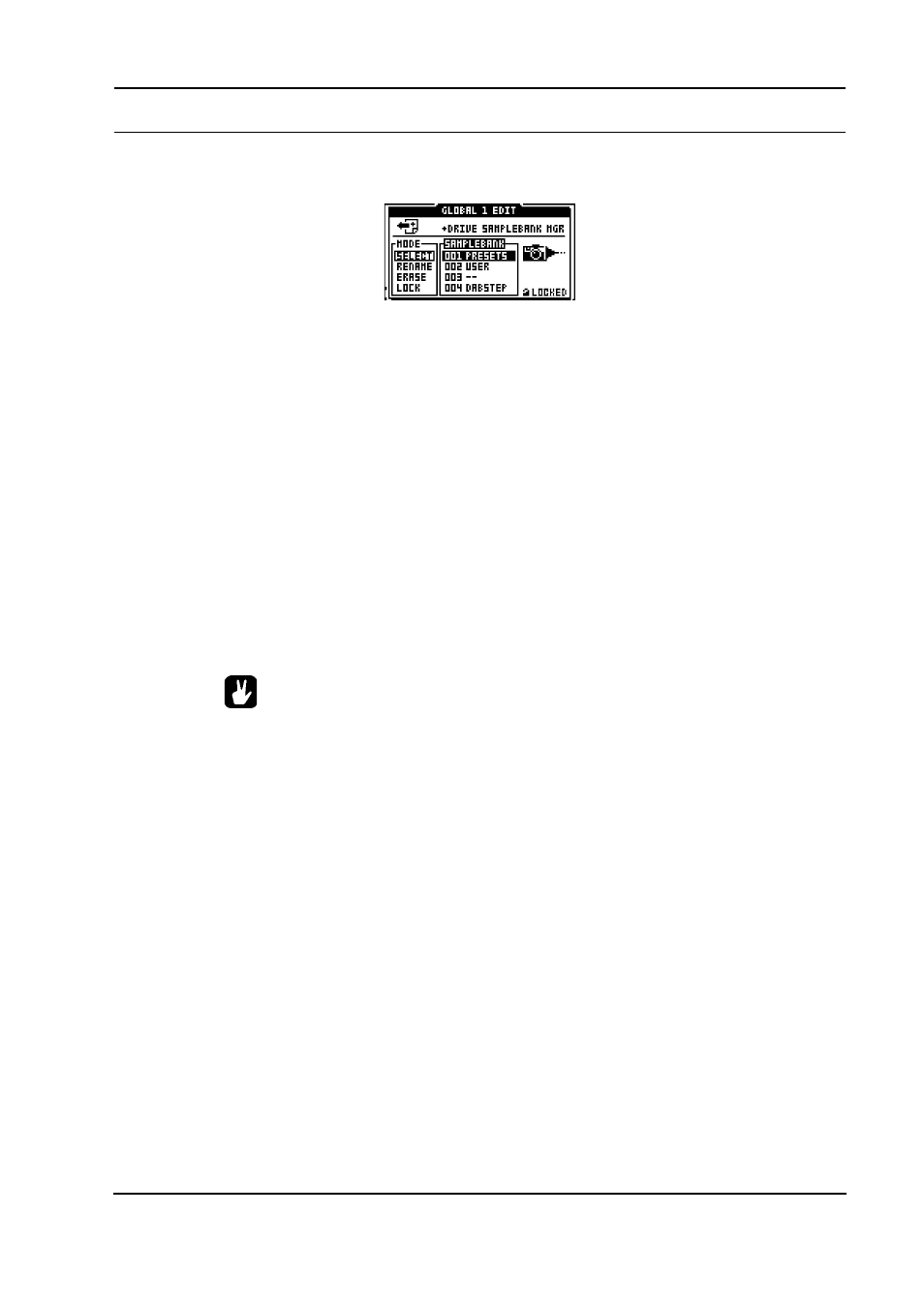
GLOBAL SETTINGS
79
1.
Select the FILE row in the GLOBAL EDIT menu. Then select SMPLBANKS and press
[ENTER/YES].
In the MODE column you select which action you want to perform.
SELECT allows you to load to another Sample bank. It is possible to load a Sample bank
even when not in this menu. Keep the [FUNCTION] and [KIT] keys depressed. First the
SONG menu will appear, but after a short while it will change into the SELECT SAMPLE
BANK menu. Here you can choose the Sample bank you want to load.
RENAME will rename the selected Sample bank. A Sample bank name can contain a max-
imum of 8 characters.
ERASE will erase the selected Sample bank.
LOCK will lock the Sample bank. When a Sample bank is locked it is not possible to over-
write, rename or erase it. Samples in the bank are protected and can’t be overwritten or
renamed. A locked Sample bank is indicated by a lock symbol in the lower right side of the
menu window.
UNLOCK reverts a locked Sample bank to the default, unlocked, status.
•
Open the quick Sample bank selection menu by long pressing the [FUNCTION] +
[KIT] buttons.
•
Copy/Clear/Paste commands are available in the SAMPLE BANK MANAGER
menu. Warning! No Undo command is available in this menu.
•
It’s possible to lock or unlock a Sample bank regardless the selected MODE alter-
native. Highlight the Sample bank with the cursor and press [FUNCTION] +
[ENTER/YES] to lock it. By pressing [FUNCTION] + [ENTER/YES] a locked Sample
bank will be unlocked.
•
For faster scrolling in the list, hold down the [FUNCTION] button and press the
[UP]/[DOWN] arrow keys. The SOUND SELECTION wheel can also be used.
•
It's possible to copy samples between Sample banks. Open the SAMPLE MGR in
the FILE menu. Select the sample you want to copy and press [FUNCTION] +
[REC] to copy it. Load a new Sample bank. Enter the SAMPLE MGR, select the
position to which you want to paste the sample. Press [FUNCTION] + [STOP] to
paste the sample. No undo function is available here.
