Saving and naming a kit, Saving and naming a kit -15 – Elektron Machinedrum User Manual
Page 23
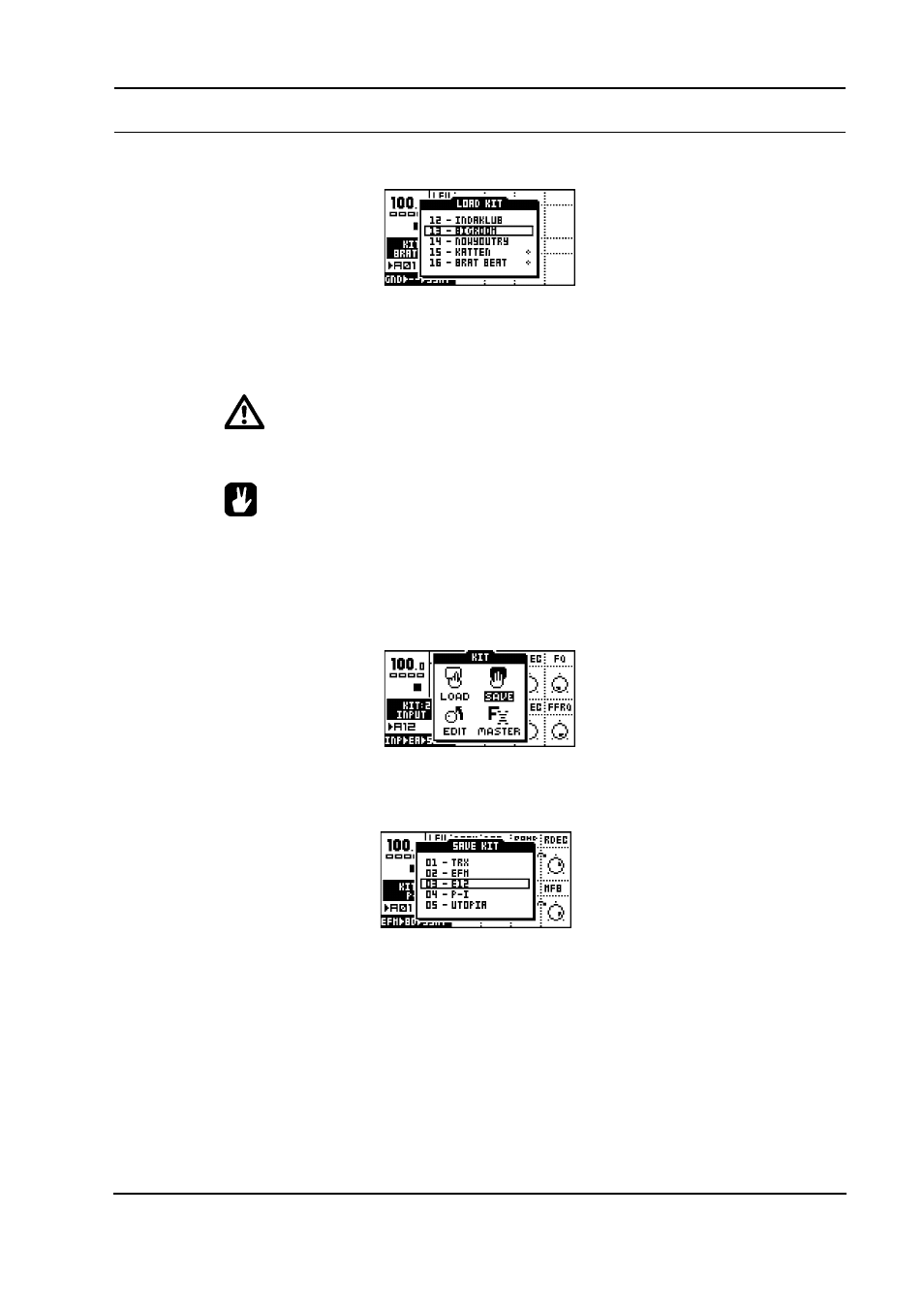
THE SOUND SYNTHESIS OF THE MACHINEDRUM
15
3.
The screen presents a list of the kits stored in memory. Use the [UP] and [DOWN] keys
to choose among the 64 kit slots. Press [ENTER/YES] to load the kit of your choice.
If you want to exit without loading a kit, press [EXIT/NO].
•
Kits that are not associated with any pattern are distinguished by a little star after
the kit name.
•
For faster scrolling in the list, hold down the [FUNCTION] button and press the
[UP]/[DOWN] arrow keys. The SOUND SELECTION wheel can also be used.
SAVING AND NAMING A KIT
1.
Open the KIT window by pressing the [KIT] key.
2.
Use the arrow keys to move to the SAVE icon. Press [ENTER/YES] to open the SAVE
KIT menu.
3.
The screen presents a list of the kits stored in memory. Use the [UP] and [DOWN] keys
to choose among the 64 kit slots. Press [ENTER/YES] to select the slot where you want
to save your kit.
