Elektron Machinedrum User Manual
Page 58
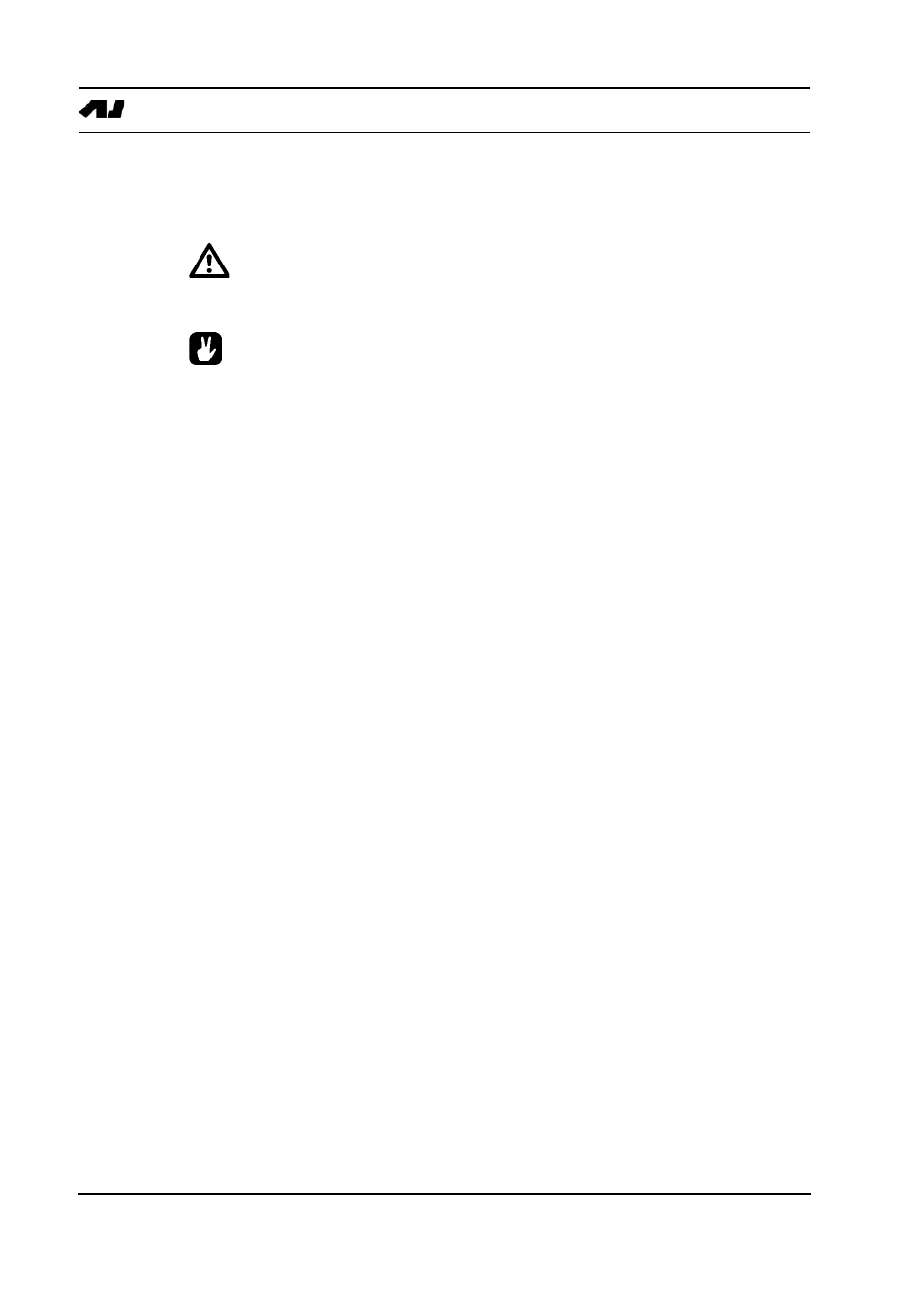
THE PATTERN SEQUENCER
50
3.
Once you have set the slide track and are satisfied, move on to the next slide track by
holding down [FUNCTION] and pressing the [TRIG] key corresponding to the track
where you want to place slide notes. Use the [TRIG] keys to select the steps for which
parameter locks will slide to their next locked value.
•
The speed of the slide is relative to the current tempo. The slide is always com-
pleted exactly when the next position with a drum trig is reached.
•
Only parameters that are locked on the steps selected in the slide mode will slide
to their destination. Parameters that are unlocked will not slide.You can copy,
paste and clear slide patterns and tracks. Press [FUNCTION] + either [RECORD],
[PLAY] or [STOP] while the SLIDE window is open to perform these operations.
You can also copy, paste and clear a slide track page by pressing [SCALE SETUP]
+ either the [RECORD], [PLAY] or [STOP] keys. The paste and clear actions can be
undone.
