Specific place sample receive, Specific place sample receive -73 – Elektron Machinedrum User Manual
Page 81
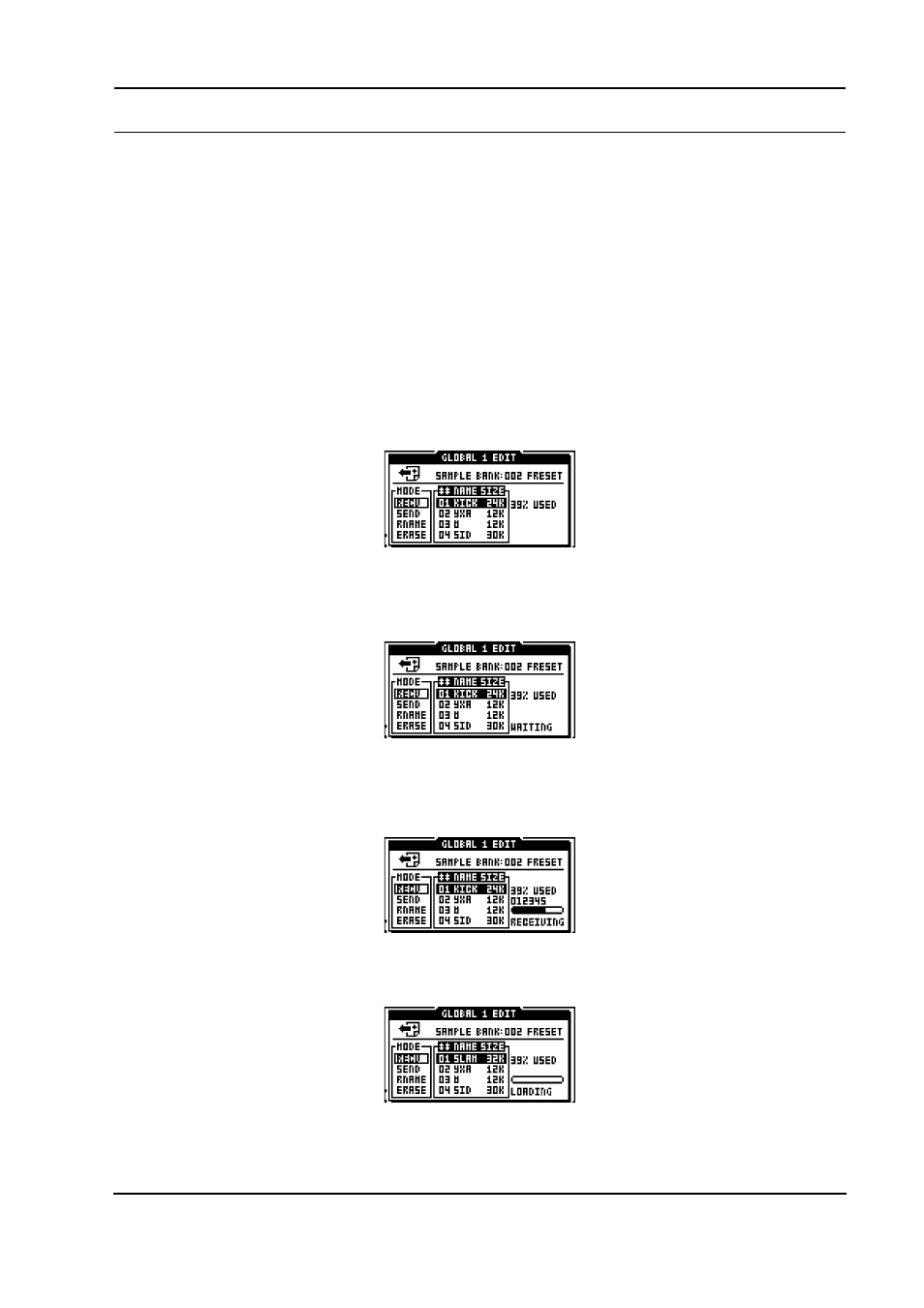
GLOBAL SETTINGS
73
SPECIFIC PLACE SAMPLE RECEIVE
If you want to receive samples using the specific location method, please follow the instruc-
tions below.
1.
Connect the MIDI cables correctly to the Machinedrum UW. The MIDI OUT port on the
MIDI interface should be connected to the MIDI IN port on the Machinedrum UW. If you
want to use the closed loop transfer method, connect the MIDI OUT of the UW to the
MIDI IN of the MIDI interface.
2.
Load the samples you want to send to the Machinedrum into a suitable program, for
example C6.
3.
Select the FILE row in the GLOBAL EDIT menu. Then select SAMPLE MGR and press
[ENTER/YES].
4.
Select RECEIVE by using the [UP] and [DOWN] keys. Once the RECEIVE option is
highlighted, press the [ENTER/YES] button. The cursor will automatically jump to the
NAME/SIZE window.
5.
In the NAME/SIZE window, choose the slot where you want the Machinedrum to receive
the sample by pressing the [UP] or the [DOWN] keys. Confirm by pressing [ENTER/
YES]. A message saying “WAITING” will start to blink, indicating that the unit is ready to
receive samples. Note that you can always cancel any operation by pressing the [EXIT/
NO] button.
6.
Send the samples from your program.
7.
When the Machinedrum UW is receiving samples, a bar at the bottom of the screen will
appear along with a message saying “RECEIVING”.
8.
When the bar has been filled up the sample has been transferred. If there was a sample
in the slot before the new one was transferred, a message saying “LOADING” will
appear.
