Quick start, Playing and tweaking drum sounds, Using the track effects – Elektron Machinedrum User Manual
Page 18: Selecting and playing a pattern, Quick start -10
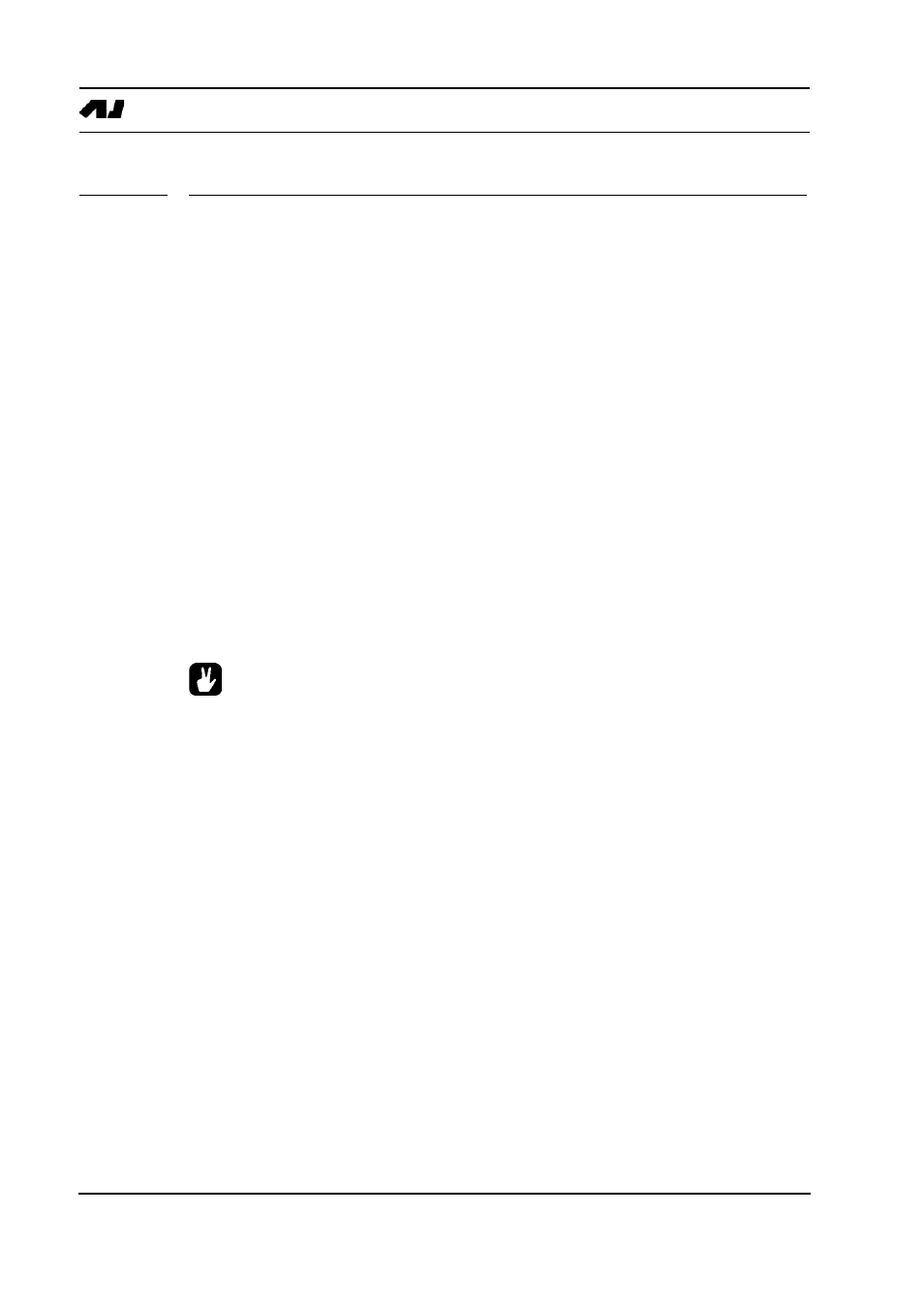
QUICK START
10
QUICK START
This quick start will guide you through some of the basic operations to allow you to start
using the Machinedrum right away. First connect it as described in section “CONNECTING
THE UNIT”, on page 7.
PLAYING AND TWEAKING DRUM SOUNDS
1.
Press the [KIT] key.
2.
Select the LOAD KIT icon in the menu and press [ENTER/YES]. You will now be pre-
sented with a list where you can select a kit name using the [UP] and [DOWN] keys.
3.
Press [ENTER/YES] to load the kit. Exit the menu by pressing [EXIT/NO]
4.
Now press any of the 16 [TRIG] keys to play the corresponding drum assigned to that
track. You will notice that the drum select LEDs in the upper left corner will light up
accordingly.
5.
Turn the SOUND SELECTION wheel so that the
“active track”, and every parameter that is being edited will be directed to the bass drum
track.
6.
Make sure that the
EFFECTS/ROUTING].
7.
Now, turn any of the DATA ENTRY knobs to tweak the corresponding bass drum
machine specific parameter. You can trigger the sound by pressing the first [TRIG] key
while you are turning the DATA ENTRY knob A to hear the pitch change.
•
Instead of using the SOUND SELECTION wheel to choose the active track you can
hold the [FUNCTION] key while pressing the corresponding [TRIG] key.
•
The DATA ENTRY knobs have accelerated editing when pressed. By default, the
knobs increase/decrease in steps of +1/-1. When pressed, the step length is
higher, allowing quicker adjustments.
USING THE TRACK EFFECTS
1.
Press the [SYNTHESIS/EFFECTS/ROUTING] key until the
2.
You can now edit the track effect parameters for the active track by turning the DATA
ENTRY knobs.
SELECTING AND PLAYING A PATTERN
1.
Make sure you have loaded a kit. See the previous section for details on this.
2.
Press the [CLASSIC/EXTENDED] key until the
CLASSIC mode. The difference between CLASSIC and EXTENDED mode is explained
in more detail on page 35.
3.
Check the [PATTERN/SONG] key so that the
4.
Press the [BANK GROUP] key to select between banks A to D or E to H. Select pattern
bank A to D for this demonstration.
