All data sysex send, Global sysex send, Song + pattern (+ kit) sysex send – Elektron Machinedrum User Manual
Page 73
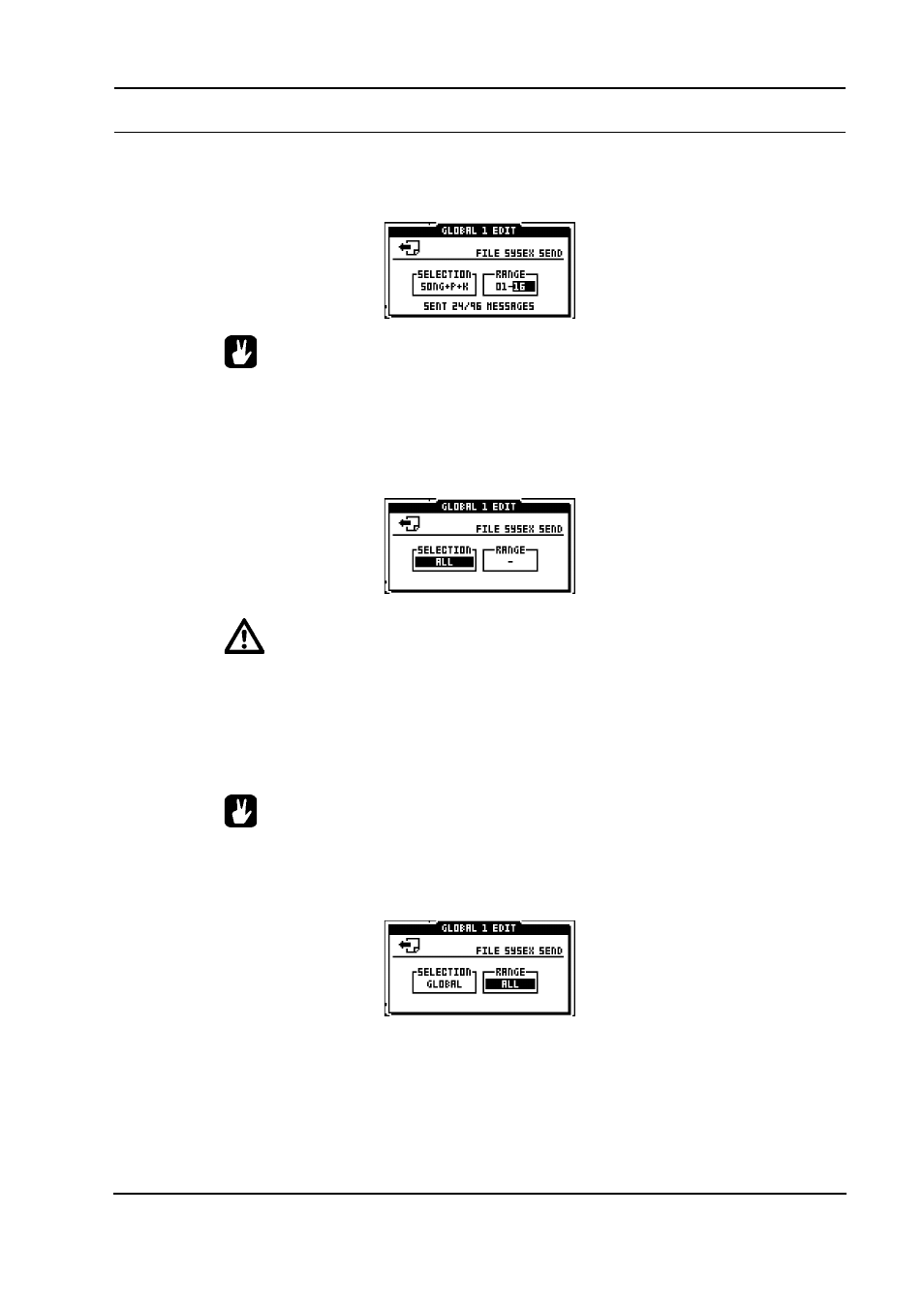
GLOBAL SETTINGS
65
5.
To perform the send, press [ENTER/YES]. You will see a sysex message counter on the
bottom of the screen indicating how many sysex messages have been sent out of the
total amount of messages.
•
You can always cancel the SYSEX SEND operation by pressing the [EXIT/NO] but-
ton.
ALL DATA SYSEX SEND
Use this option when you need to back up the entire memory of your Machinedrum. All pat-
terns, songs, kits and global settings will be transmitted.
•
No range can be selected for this send method.
•
Because of the large amount of data transmitted, it may take several minutes to
complete the operation.
•
On UW versions of the Machinedrum the samples are NOT sent using ALL DATA
SYSEX SEND. Please refer to section “SAMPLE MANAGER (UW MODELS ONLY)”,
on page 70
•
Speed up sysex dump times tenfold by using the Elektron TM-1 MIDI interface.
GLOBAL SYSEX SEND
Sends all or a specific global setting from the 8 slots available.
SONG + PATTERN (+ KIT) SYSEX SEND
Sends the song or songs with the patterns used in them. If you are in EXTENDED mode,
you will also send the kits that are used in the patterns. In CLASSIC mode, you will only
