Pattern copy, Pattern copy -43 – Elektron Machinedrum User Manual
Page 51
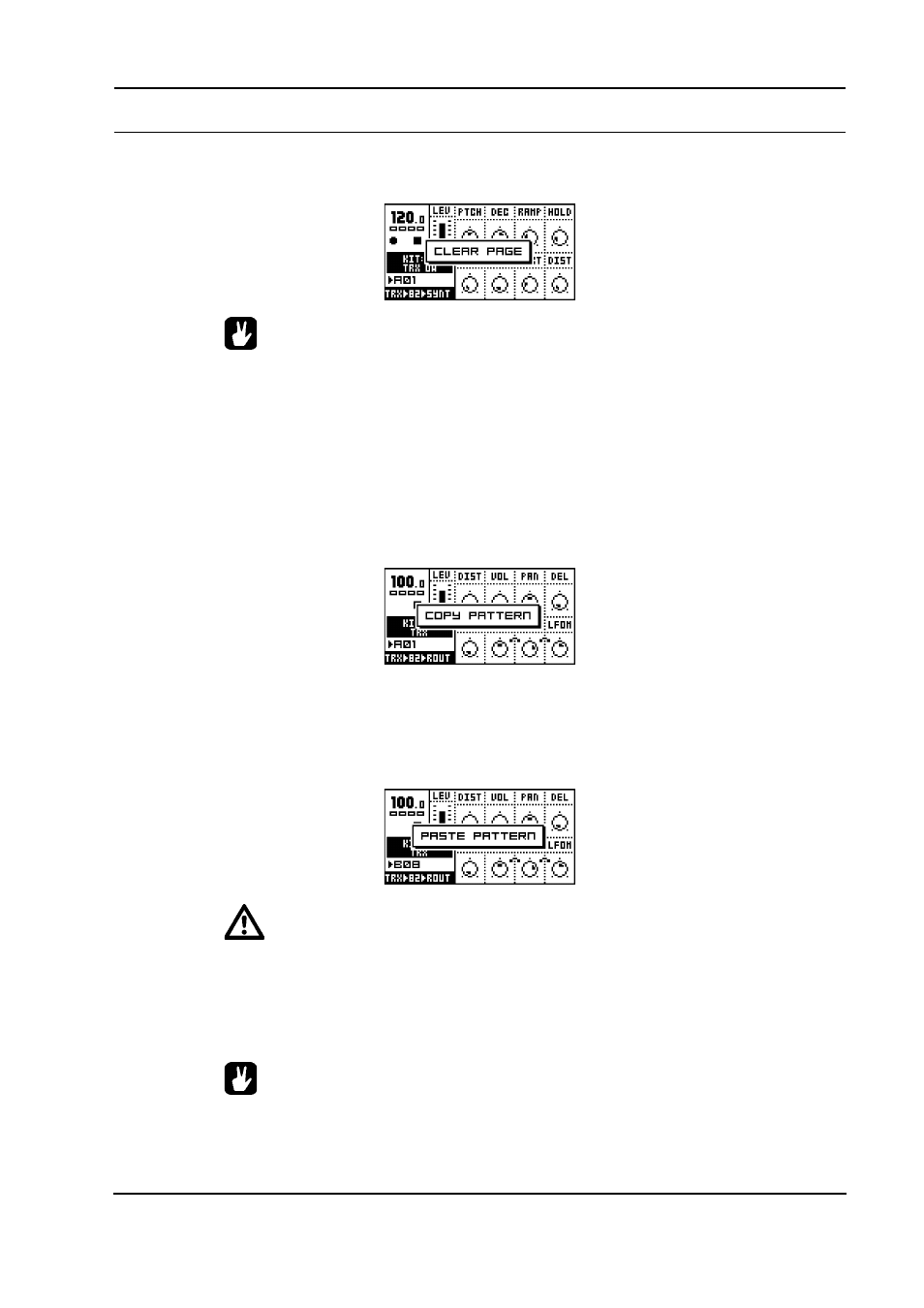
THE PATTERN SEQUENCER
43
2.
When you are in the track you wish to clear, press and hold [SCALE SETUP]. Then
press [PLAY] to clear the track. The message “CLEAR PAGE” will appear.
•
The clear track page operation can be undone by holding the [SCALE KEY] and
pressing the [PLAY] key directly after the clear operation. The message “UNDO
PAGE” will be shown in the display.
PATTERN COPY
To copy the contents of a a pattern to another, follow the steps below.
1.
Make sure you are not in GRID RECORDING mode, indicated by the
being unlit.
2.
Select the source pattern. Hold [FUNCTION] while pressing [RECORD]. A message
“COPY PATTERN” will be shown in the display.
3.
Change pattern to the destination where you wish to paste your pattern data by using the
[BANK] and [TRIG] keys.
4.
Paste the data by pressing and holding [FUNCTION] and then pressing the [STOP] key.
The message “PASTE PATTERN” will be shown in the display.
•
The pattern data that is copied consists of notes, the kit association (in
EXTENDED mode) and parameter locks.
•
Pasting a pattern overwrites any previous notes, data and parameter locks.
•
The copy pattern operation will copy the whole pattern including unsaved kit
changes.
•
You can undo the paste operation by holding the [FUNCTION] key and pressing
the [STOP] key.
