Swing, Slide, Copy, paste and clear operations – Elektron Analog Rytm User Manual
Page 50: Swing slide copy, paste and clear operations
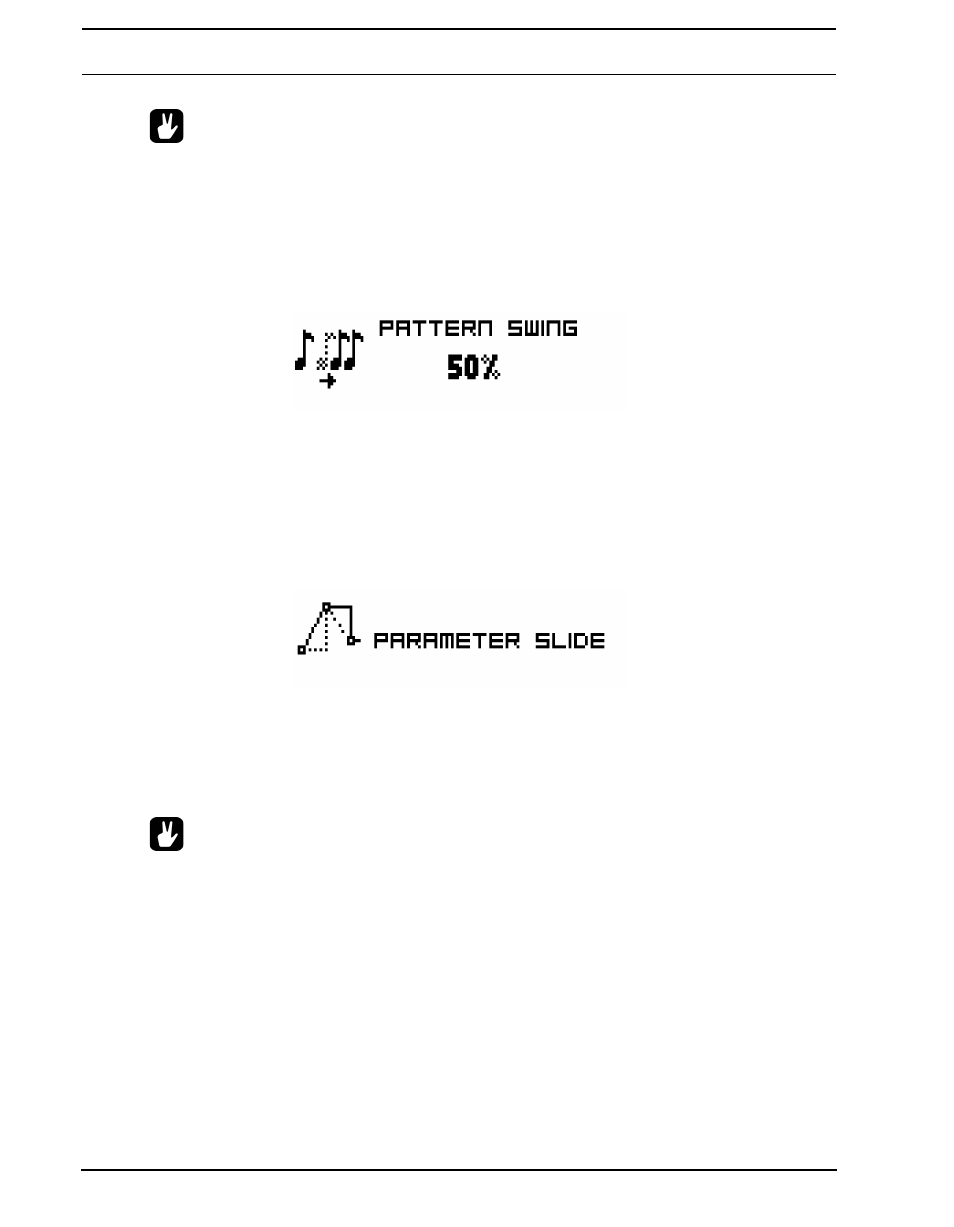
THE SEQUENCER
42
•
A note trig can be quickly accented. Keep the note trig pressed and press [BANK B/F]. An accent
trig will automatically be placed on the same sequencer step as the note trig.
•
Press a note trig/trigless lock to quickly see if an accent trig is placed on the same sequencer step
as the trig. If that is the case, the
SWING
Adjust the swing setting of the pattern, in order to employ a propulsive, rhythmic groove. Access this menu by
pressing [FUNCTION] + [BANK C/G].
Set the SWING ratio to 51-80%, by turning the LEVEL knob or by pressing [ARROW] keys [UP] or [DOWN].
The default setting is equal spacing, 50%. Customize the swing pattern, shown by lit
[TRIG] keys.
SLIDE
The PARAMETER SLIDE menu makes it possible for the parameter values of two separate note trigs or trigless
locks of a track to slide between each other. Open the menu by pressing [FUNCTION] + [BANK D/H]. When
this menu is active and [TRIG] keys are pressed, slide trigs will be placed on the sequencer.
For a parameter value to slide between two trigs, it needs to be locked on one of the trigs. A locked parameter
value will slide to the unlocked value and vice versa. To make the parameter value slide, place a slide trig on the
same sequencer step as the trig whose parameters you want to slide. The speed of the slide is relative to the
current tempo and the slide is completed when the next trig is reached. Several parameter values can slide at
the same time.
•
Parameter slides can be quickly added to note trigs or trigless locks. Keep the note trig or trigless
lock pressed and press [BANK D/H]. A parameter slide trig will automatically be placed on the
same sequencer step as the note trig/trigless lock.
•
Press a note trig/trigless lock to quickly see if a parameter slide trig is placed on the same
sequencer step as the trig. If that is the case, the
COPY, PASTE AND CLEAR OPERATIONS
Patterns, track pages, tracks and trigs can be copied, pasted and cleared.
The active pattern can be copied to either another location in the same bank or to a location in another bank. To
perform a pattern copy operation, GRID RECORDING mode must be inactivated. Copy the pattern by pressing
[FUNCTION] + [REC]. Select another pattern and paste the copied pattern to this location by pressing [FUNC-
TION] + [STOP]. The operation can be undone by pressing [FUNCTION] + [STOP] again. Clear a pattern by
pressing [FUNCTION] + [PLAY]. Undo the operation by repeating the button presses.
