Trig mute, Accent, Trig mute accent – Elektron Analog Rytm User Manual
Page 49
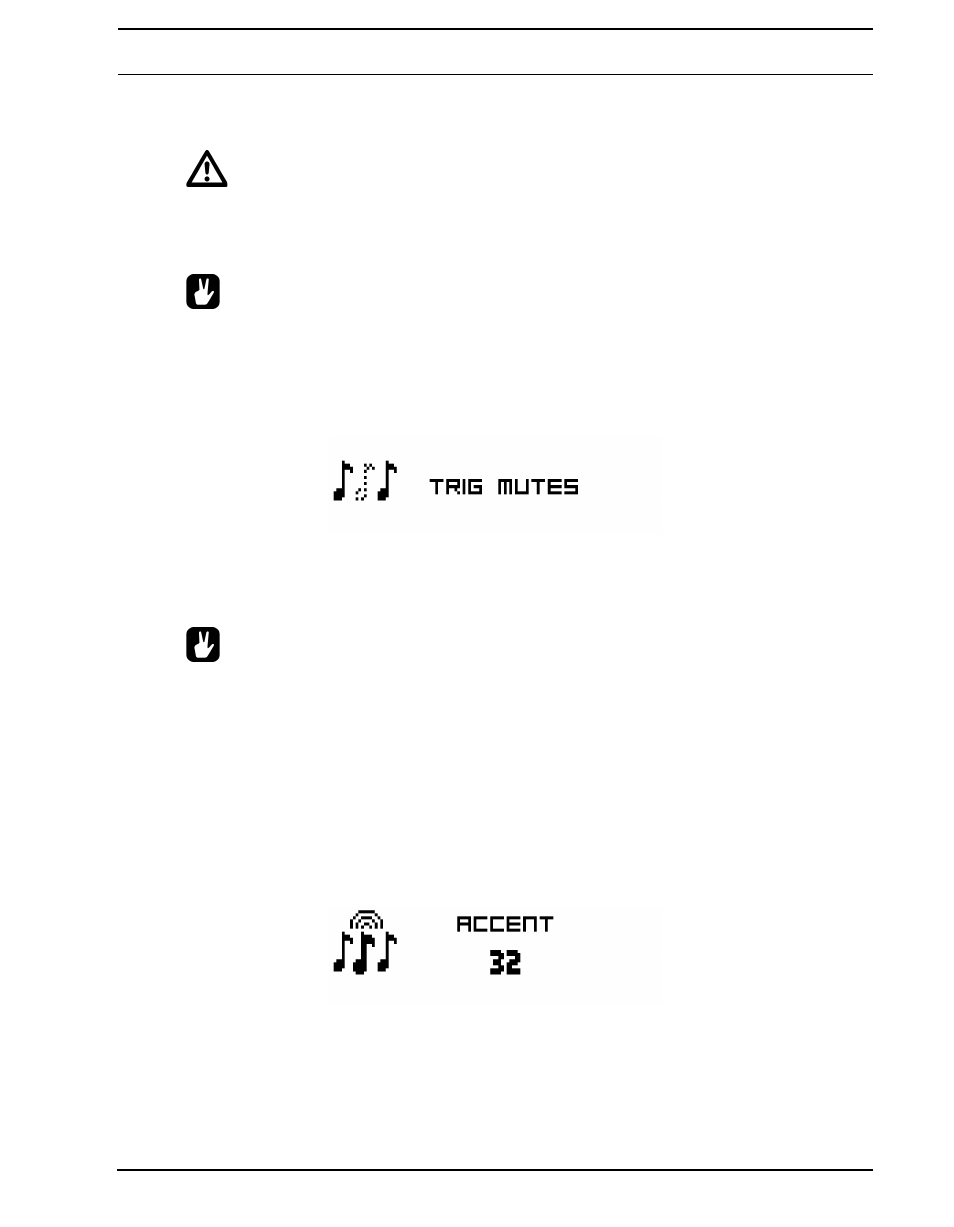
THE SEQUENCER
41
the Sound you want to assign to the note trig and then release the [TRIG] key. The
flash. Press and hold the [TRIG] key of the note trig to show the assigned Sound.
•
Remember, all Sounds may not be voiced by all tracks. If a Sound in the list is incompatible with
the active track it may not be sound locked. When browsing the Sound pool, Sounds that are
incompatible with the active track are shown with a flashing (!) symbol on the LCD screen. As are
empty Sound pool slots.
•
The first position in the Sound pool list, titled TRACK SOUND, is the default selection. It will play
the corresponding track Sound of the active kit.
TRIG MUTE
The TRIG MUTE screen allows you to add mute masks on a sequencer pattern. Each track can have its own trig
mute trigs. Open the menu by pressing [FUNCTION] + [BANK A/E].
Enter trig mute trigs by pressing the [TRIG] keys. While on the TRIG MUTE screen, the trigs entered will mute
any trigs placed on the active track, given the trigs are located on the same sequencer steps. The steps contain-
ing note trigs will be shown with dimly lit
•
Trig mutes can be quickly added to note trigs or trigless locks. Keep the note trig or trigless lock
pressed and press [BANK A/E]. A trig mute trig will automatically be placed on the same
sequencer step as the note trig/trigless lock.
•
Press a note trig/trigless lock to quickly see if a trig mute trig is placed on the same sequencer
step as the trig. If that is the case, the
•
Trig mutes are good for experimenting with the feel of tracks when playing live. The last eight
steps of a bass line track could for example be muted to build suspense.
ACCENT
Adding accent trigs is useful for quickly changing the velocity for chosen steps of a track. Accent level is a desti-
nation for modulation, which means it can be affected by, for example, LFOs. Open the ACCENT menu by
pressing [FUNCTION] + [BANK B/F].
Select the track that will be affected by pressing the corresponding [TRACK] key. Select the accent value by
turning the LEVEL knob. The higher the value, the more accentuation will be added to accent trigs.
While the ACCENT menu is open, the sequencer will display accent trigs. Place or remove accent trigs by
pressing the [TRIG] keys. If an accent trig is placed on the same sequencer step as a note trig, the note trig will
be accentuated.
