COP-USA DVR2304SE-B User Manual
Page 84
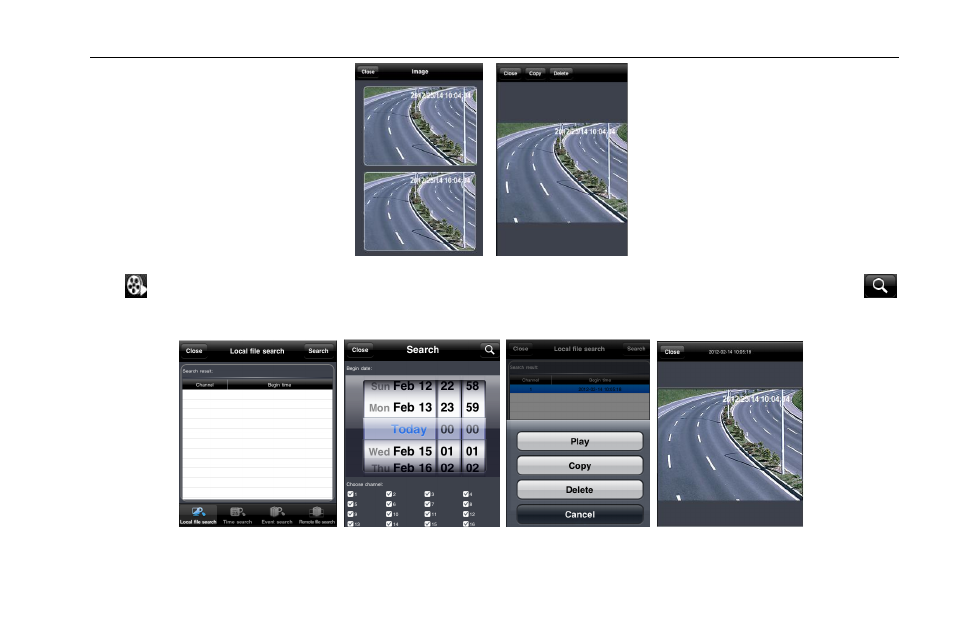
Digital Video Recorder User Manual
78
4.
Playback
Click
icon to enter into the playback interface. Then click „Search‟ button, select the time and channel to playback and click
button. Now you can see the local file list. Select a file and click play button to playback. You can also copy or delete the file. Finally, click
„Close‟ button to return to the previous interface.
You can also search file to playback through time search, event search and remote file search. Please click the related button.
