6 snap, 4 schedule configuration, 1 schedule – COP-USA DVR2304SE-B User Manual
Page 32
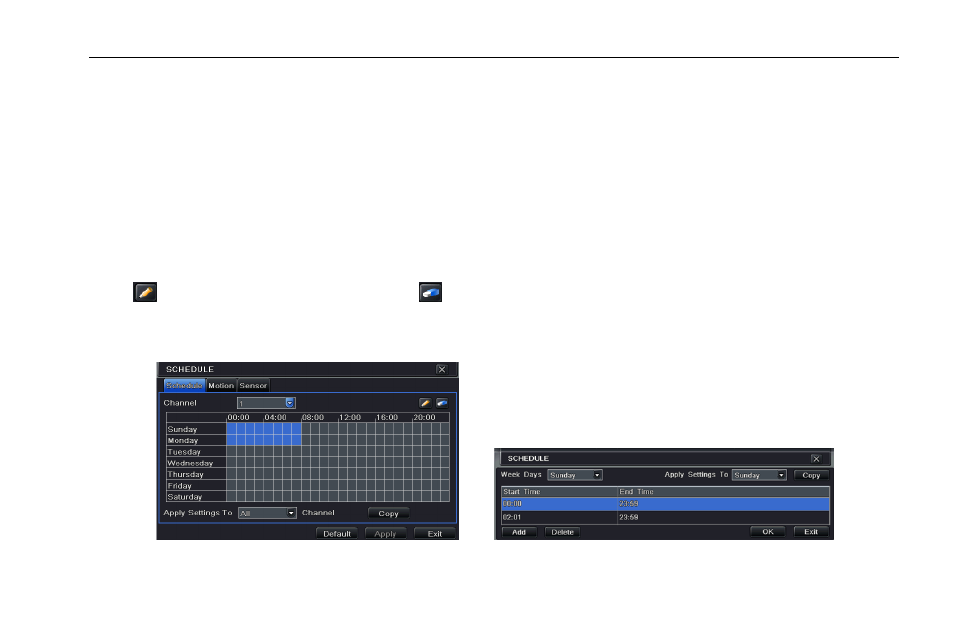
Digital Video Recorder User Manual
26
4.3.6 Snap
In this tab, user can set up Resolution, quality, snap interval, snap number.
4.4 Schedule Configuration
Schedule configuration includes three sub menus: schedule, motion and alarm.
4.4.1 Schedule
This tab allows defining schedule for normal recording for seven days of a week, 24 hours of a day. Every row denotes an hourly timeline
for a day. Click the grid to do relevant setup. A highlighted area denotes selected timeline.
Step1: Enter into MenuSetupSchedule tab. Refer to Fig 4-15.
Step2: Select channel and double-click to pop up a window as Fig 4-16. Now you can edit week schedule:
Click “
” button to add a certain day schedule; click “
” button to delete the selected schedule;
Copy: Copy the specified schedule to other dates.
If you want to copy the schedule settings of a channel to other or all channels, you just need to select channel and click “Copy” button.
Fig 4-15 Schedule Configuration-Schedule Fig 4-16 Schedule-Week Schedule
