COP-USA DVR2304SE-B User Manual
Page 77
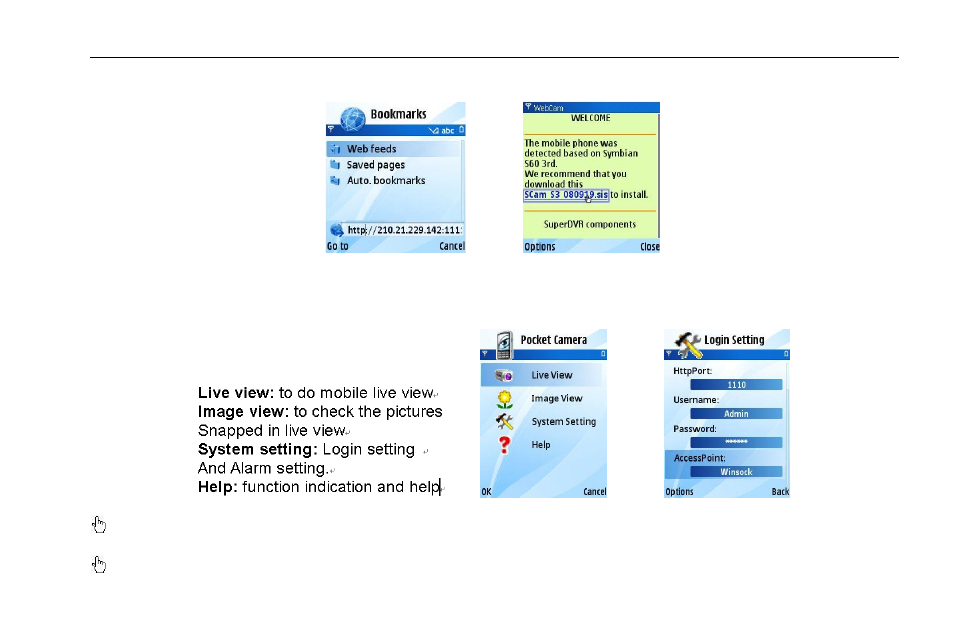
Digital Video Recorder User Manual
71
left:
Step3:A welcome window will pop up and requires a package. Click the software name to download. Refer to the picture on the right:
Step4:A security windows will pop up after downloading and ask whether to install the package. Click YES to install.
Step5:A Scam shortcut icon appears on the system menu after finishing installation.
Step6:Run Scam program. It will enter a function interface. Refer to the picture on the left:
Step7:Click System setting--->Login Setting to enter login interface. Refer to the picture on the right:
Step8:Input the server‟s address, ID and password respectively. Then save.
Notice: There may be different access points in different countries or from service providers.
Step9:Enter Live View. It will connect the server and display pictures. Refer to the picture on the left:
Notice: User name and password here are the same with that used on the DVR. The default is admin and 123456.
