2 login, 3 live preview – COP-USA DVR2304SE-B User Manual
Page 21
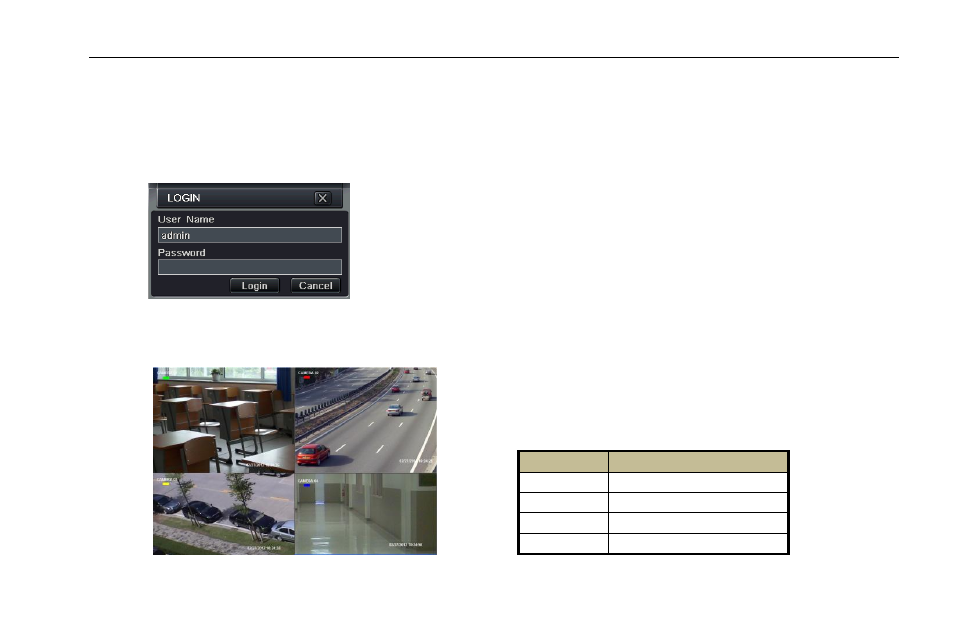
Digital Video Recorder User Manual
15
Step2: Click OK. Then the unit will power off after a while.
Step3: Disconnect the power.
3.2 Login
User can login and logout the DVR system. User cannot do any other operations except changing the multi-screen display once logout.
Notice: The default user name and password is “admin” and 123456”
For complete operational steps for changing password, adding or deleting users
,
please refer to section 4.7 User Management Configuration.
Fig 3-1 Login
3.3 Live Preview
Fig 3-2 Live Preview
Symbol
Meaning
Green
Manual record
Yellow
Motion detection record
Red
Sensor Alarm record
Blue
Schedule record
