COP-USA DVR2304SE-B User Manual
Page 47
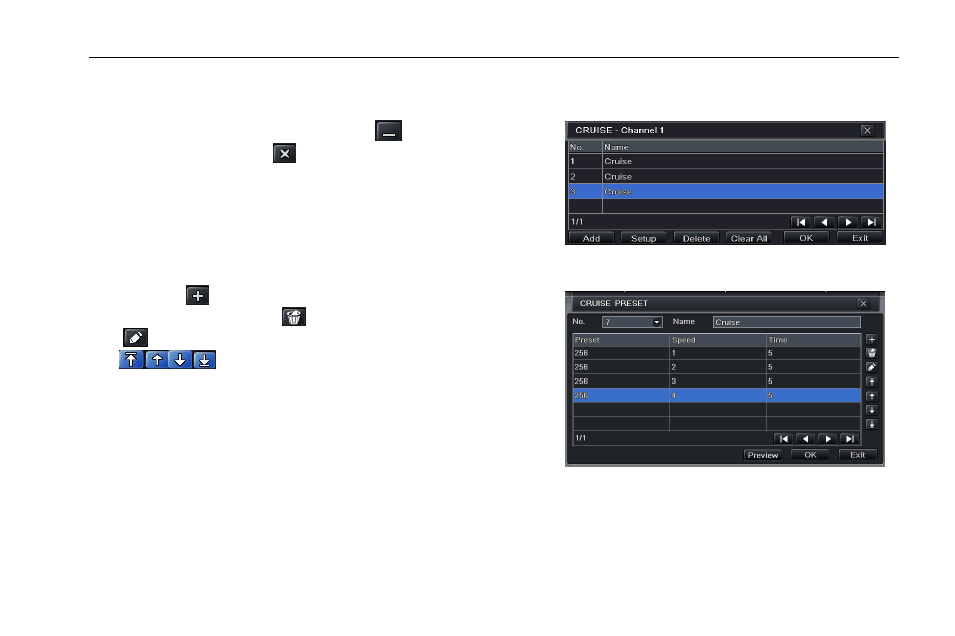
Digital Video Recorder User Manual
41
Note: Only when the PTZ supports wiper and light, can these two functional buttons take effect. At the same time these two buttons are
only available when PELCOP or PELCOD is selected.
Click Save button to save the settings, click
icon to hide the tool bar,
right-key can remerge it; click
icon to exit the current interface.
In the preset tab, click OK button to save the setting; click Exit button to
exit the current interface.
Step4: In the Advanced tab, while clicking cruise “Setting” button, a dialog
box will pop-up as Fig 4-41:
Click Add button to add cruise line in the list box (max 8 cruise line can be
added); select a cruise line and click Setup button to see a dialog box as Fig 4-42:
Fig 4-41 Cruise Setting
Click Add icon
to set the speed and time of preset point; select a preset
point and then click Delete icon
to delete that preset point; click Modify
icon
to modify the setting of a preset point. User can
click
icons to adjust the position of preset point. Click
Preview button to preview the cruise line; click OK button to save the setting;
click Exit button to exit the current interface.
Select a preset point in the cruise line list box. Click Delete button to delete
that cruise line; click Clear all button to clear all cruise line from the list box;
click OK button to save the setting; click Exit button to exit the current
interface.
Fig 4-42 Cruise Setting-Modify Cruise Line
Step5: In the Advanced tab, while clicking track “Setting” button, a dialog box will pop-up as Fig 4-43:
User can control the dome by rotating up, down, right, left and can adjust the rotating speed and zoom, focus and iris of the dome;
click Start Record button and move the PTZ in the required manner to record by the DVR. Click this button again can stop recording.
Click Start track button to play recorded track. Click this button again can stop the playback.
