COP-USA DVR2304SE-B User Manual
Page 70
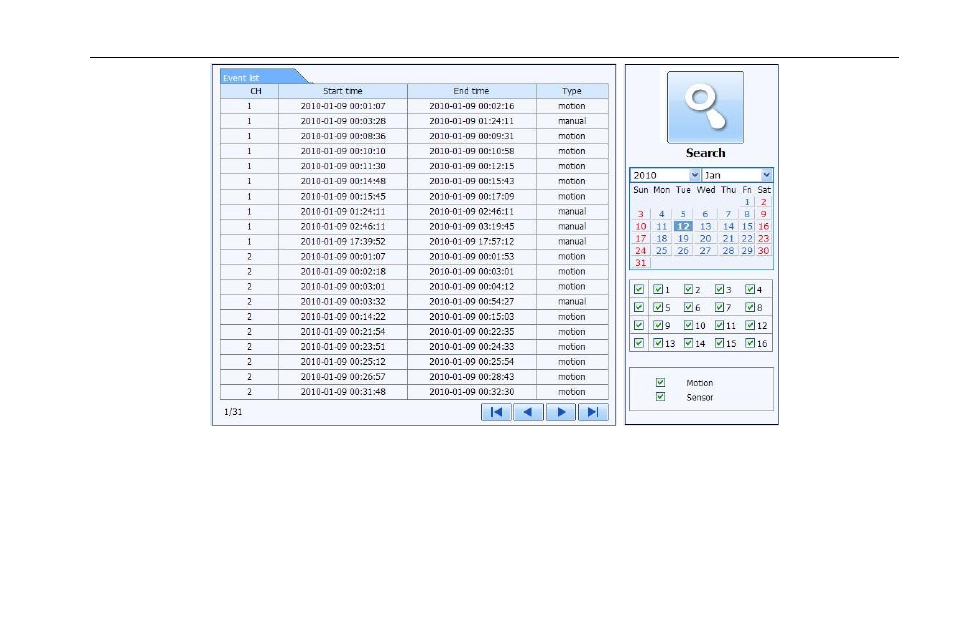
Digital Video Recorder User Manual
64
Fig 7-8 Event Search
Step 2: Click the highlight date and select record channels.
Step 3: Checkmark the event type: motion and sensor.
Step 4: The events will be display in the event list box by clicking Search button.
Step 5: Double-click certain item to playback.
File Management
Step1: Enter into SearchFile Management. Refer to Fig 7-9:
