6 faq – COP-USA NVMS 5000 User Manual
Page 70
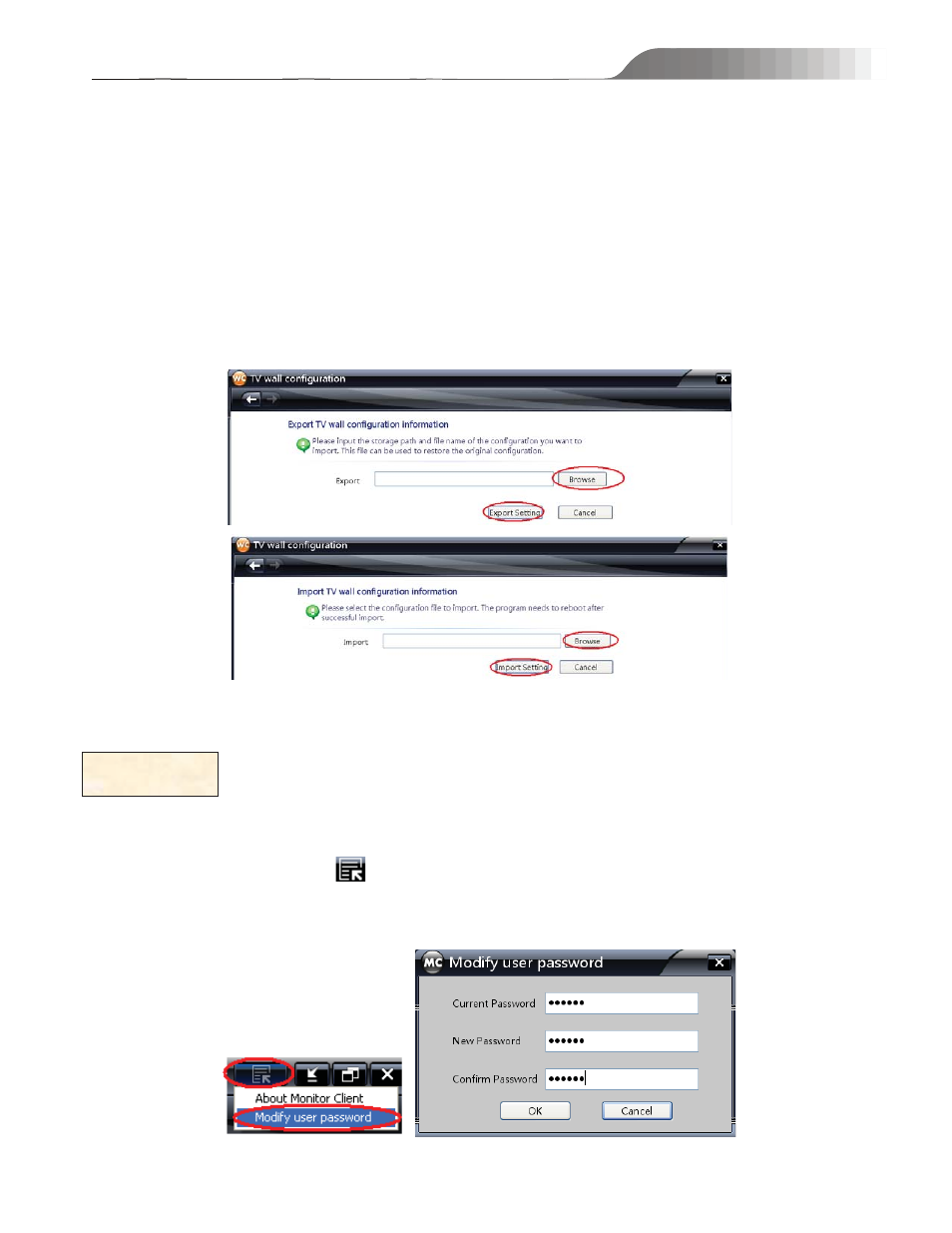
NVMS-5000
User manual
70
Step 1: In the Scheduled task interface, click ‘Create Task’ button to display the dialog box as shown above on the
right.
Step 2: Input the task name.
Step 3: Select the trigger mode and time.
Step 4: Select the output target and channel or channel group.
Step 5: Checkmark ‘Enable’ and click ‘Create a task’.
5.3.4.3 Backup & Restore Settings of TV Wall Client
Enter into TV Wall Client
Æ Setup interface. Click ‘Export Settings” to backup the settings of TV Wall Client.
Click ‘Import Settings” to restore the settings of TV Wall Client.
6 FAQ
1
˖How to modify the password by yourself
A
˖Login monitor client and click
icon to pop up a drop-down list as shown in the left picture. Click ‘Modify
password” to see a window as below. Input the current password and new password; confirm password and then click
‘OK’.
