COP-USA NVMS 5000 User Manual
Page 50
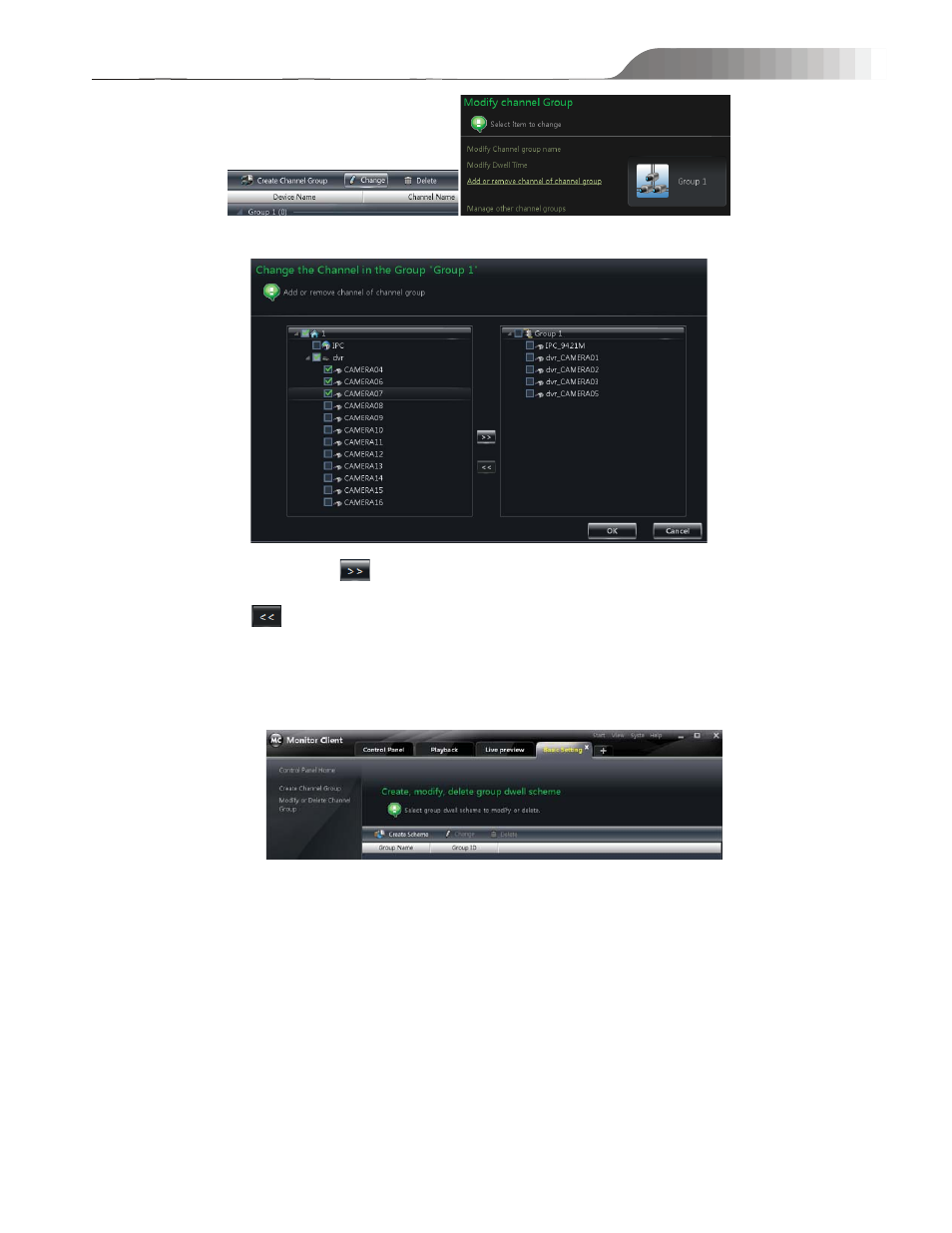
NVMS-5000
User manual
50
Then click “Add or remove channel or channel of channel group.
Check cameras on the left and click
button to add the selected cameras to the group on the right. Check cameras
on the right, then click
button to remove them from the group.
z Group Dwell Scheme Setting
In Virtual Matrix interface, click the shortcut menu “Modify or Delete Group Dwell Scheme” on the left hand.
Click “Create Scheme” to create a group dwell scheme. Then select this scheme and click “Change” button; choose
“Add or remove channel group of group dwell scheme”. The way to add or remove channel group of group dwell
scheme is the same as the channel group setting. Please see the above-mentioned setting.
5.1.3 Live Preview
In the interface of control panel, click “Live Preview” to enter the interface:
