3 tv wall client – COP-USA NVMS 5000 User Manual
Page 64
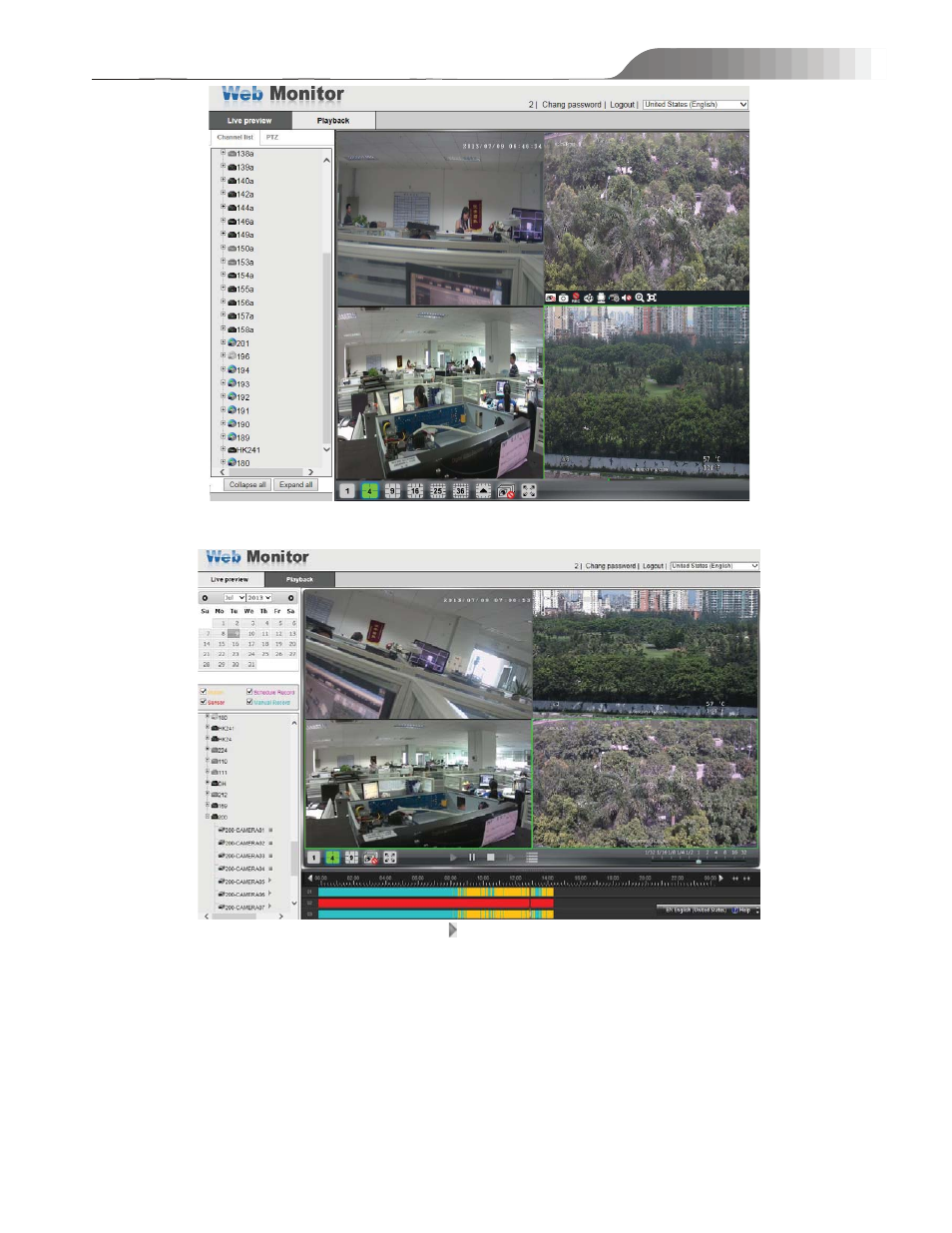
NVMS-5000
User manual
64
Click Playback tab to see the playback interface.
Select the play screen in the playback area and click button beside the camera name. This will take you to see the
image.
The operation steps of this IE monitoring interface are similar to that of the monitor client. Please refer to relevant
chapter for details.
5.3 TV Wall Client
5.3.1 Start TV Wall Client
Authentication Server, Media Server and TV Wall Server must be started first. Please make sure images can be
