COP-USA NVMS 5000 User Manual
Page 65
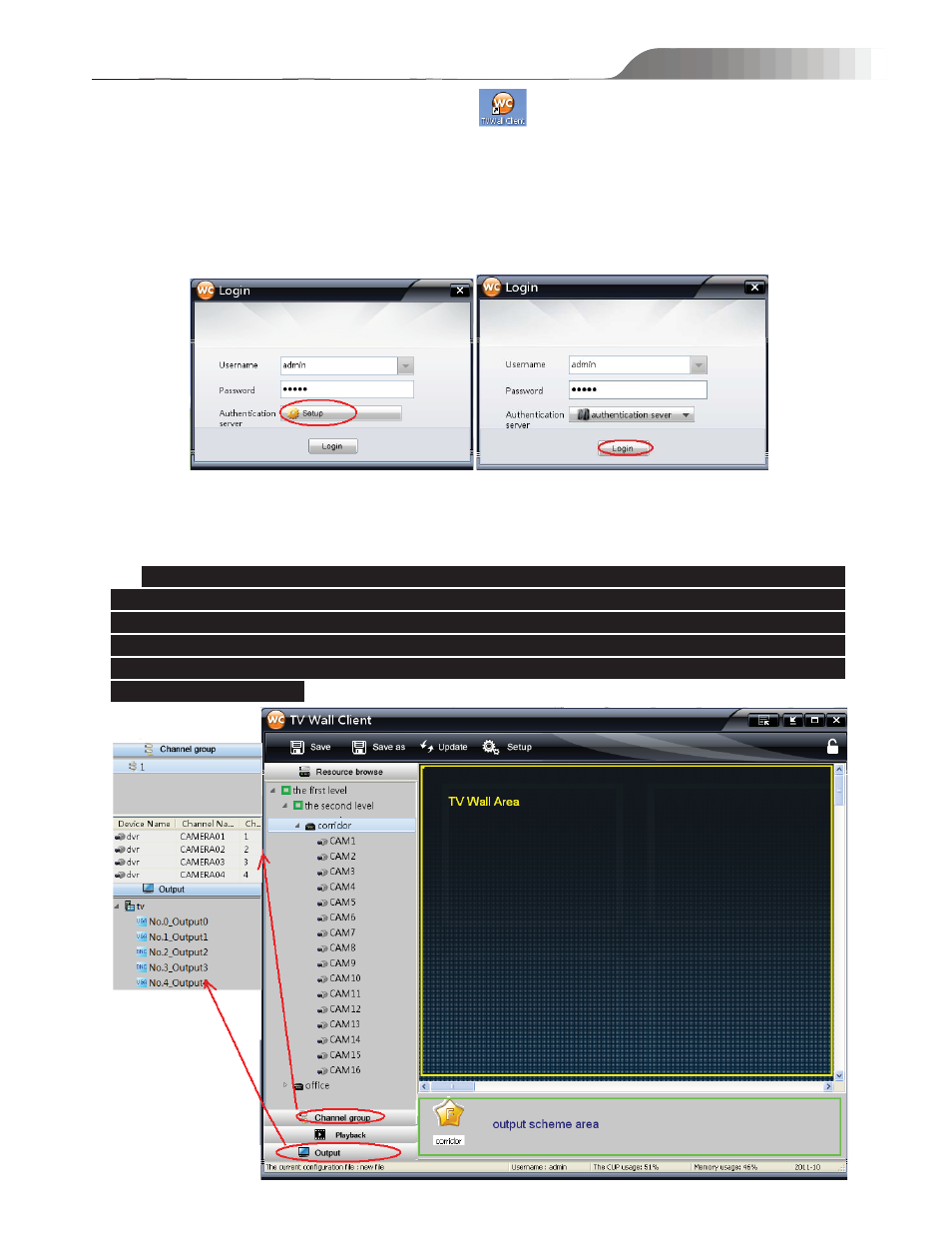
NVMS-5000
User manual
65
normally displayed on the TV Wall Screen. Double click
icon (or click ‘Start’
Æ Programs Æ NVMS-5000
Æ Client Æ TV Wall Client) to run the TV Wall Server. A login window pops up as shown below. Input the username
and password created below. Then click ‘Setup’ button to input the relevant information of authentication server
(please refer to Chapter 4.2 Config Client for more details). Finally, click ‘Login’ button to enter into the TV Wall
Client interface.
The main interface of TV Wall Client displays as follows. “Resource browse” includes all front-end video devices
and their channels. “Channel group” includes all defined channel dwell scheme; “Output” includes all decoding
outputs of TV Wall which have started.
Note: The quantity of the video decoding outputs is determined by the quantity of decoding cards installed in the
computer. The video decoding card available for the software supports two HDMI outputs, one VGA output and two
BNC outputs. The VGA output and the HDMI output beside it display the same contents, therefore, the resolution of
the display connected to VGA port must be 1920*1080. The utmost decoding capacity for each card is to output 16 CH
images with the resolution at 1080P and 16CH images with the resolution at 960H, that is to say, each card can decode
a maximum of 32 CH images.
