COP-USA NVMS 5000 User Manual
Page 33
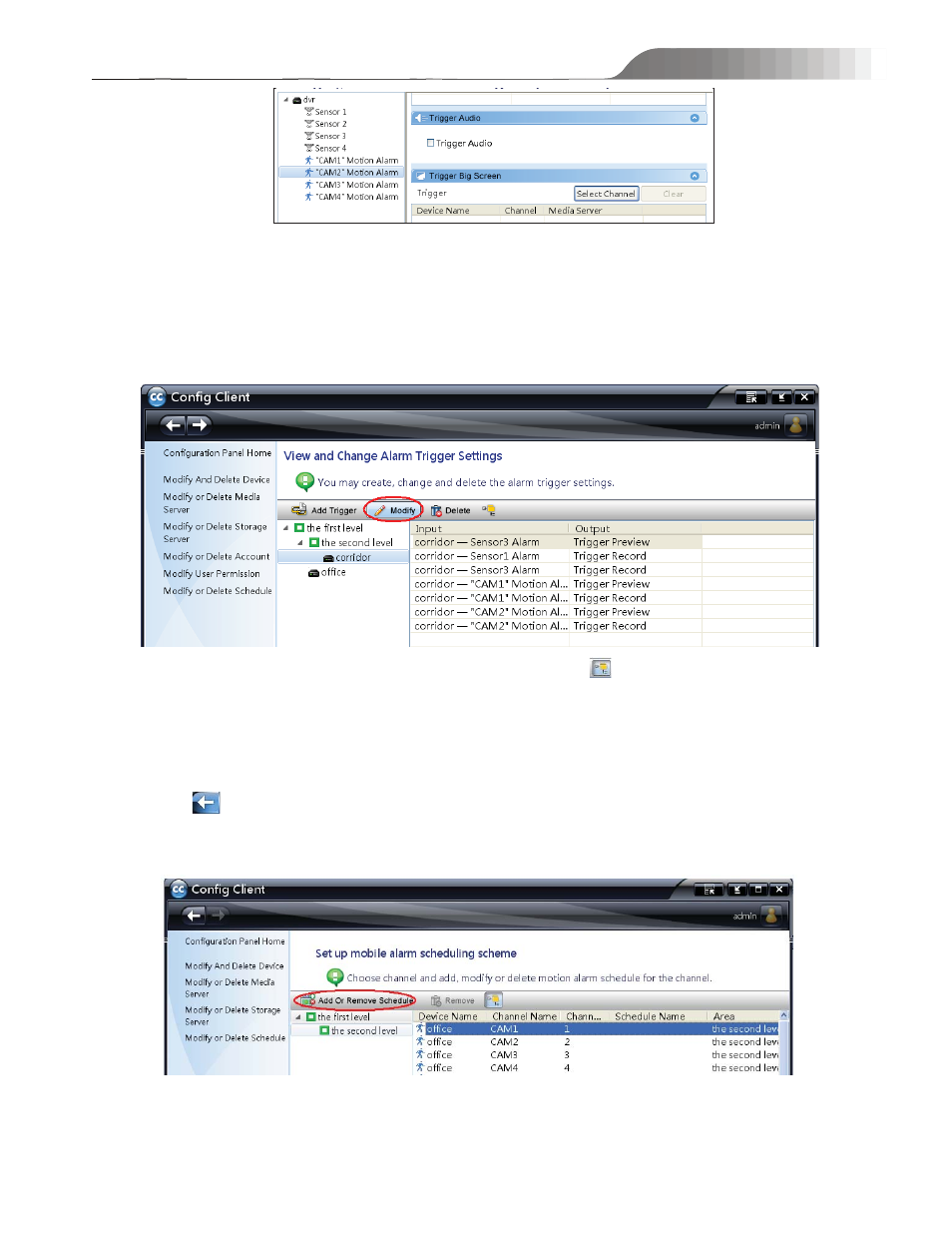
NVMS-5000
User manual
33
Trigger Big Screen: Select a channel, click ‘Select Channel’ button under the title of Trigger Big Screen and then
select the trigger record channels. After that, click ‘OK’ to save the selected channel. Finally, click ‘OK’ button in the
alarm trigger interface to save all settings.
Finishing setting, you can see all alarm trigger information in the alarm trigger interface. To modify the alarm
trigger information, please select the relevant channel and click ‘modify’ button. To delete the alarm trigger
information, please select the channel and click ‘delete’ button.
To conceal or reveal the input and output information of DVR, please click
icon.
4.6.3 Motion Alarm Schedule Setting
Click
icon to return to the configuration interface of the alarm server. Select “Motion Alarm Schedule
Setting’ button to enter into its configuration interface. Choose channels and click ‘Add or Remove Schedule’ button as
shown below:
Put the cursor on the schedule name to see the schedule. The default schedule is “7×24”. You can click this
schedule and then click ‘OK’ button to save settings. You can also click ‘Create Schedule’ button on the left menu bar
to set other schedules (please refer to Chapter 4.7.1 Schedule Settings for detail information).
