COP-USA NVMS 5000 User Manual
Page 51
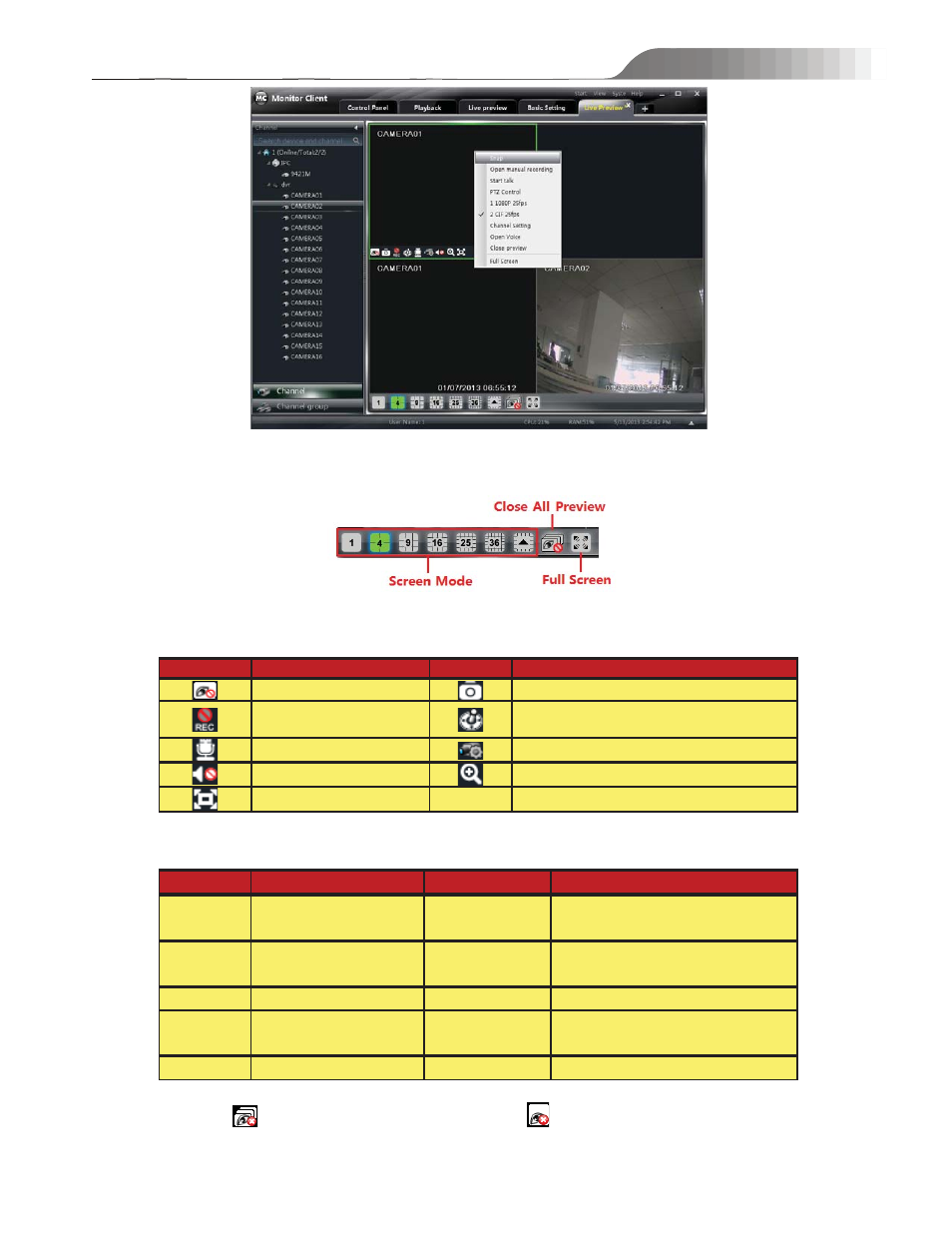
NVMS-5000
User manual
51
Buttons description of live preview:
Toolbar on the display window:
Icon
Description
Icon
Description
Close image
Snap
Start/stop manual record
PTZ control. Clicking the icon will
display the control panel of PTZ.
Start/stop talk
Camera configuration
Open/close audio
Zoon in
Fit to window
Right button functions:
Menu
Description
Menu
Description
Snap
Snap picture
Open Manual
Recording
Start manual record
Start talk
Start or stop talk
Camera
Configuration
Enter the interface of the area and
Camera configuration
Stream
Choose stream to view.
PTZ Control
To display the control panel of PTZ
Enable
Audio
Enable or close audio
Close Preview
Close single channel preview
Full Screen
To display in full screen
¾ Note˖
˖Click
icon to turn off all channels
ˈbut click
icon to turn off the single channel.
z
Monitory Point Preview
