ChemoMetec SP-100 User Manual
Page 60
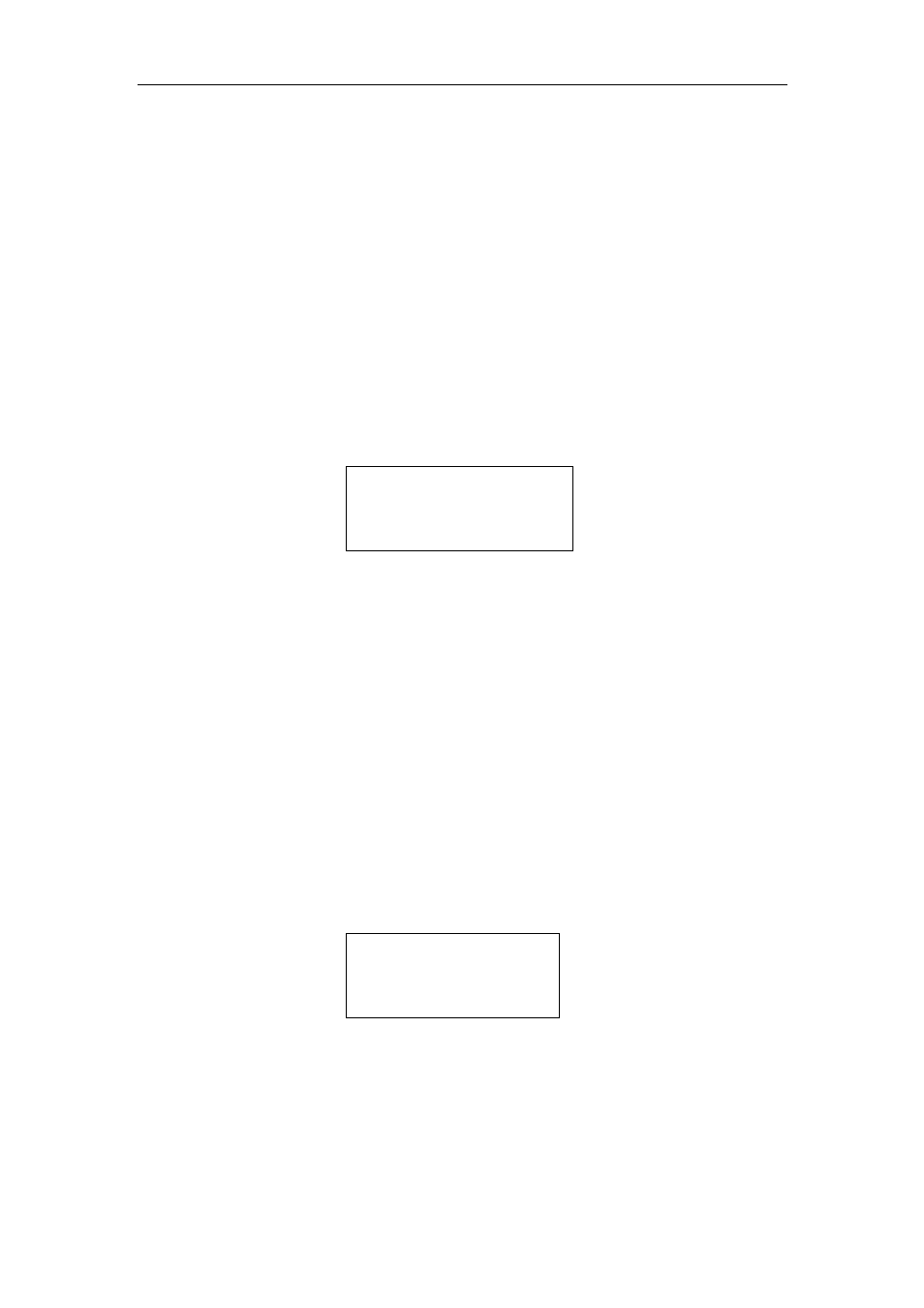
8 Troubleshooting, Error messages
42
A common cause of this is that an insufficient volume of lyzate mixture has been loaded
into the SP1-Cassette. Load a new cassette and repeat the analysis.
The error will also occur if the SP1-Cassette has not been inserted properly into the
NucleoCounter SP-100. Then the instrument cannot press the piston down and the error
occurs. Take out the cassette, insert it properly and run the analysis.
Press any key to go to the Ready status.
8.3
Actuator error messages
The actuator moves the piston down into the barrel of the cassette. If the actuator has a
failure an actuator error messages will be displayed. This error message is shown in
Figure 72
.
Display Text Type 35
Actuator
Actuator
Actuator
Actuator
error
error
error
error
Refer to manual
Refer to manual
Refer to manual
Refer to manual
Press any key
Press any key
Press any key
Press any key
Figure 72.
Actuator error message
Do the following if the actuator error message appears: First, examine if the SP1-
Cassette has been inserted properly. If not, insert the cassette once more and attempt
the analysis again. If the cassette was inserted properly turn the NucleoCounter SP-100
off and on a few times. If you hear the actuator motor during start-up it is likely that
the error has been corrected.
Press any key to go to the Ready status.
8.4
Sample could not be analyzed
When the NucleoCounter SP-100 cannot determine the concentration of cells during
analysis the error message in
Figure 73
is displayed.
Display Text Type 36
Error:
Error:
Error:
Error:
Sample could
Sample could
Sample could
Sample could
not be analysed
not be analysed
not be analysed
not be analysed
Figure 73. This error message is displayed when the concentration of cells in the SP1-
Cassette cannot be determined
The error appears if the concentration of stained nuclei inside the SP1-Cassette chamber
is far too high, e.g. when the ejaculate is insufficiently diluted with Reagent S100. The
