ChemoMetec SP-100 User Manual
Page 47
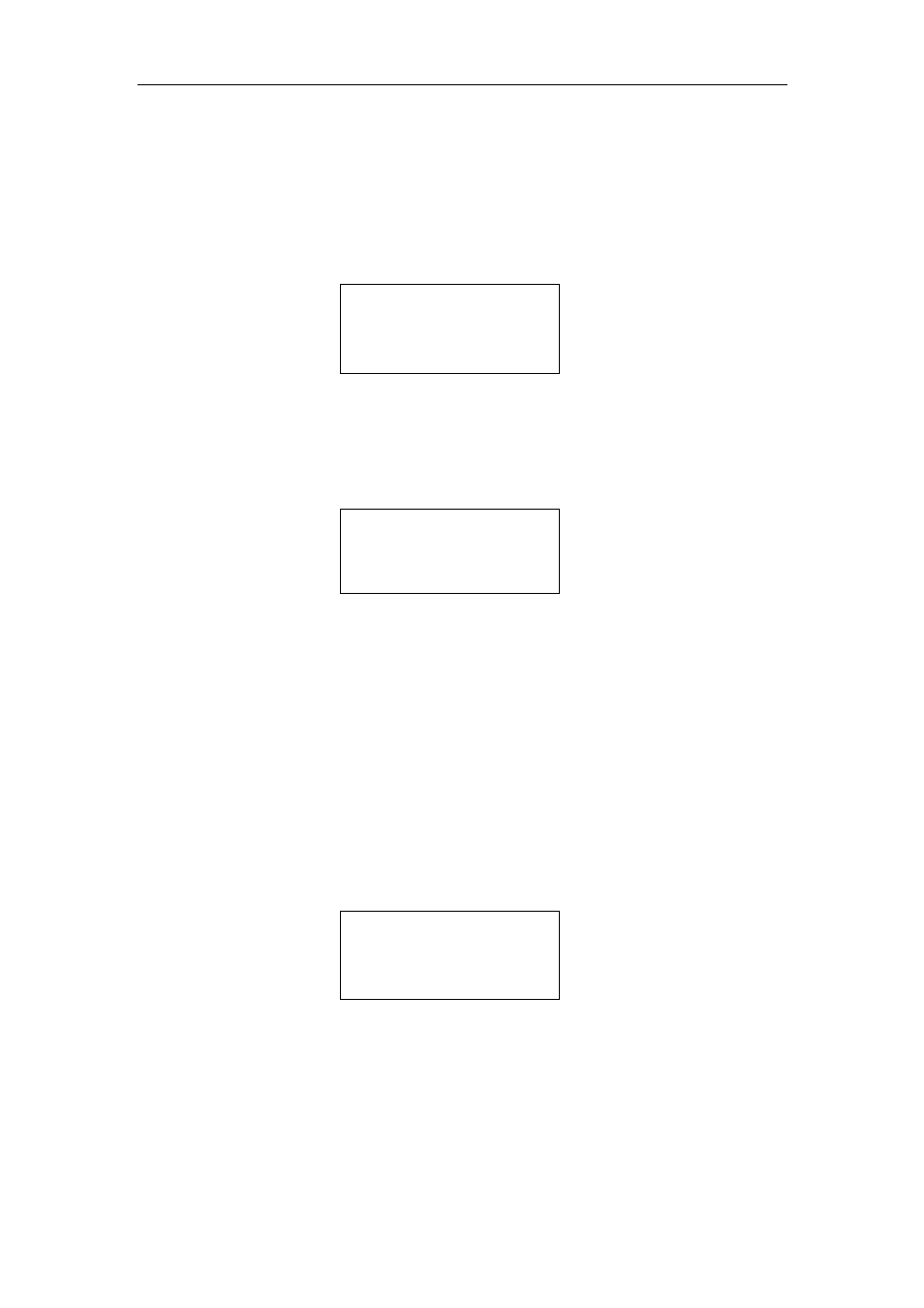
5 Operation of NucleoCounter SP-100
29
time an analysis is performed. The Analysis Number can be reset to 0 using the
resetting function.
This feature is only used when a printer is connected to the instrument. Please refer to
Technical Note No. 100
with respect to using this feature.
To reset the Counter type “
F30+↵
↵
↵
↵
”:
Display Text Type 26
Reset counter?
Reset counter?
Reset counter?
Reset counter?
↵
↵
↵
↵
Continue
Continue
Continue
Continue
Esc Cancel
Esc Cancel
Esc Cancel
Esc Cancel
Figure 54. Press “↵
↵
↵
↵
” to reset the counter or press the “Esc” to cancel the operation.
If “↵
↵
↵
↵
” is selected the display will shortly show "Resetting..." indicating that the Analysis
Number is being reset to 0:
Display Text Type 27
Resetting...
Resetting...
Resetting...
Resetting...
Figure 55. The counter is being reset.
5.15 Print to a PC (F310, only relevant when a PC is connected to printer port)
The function
F310 (Print -> PC) is used to choose between a normal print report to a
printer or a short print report designated for a PC. The default setting is “
Print -> PC
Off” and is used when a printer is connected to the instrument. The “Print -> PC On” is
designated for printing/logging the result of the analysis to a PC via the RS-232 printer
port. Please refer to
Technical Note No. 100
with respect using this feature.
Use the F310 command to to choose the type of print report:
Display Text Type 28
Print-
-
-
->PC
>PC
>PC
>PC
Off
Off
Off
Off
1:On
1:On
1:On
1:On
2:Off
2:Off
2:Off
2:Off
↵
↵
↵
↵
store
store
store
store
Figure 56. Use the “1” and “2” buttoons to toogle between On and Off. Press “↵
↵
↵
↵
” to
save the chosen setting or press the “Esc” to cancel the operation.
